Collage, Background.color – Philips SPF1007/10 User Manual
Page 14
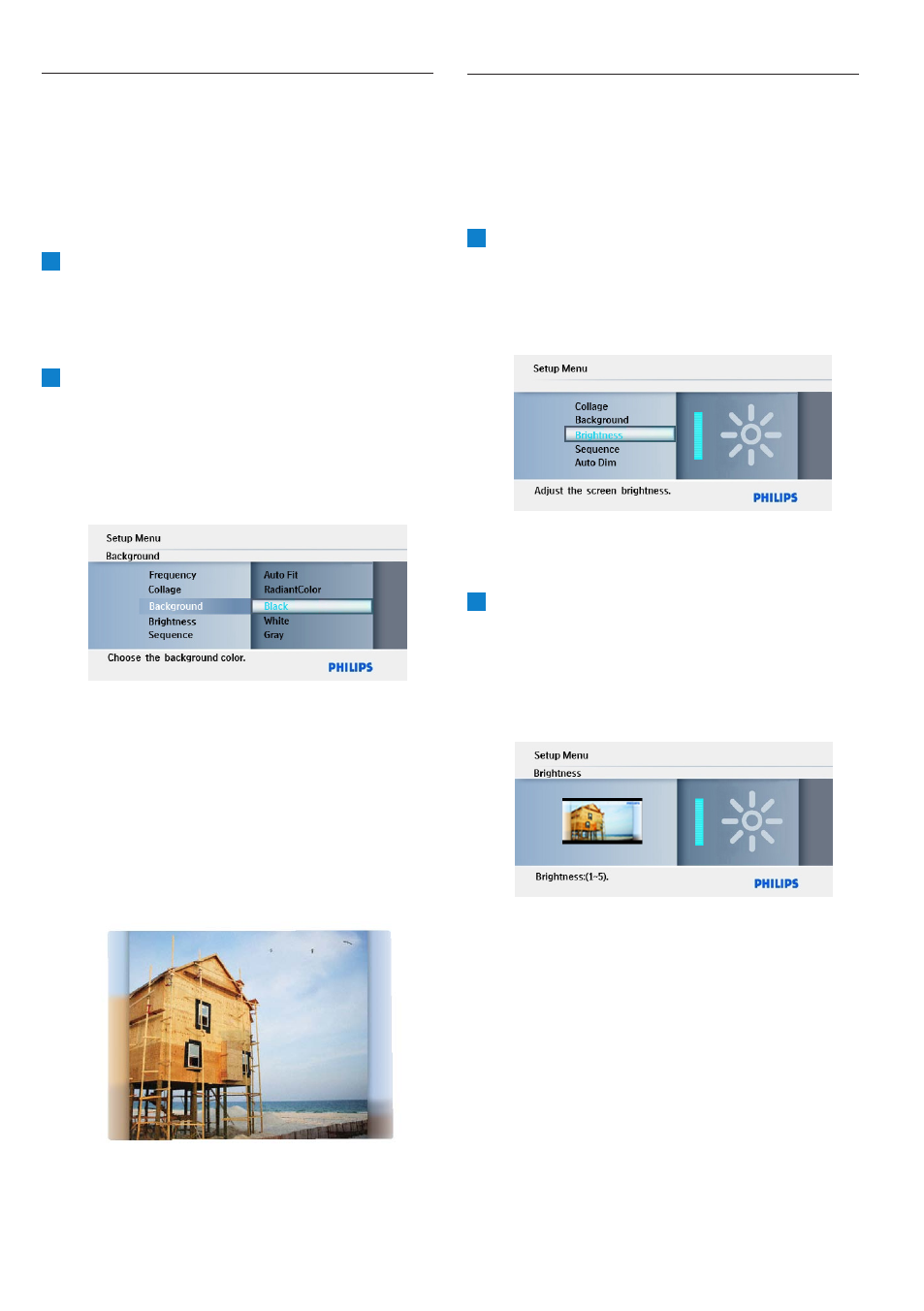
1
Settings
6.5
Background Color
Use this function to select the background
border color for photos that are smaller than
the PhotoFrame display (these photos appear
with black borders).
1
• Press the Mode button to access the
Main Menu.
• Press Up/Down
to Setup and press the
Right, Play/OK button.
2
• Press Down to access Background
and press Right.
• Press Up and Down to select White,
Black, Gray, AutoFit or Radiant
Color.
• Press Play/OK to confirm.
Press the Mode or Menu
button to leave
this menu
and play the slideshow.
6.6
Brightness
Change the brightness settings of the
PhotoFrame to achieve the best visibility
depending on the light conditions.
1
• Press the Mode button to access the
Main Menu.
• Press Up/Down
to Setup and press the
Right, Play/OK button.
2
• Press Down to access Brightness
and press Right, Play/Ok
.
• Press
Up
and
Down to select the
brightness of the screen from 1 ~ 5
• Press Play/OK to confirm.
Press the Mode or Menu
button to leave
this menu
and play the slideshow.
Radiant
Color
Perform the RadiantColor to extends
photo colors to full screen .
