Pip (b, Sing, Asic – Philips Magnavox 55P8241 User Manual
Page 47: Onnections, Picture-in-picture (pip) • basic connections, Mart
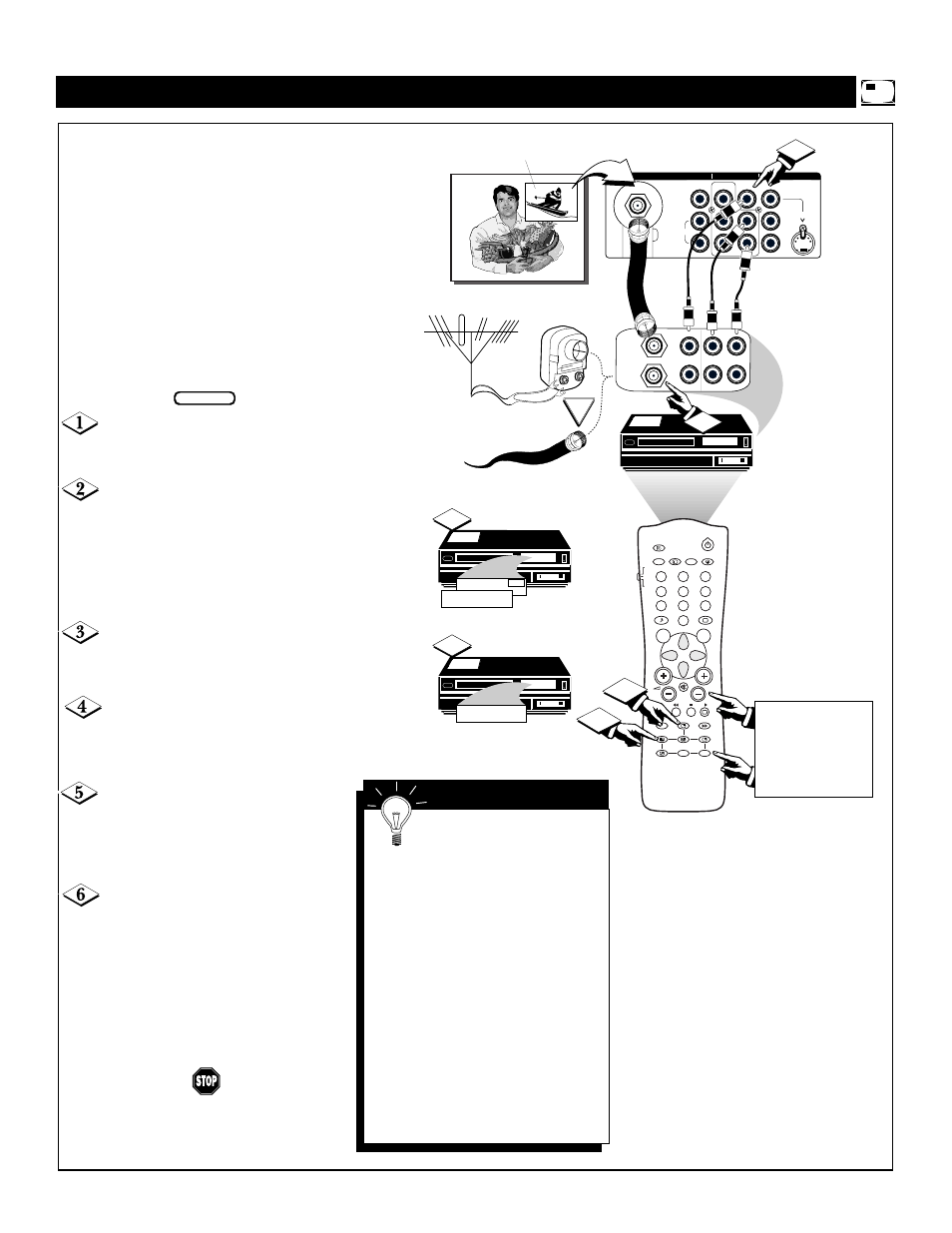
47
U
SING
PIP (B
ASIC
C
ONNECTIONS
)
Picture-in-Picture (PIP) • Basic Connections
ANTENNA IN 75
Ω
MONITOR OUT
AV1 IN
AV2 IN
S-VIDEO
Y
Pb
Pr
VIDEO
MONO/L
AUDIO
R
ANTENNA
OUT
ANTENNA
IN
VIDEO
AUDIO
IN
IN
OUT
OUT
L
R
OR
12:00
06
VCR
12:00
06
12:00
19
1
2
3
6
AV
SAP
TV
VCR
ACC
SMART
SMART
MENU
SURF
CH
1
2
3
4
5
6
7
8
9
0
i+
UP
DN
PIP
INCR. SURR.
A/CH
PIP CH
5
4
NOTE: When selecting
channels on the VCR
for the PIP window, use
the CH(annel) Scan
(+, —) buttons rather
than the PIP CH(annel)
UP/DN buttons.
P
icture-In-Picture (PIP) is the
showing of two pictures on the TV
screen at the same time—one main
screen picture and one small picture,
or PIP.
NOTE: The PIP picture must be sup-
plied by a VCR (or other accessory
device equipped with a VIDEO
OUT[PUT] jack). The following con-
nection example uses the AV1
IN(puts), but you may use AV2
instead, if you would like.
Connect an antenna or cable TV
signal to the ANTENNA IN(put) on
the back of the VCR.
Connect the VIDEO OUT jack
on the VCR to the AV1 IN(put) for
VIDEO on the back of the TV.
Also connect the AUDIO OUT(puts)
(R and L) jacks from the VCR to the
AV1 IN(puts) (R and L) for AUDIO
on the back of the TV.
Turn the VCR and TV on.
Place the VCR in TV mode—Use
the VCR/TV button on the VCR.
Press the PIP on/off button on
the TV remote.
The PIP window should show in one
of the corners of the TV screen.
Press the PIP SOURCE button
on your TV remote until the input
source to which you connected your
VCR (in this example, AV 1) appears
in the PIP window.
Select the channel on the VCR to
view in the PIP window. You can do
this with your TV remote (in VCR
mode) if you have set it to work with
your VCR (see page 42).
Put the TV/VCR/ACC switch on the
remote in TV mode and select the
channel on the TV to view on the
main screen.
BEGIN
Remember, be sure the TV
remote is in the correct mode
when you switch back and forth
between the VCR and the TV.
If you see the same picture on the
main screen and in the PIP window,
you need to be sure you have select-
ed the source to which you connected
the VCR.
For other possible PIP connections see
the “More PIP Connections” section.
If you have a single (monaural) audio
output VCR, “Y” connectors are
available to complete your connec-
tion. Contact your dealer, or our Parts
Information Center at
1-800-851-8885 for details.
S
MART
H
ELP
Back of TV
Back of VCR
PIP Window
Main Screen
Outdoor or
Indoor
Antenna
Cable TV Signal
VCR in
TV Mode
Channel Selection
Through VCR
