Changing the date and time – Pentax Optio S60 User Manual
Page 122
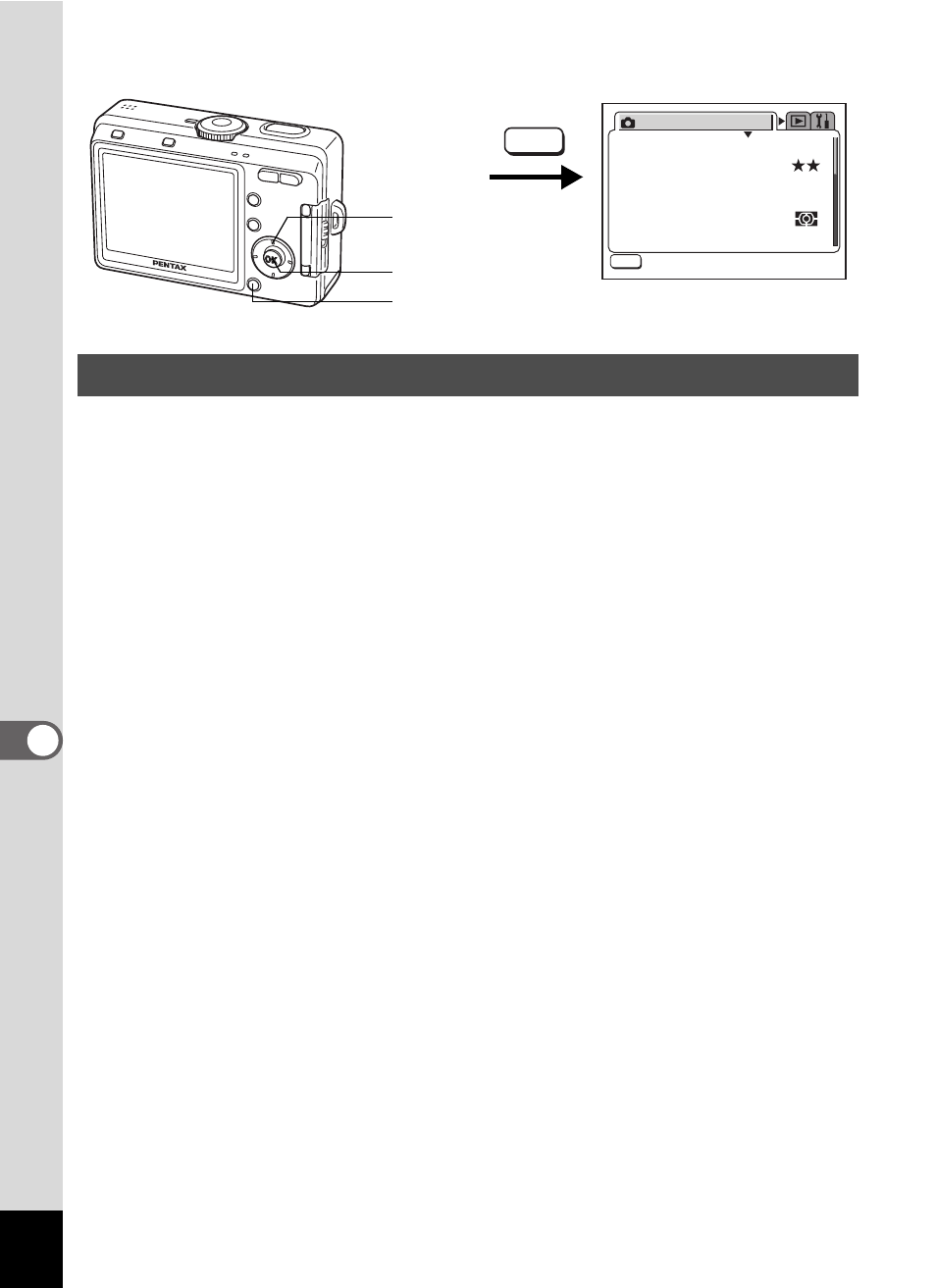
120
7
Se
ttings
You can change the initial date and time settings. You can also set the
style in which the date and time appears on the camera.
1
Select [Date Adjust] on the [B Set-up] menu.
2
Press the four-way controller (5).
The Date Adjust screen appears.
3
Press the four-way controller (23),
to select the date display style.
Choose [mm/dd/yy], [dd/mm/yy] or
[yy/mm/dd].
4
Press the four-way controller (5).
The frame moves to [24H].
5
Press the four-way controller (23),
to select the time display style.
Select [12H] to display the time in a 12 hour
format, or select [24] to display the time in a
24 hour format.
Changing the Date and Time
MENU button
OK button
Four-way controller
How to call the [B Set-up] menu
MENU
AWB
2816
R e c o r d e d P i x e l s
Q u a l i t y L e v e l
F o c u s i n g A r e a
M u l t i
A u t o
A E M e t e r i n g
S e n s i t i v i t y
R e c . M o d e
MENU 370.236.77.778 328 0.758 l222.311 370.758 221.767 371.3 221.767 3901.3 0222.315 c 247 30222.315 c c24.6999322.315 c 424.693222.315 c 2422223.33 3 3901422223.331.767 c24.22223.330 0 424.22223.33c29.93.693222. 2957 4.6999322. 2957 c24.7 30222. 2957 839 290222. 2957 4.3 221.7c29.93.3 221.70 0 c370.758 221.767 m232.778 371.366 359313 2257 371.3 359313 2220.1 3881121 37747.1 3805121 37747.c24.6964121 37747.424.2297721 37747.1 1.763313 2220.1 1.763313 2957 c24.224232.58252.424.224232.5891c 242297721 37459 4.6964121 37459 c24.7 05121 37459 l1 3881121 37459 4.3 3593135891c 2.3 35931358252.c.366 359313 2257 424.666 359313 2257 371.3 359313 2220.1 3881121 37747.1 3805121 37747.c24.6964121 37747.424.2297721 37747.1 1.763313 2220.1 1.763313 2957 c24.224232.58252.424.224232.5891c 242297721 37459 4.6964121 37459 c24.7 05121 37459 l1 3881121 37459 4.3 3593135891c 2.3 35931358252.c.366 359313 2257 42s412.352.74Tm0 0 0 4.93.694278 221.727MENU 370.236.Tj0.2-0.0OK 421.727 Tm0.1401 Tc-9374767 371.4864 Mode
