PRESTIGIO P460MW User Manual
Page 40
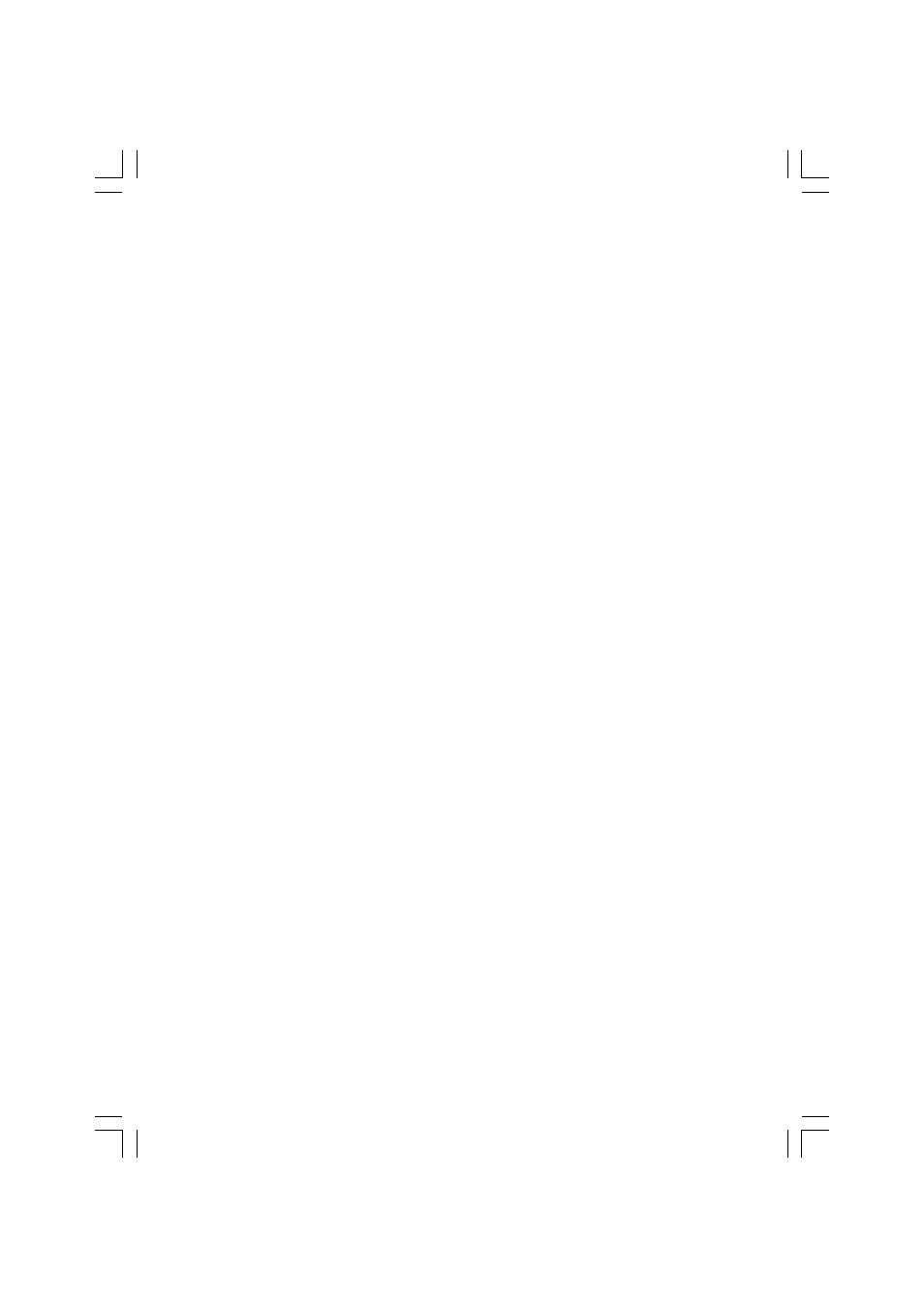
40
PRESTIGIO P400MW / P460MW
ENG
OK Acknowledgement
[F7][27][SetID][Data][CS][7F]
19. PIP Position
: To select PIP Position. You can also adjust PIP Position. In
the PIP menu.
Transmission
[F6][28][SetID][Data][CS][6F]
Data 0 : Right Bottom 1 : Left Bottom
2 : Left Top 3 : Right Top
OK Acknowledgement
[F7][28][SetID][Data][CS][7F]
20. PIP Audio Output
: To select PIP audio output. You can also adjust Audio Output.
In the PIP menu.
Transmission
[F6][29][SetID][Data][CS][6F]
Data 0 : Main 1 : Sub
OK Acknowledgement
[F7][29][SetID][Data][CS][7F]
21. Clock
: To adjust clock. You can also adjust Clock. In the PC Control
of SETUP menu.
Transmission
[F6][2A][SetID][Data][CS][6F]
Data Min : 0 ~ Max : 64
* Refer to ‘Real data mapping1’.
OK Acknowledgement
[F7][2A][SetID][Data][CS][7F]
22. Phase
: To adjust phase. You can also adjust Phase. In the PC Control
of SETUP menu.
Transmission
[F6][2B][SetID][Data][CS][6F]
Data Min : 0 ~ Max : 64
* Refer to ‘Real data mapping1’.
OK Acknowledgement
[F7][2B][SetID][Data][CS][7F]
23. Horizontal
: To adjust horizontal. You can also adjust H-Pos. In the PC
Control of SETUP menu.
Transmission
[F6][2C][SetID][Data][CS][6F]
Data Min : 0 ~ Max : 64
* Refer to ‘Real data mapping2’.
OK Acknowledgement
[F7][2C][SetID][Data][CS][7F]
24. Vertical
: To adjust vertical. You can also adjust V-Pos. In the PC Con-
trol of SETUP menu.
Transmission
[F6][2D][SetID][Data][CS][6F]
Data Min : 0 ~ Max : 64
* Refer to ‘Real data mapping2’.
OK Acknowledgement
[F7][2D][SetID][Data][CS][7F]
25. Auto
: To execute auto command. You can also execute Auto. In
the PC Control of SETUP menu.
Transmission
[F6][2E][SetID][Data][CS][6F]
Data 0 : Execute
OK Acknowledgement
[F7][2E][SetID][Data][CS][7F]
