Eng contents – PRESTIGIO P460MW User Manual
Page 2
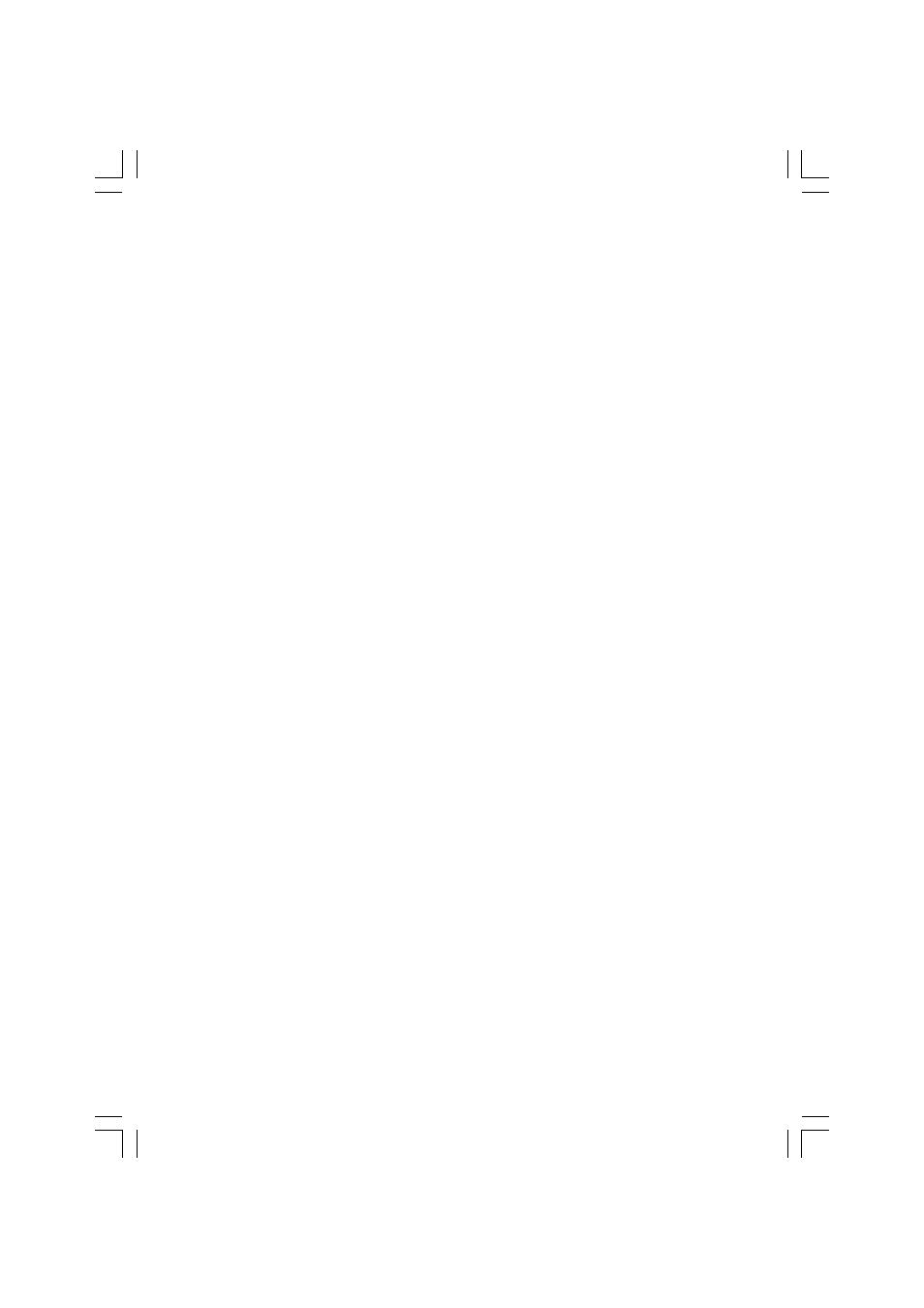
2
PRESTIGIO P400MW / P460MW
ENG
Contents
Installation ........................................................ 3
Remote control handset ..................................... 4
Controls ................................................................ 4
Battery installation ................................................ 5
Controls of Front panel ....................................... 6
Connections of Back panel ................................. 7
Connection to External equipment ...................... 8
1 Connect to Aerial socket ..................................... 8
2 Watching VCR .................................................... 8
3 Watching Cable TV ............................................. 9
4 Watching external AV source ............................. 9
5 Watching DVD ................................................. 10
6 Connecting HDMI (DTV) ................................... 10
7 Connecting PC (DTV) ........................................ 11
8 Connecting Digital Audio ................................. 11
Basic operation ................................................ 12
1 On and Off ....................................................... 12
2 Programme selection ....................................... 12
3 Volume adjustment .......................................... 12
4 On screen language selection ........................... 12
On screen menus ............................................. 13
Menu selection ................................................... 13
Setting up TV stations ...................................... 14
Auto programme tuning .................................... 14
Manual programme tuning ................................. 15
Programme edit .................................................. 17
Calling the programme table ............................... 18
Picture adjustment ........................................... 19
CSM (Colour Status Memory) ............................... 19
PSM (Picture Status Memory) .............................. 20
Manual Picture Control ....................................... 20
Picture format .................................................... 21
Sound adjustment ........................................... 22
SSM (Sound Status Memory) ............................... 22
Balance ............................................................... 23
AVL (Auto Volume Leveler) .................................. 23
SRS ..................................................................... 24
TV Speaker .......................................................... 24
Stereo/Dual/NICAM reception .............................. 25
Time Menu ...................................................... 26
Clock ................................................................... 26
On/Off Time ......................................................... 26
Auto sleep ........................................................... 27
Sleep timer .......................................................... 27
Setup Menu ..................................................... 28
Front Light ......................................................... 28
Child Lock ........................................................... 28
Connection of PC .............................................. 29
PC Setup ............................................................. 29
WXGA (or VGA (Only RGB mode)) ........................ 29
PIP (Picture-in-Picture) Feature ......................... 30
Watching PIP ...................................................... 30
PIP Audio Output ................................................ 30
Moving the PIP ................................................... 30
Swapping the PIP ............................................... 31
Selecting a Input Signal Source for the PIP ......... 32
Programme selection for sub picture .................. 32
Programme scan ................................................. 32
Teletext (option) .............................................. 33
External Control Device Setup ........................... 35
Displayable Monitor ......................................... 43
Specification ....................................................... 43
Troubleshooting .............................................. 44
Check list ............................................................. 44
