Powermatic 2013 User Manual
Page 30
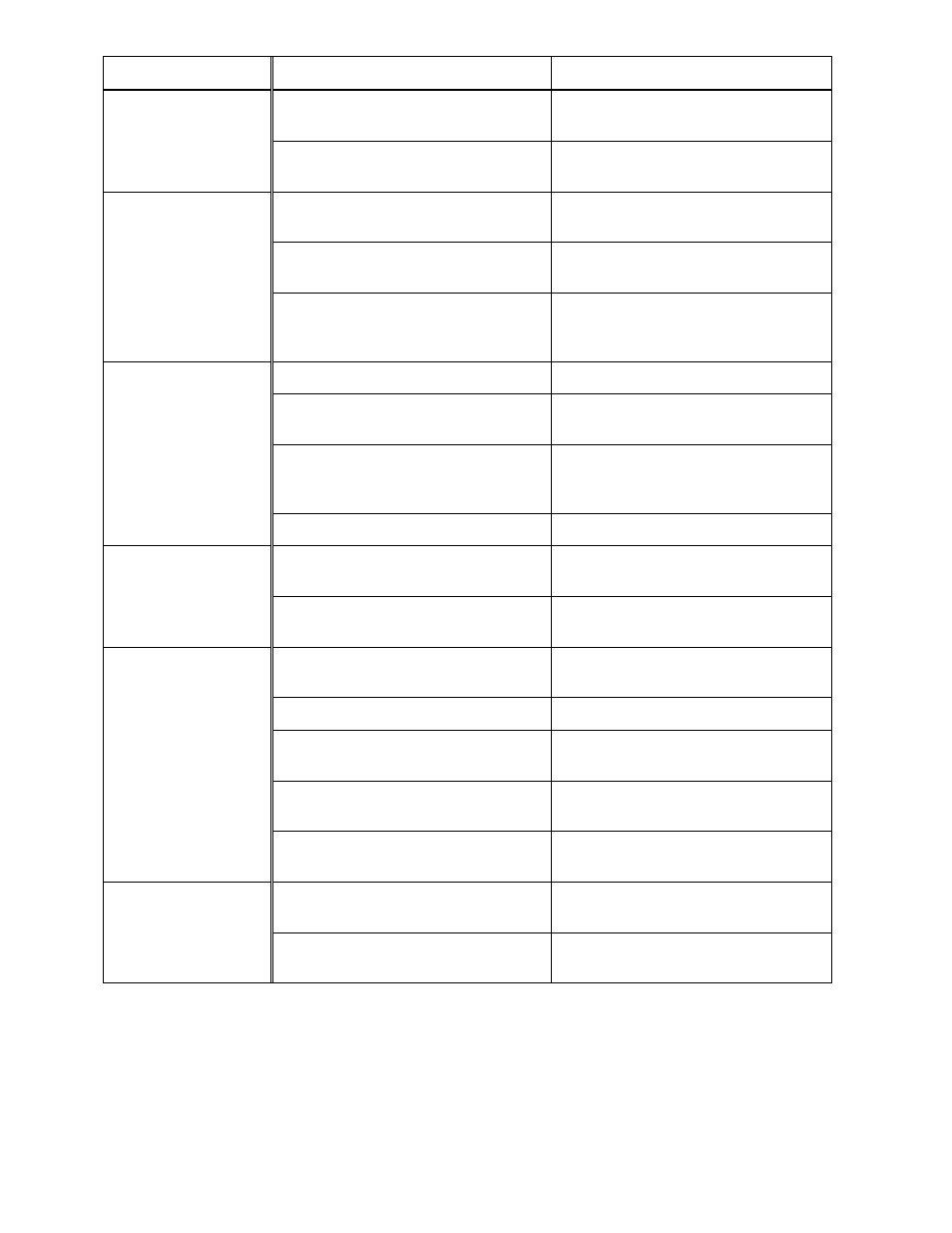
30
Trouble Probable
Cause
Remedy
Blade sharpened incorrectly,
becomes overheated.
Sharpen blade properly or replace.
Blade forms cracks at
base of teeth.
(continued)
Band wheels have become
misaligned.
Contact service representative.
Workpiece being fed too quickly.
Reduce feed speed to lessen strain
on the blade.
Welding on blade not perfectly
aligned.
Eliminate the welded part, and re-
weld properly; or acquire a new blade.
Cracks on back edge
of blade.
Support bearing is worn; caused by
constant contact with back of blade.
Replace support bearing. Adjust new
bearing according to instructions (see
pages 18 and 19).
Feed force too great.
Reduce feed force.
Blade pitch too coarse.
Refer to blade selection chart; use
finer pitch blade (see page 28).
Support bearing not properly
supporting blade.
Check support bearing for correct
position and signs of wear. Adjust or
replace as needed.
Blade breaks
prematurely.
Blade tensioned too tightly.
Reduce tension (see page 16).
Blade overheated during welding.
Have blade annealed, or eliminate
brittle part and weld correctly.
Blade breaks close to
weld.
Blade cooled too rapidly after welding.
Have blade annealed, or eliminate
brittle part and weld correctly.
Blade “pitch” too fine.
Refer to blade selection chart (page
28). Use blade with coarser pitch.
Feed pressure too light.
Increase feed pressure.
Cutting rate too low.
Increase feed pressure and cutting
rate.
Incorrect choice of blade.
Re-examine material. Select proper
blade from the chart (page 28).
Premature dulling of
saw teeth.
Chipped tooth or foreign object
lodged in cut.
Stop the saw and remove lodged
particle. Replace blade if damaged.
Incorrect blade tension or damaged
blade.
Correct accordingly.
Blade binds in the
workpiece.
Blade too wide for desired radius.
Select narrower blade. See chart on
page 28.
