Powermatic 2013 User Manual
Page 18
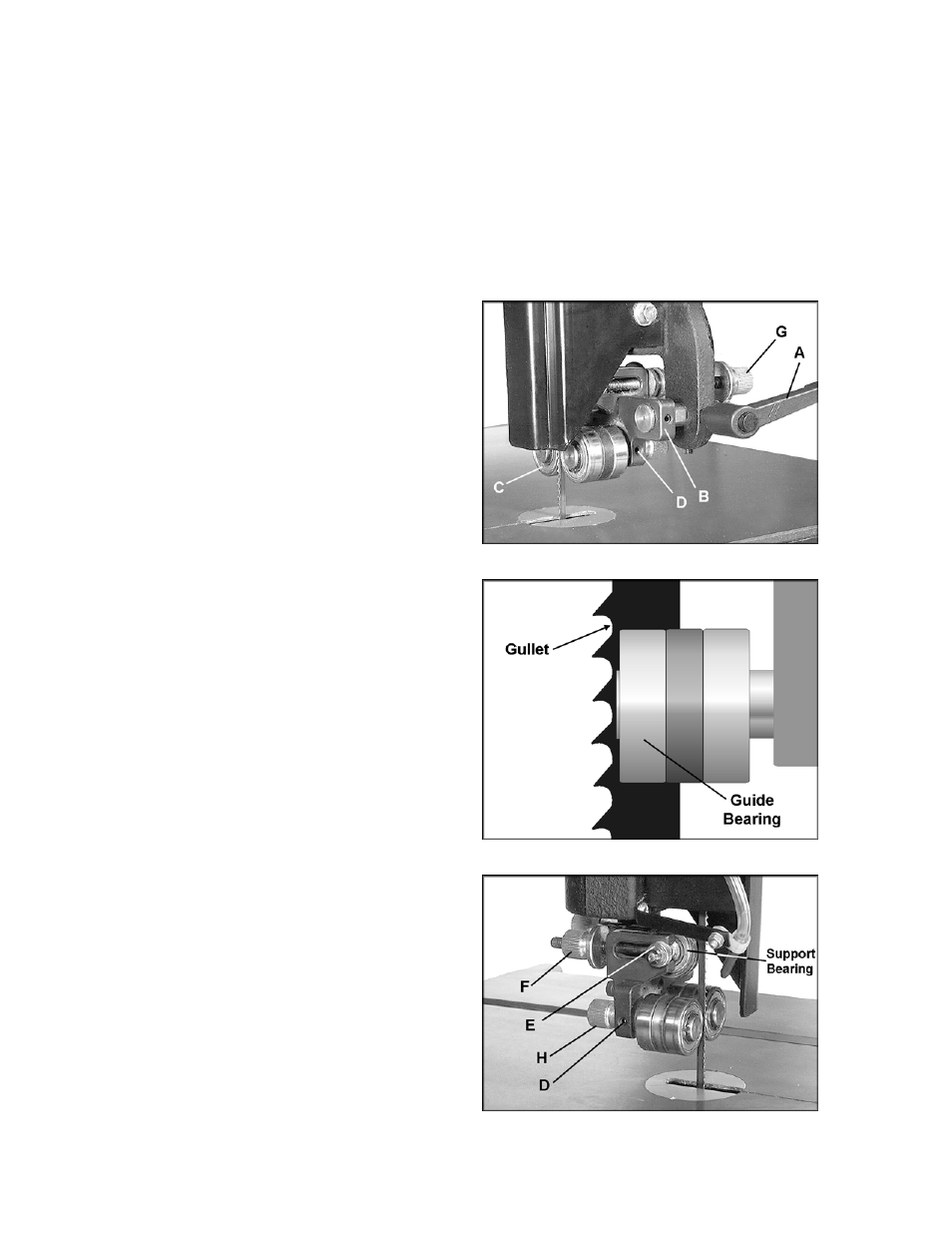
18
Upper Blade Guide Assembly
1. Disconnect machine from power source.
2. Loosen lock knob (see B, Figure 14) and
raise or lower upper blade guide assembly
by turning the handwheel (C, Figure 14).
3. Position the blade guide assembly about
3/16” above the material to be cut. The
scale (J, Figure 14) shows the distance from
bottom of upper blade guides to the table
surface.
4. Tighten lock knob (B, Figure 14).
Upper Blade Guides and Upper
Support Bearing
To adjust the bearing guides for proper blade
control, proceed as follows.
1. Disconnect machine from power source.
2. Blade must already be tensioned and
tracking properly.
3. Loosen the locking handle (A, Figure 17).
4. Adjust the guide bracket (B, Figure 17) by
rotating knob (G, Figure 17) until the front of
the guide bearings (C, Figure 17) are just
behind the blade’s gullet (curved area at the
base of the tooth). See Figure 18.
5. Tighten the locking handle (A, Figure 17).
6. Loosen set screw (D, Figure 17) on the
guide bearing assembly, with a 3mm hex
wrench. (Figure 17 shows the set screw for
the right hand bearing; the set screw for the
left hand bearing is shown in Figure 19.)
7. The guide bearing rotates on an eccentric
shaft. Adjust the guide bearing, by rotating
the knob (H, Figure 19) until the guide
bearing rests lightly against the blade. Do
not force the guide bearing against the side
of the blade.
8. Tighten set screw (D, Figure 17).
9. Repeat the process for the other guide
bearing. After adjustment, make sure the set
screw (D, Figure 19) is tightened.
10. Loosen nut (E, Figure 19).
11. Adjust the support bearing using the knob
(F, Figure 19) until the space between the
support bearing and the back edge of the
blade is approximately 1/64”. A convenient
way to achieve this spacing is by placing a
dollar bill folded twice (four thicknesses of a
dollar bill is approximately 1/64”) between
blade and support bearing.
Figure 17
Figure 18
Figure 19
