Replacing the lamp – Polaroid Polaview 110 User Manual
Page 49
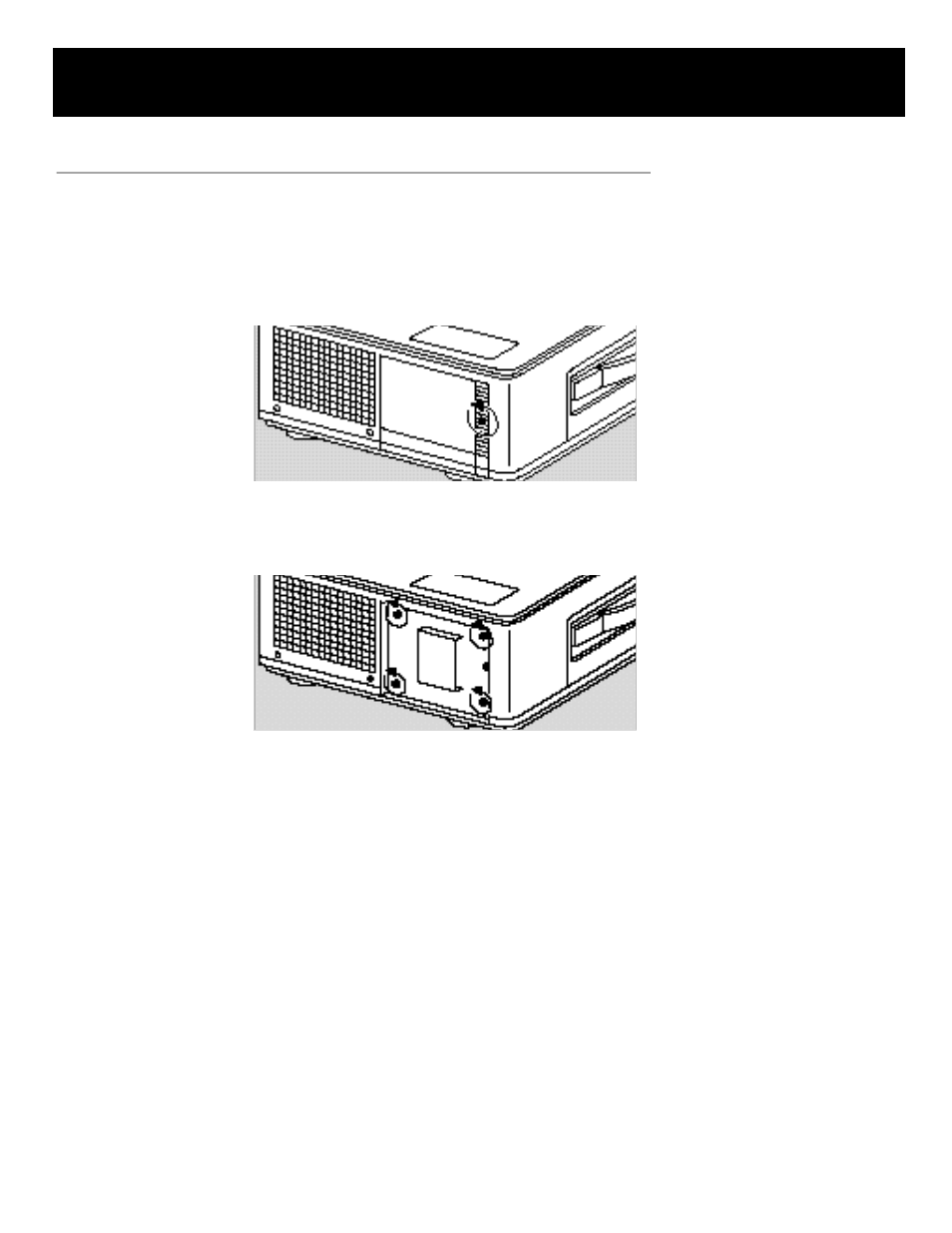
Replacing the lamp
1
Turn off the projector.
2
Unplug the projector power cord from the wall socket and
from the projector power receptacle.
3
Loosen and remove the screw located on the right side of
the rear panel and remove the service door.
Removing the
service door
4
Loosen the 4 lamp-assembly screws (you cannot remove
them from the service door).
Loosening the
lamp-assembly
screws
Caution:
The lamp assembly gets very hot during opera-
tion. Use appropriate care when changing lamps. Make sure
that the lamp assembly has cooled for at least 3 to 5 min-
utes before touching it.
46 Maintenance
