Setup menu – Polaroid Polaview 110 User Manual
Page 40
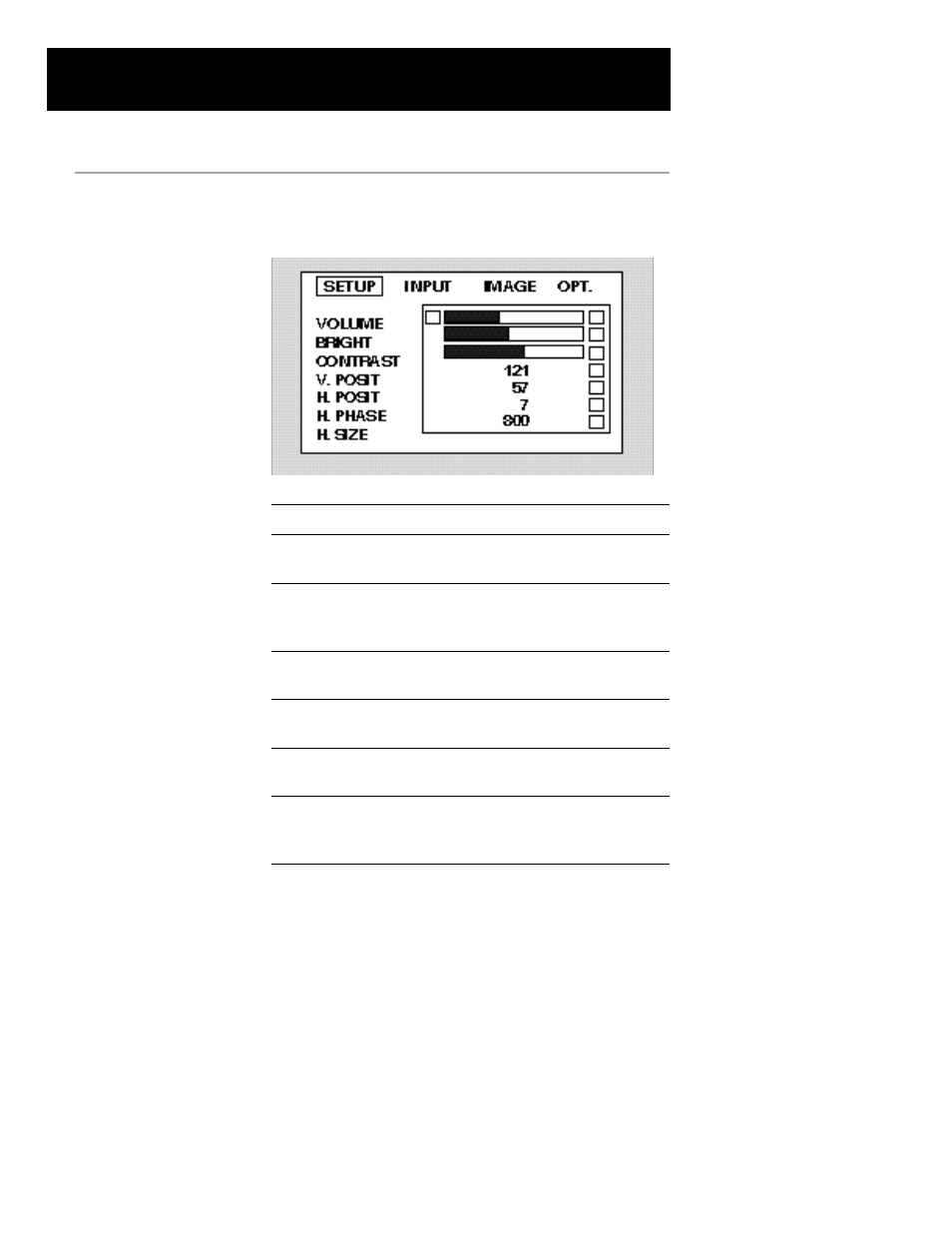
SETUP menu
Use the SETUP menu selections to adjust image quality and
position. The computer source Setup menu is shown below.
Setup menu screen
O p t i o n
What it does
S o u r c e
V O L U M E
Increases or decreases
All sources
the volume level.
B R I G H T
Increases or decreases
All sources
the intensity level of the
projected image.
C O N T R A S T
Adjusts the contrast of the
All sources
projected image.
S H A R P N E S S * Adjusts the sharpness of the
Video only
projected image.
C O L O R *
Adjusts the color saturation for
Video only
NTSC, PAL, or S-VIDEO sources.
T I N T *
Adjusts the red or green color
Video only
balance for NTSC, or S-VIDEO
( e x c e p t
s o u r c e s .
P A L )
*Note that selections are different for each type of video source.
Using the projector 37
