Polaroid Polaview 110 User Manual
Page 41
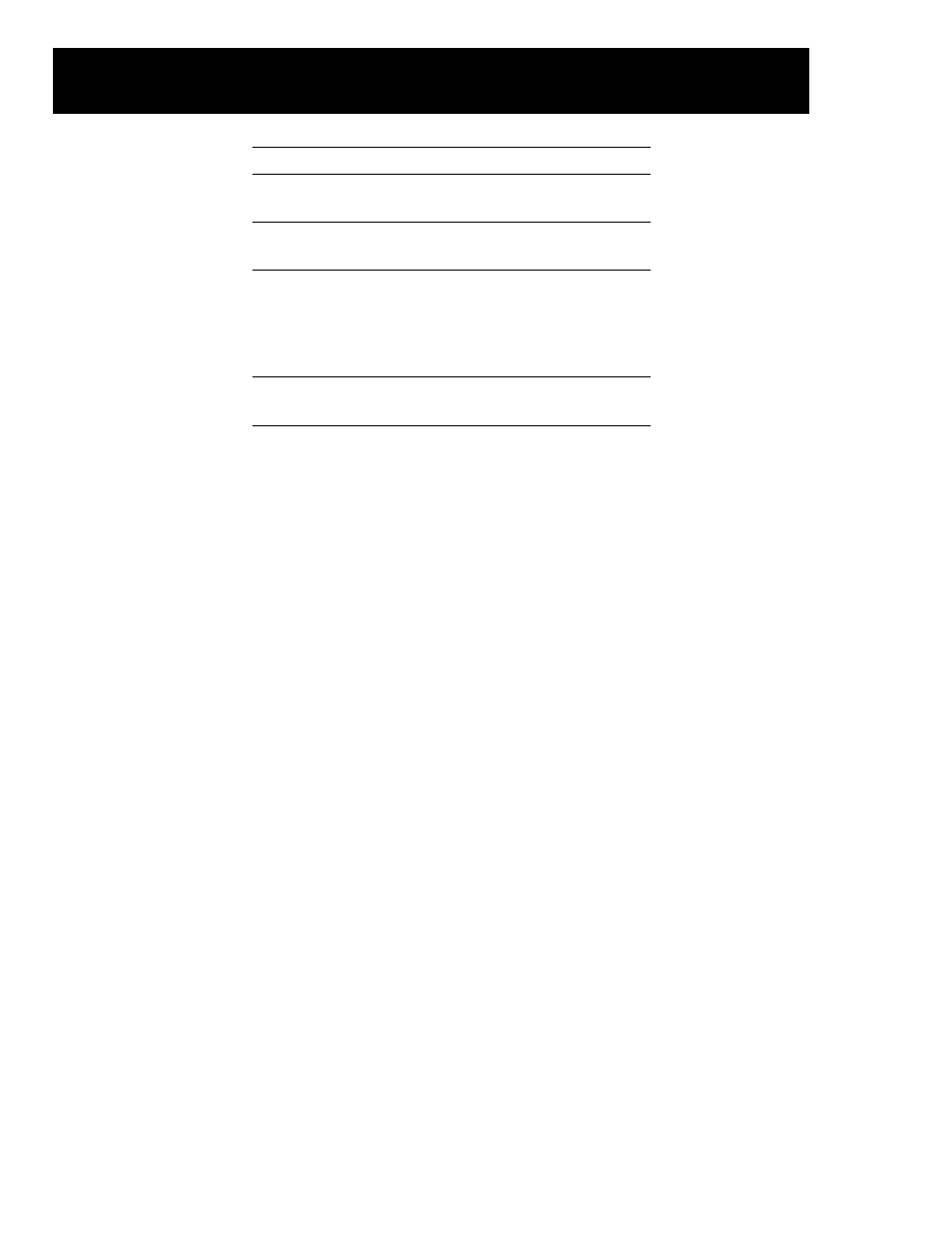
O p t i o n
What it does
S o u r c e
V. POSIT
Adjusts the vertical position of
C o m p u t e r
the projected image.
o n l y
H. POSIT
Adjusts the horizontal position
C o m p u t e r
of the projected image.
o n l y
H. PHASE
Adjusts the horizontal phase
Computer
setting. Use this setting if you
o n l y
see uneven horizontal features,
streaks, or shimmering in a
computer video image.
H. SIZE
Adjusts the width of a
C o m p u t e r
computer display.
o n l y
38 Using the projector
