Polaroid Polaview 110 User Manual
Page 12
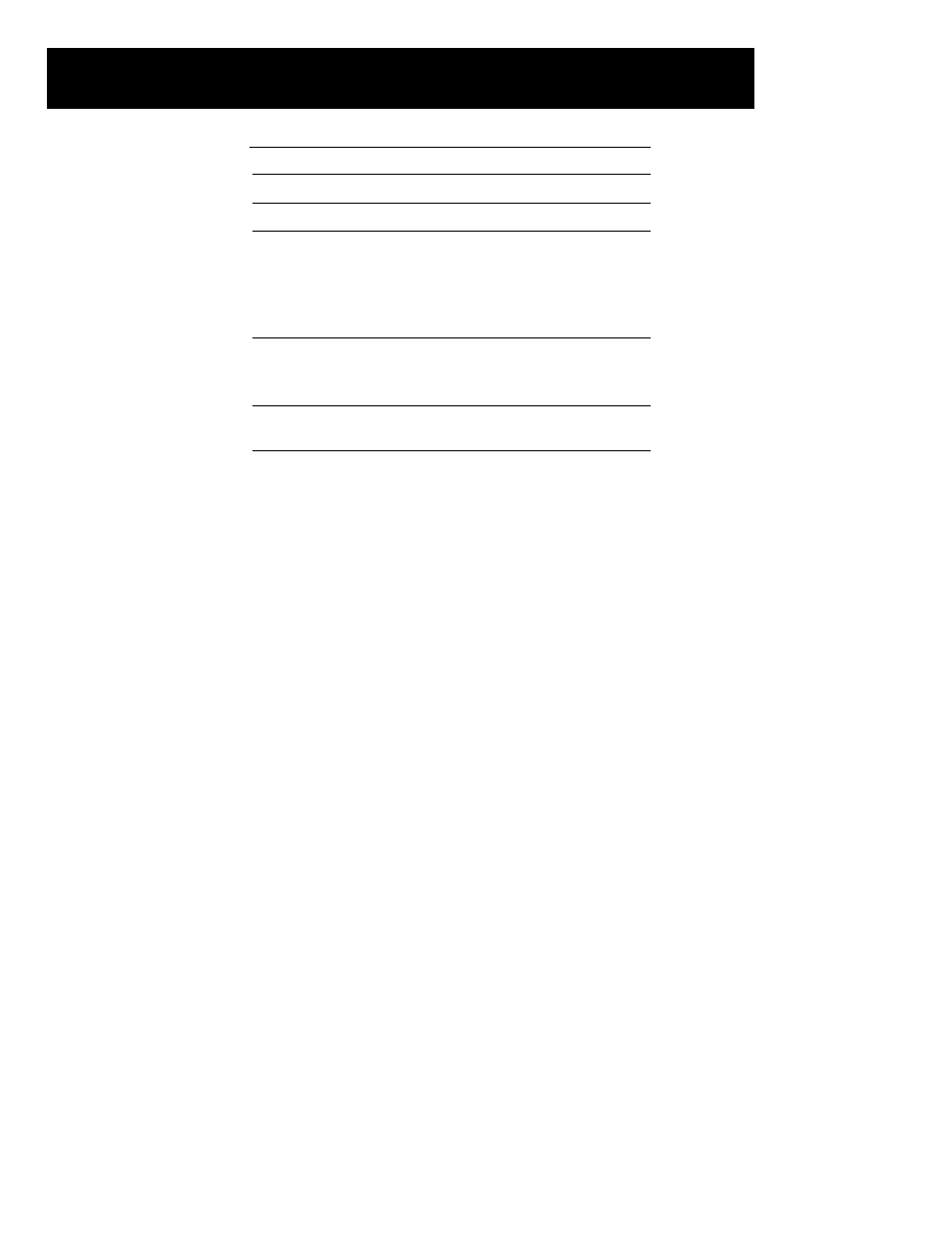
K e y
F u n c t i o n
M E N U
Controls the menu.
R E S E T
Resets the image to the factory defaults.
O N
Flashes green during start-up.
Glows green if AC input and projector
power supplies are functioning.
Glows red if they are not,
or if the air filter door is removed.
T E M P
Glows red to warn of an over-temperature
condition. Flashes red if the fan is not
w o r k i n g .
L A M P
Glows red if the projection lamp burns
o u t .
Options and
Cyclops interactive pointer system
accessories
The Proxima Cyclops interactive pointer system uses a
built-in camera to function like a cordless mouse. With the
Cyclops system, you can control your computer cursor on
then projected image by moving the hand-held wand or
optional hand-held laser pointer.
8 Introduction
