Philips DCR5012 User Manual
Page 29
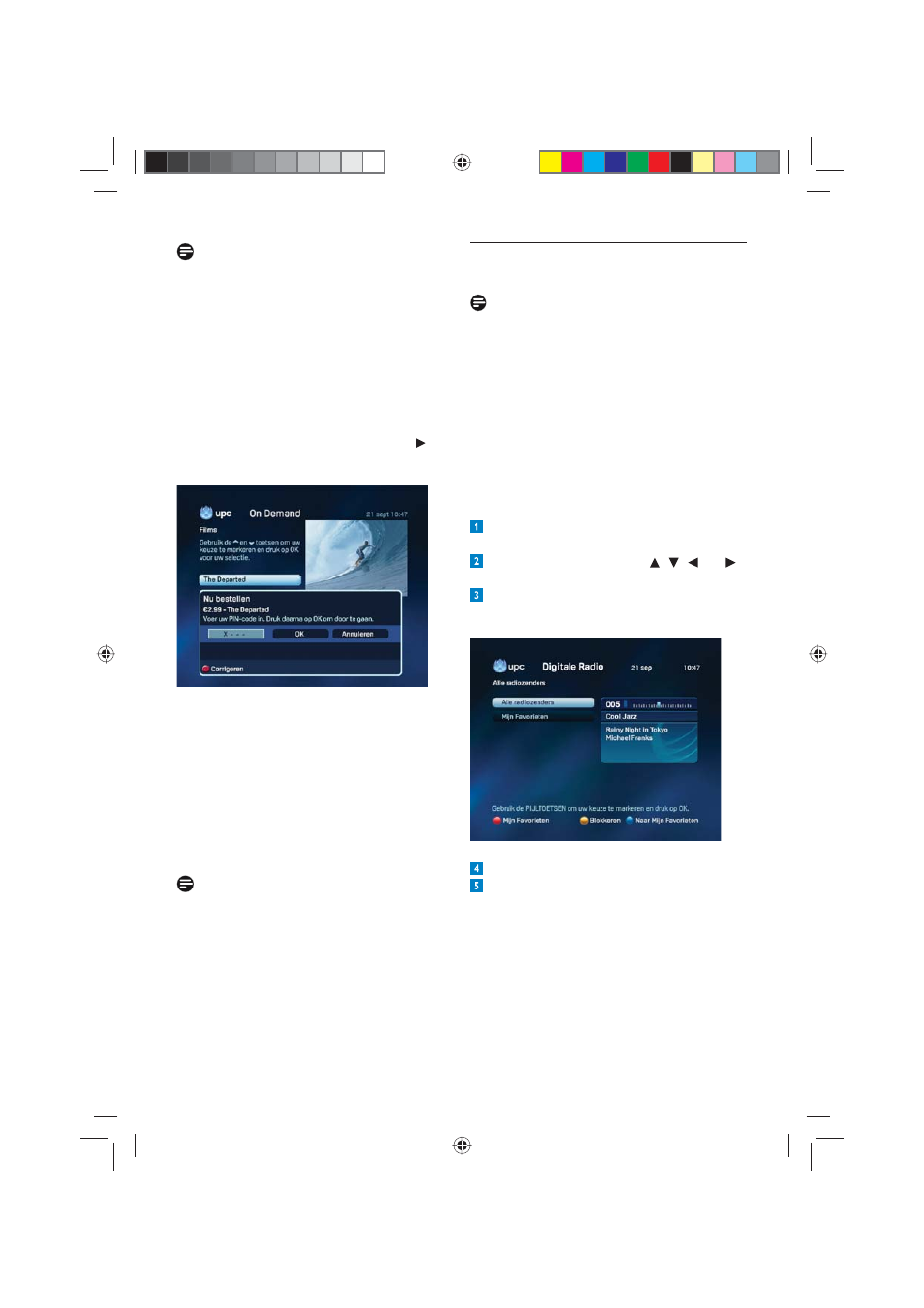
Use more of your Digital Cable Receiver
89
UPC Digital Radio
6.6.2
Note
UPC Digital Radio will be available soon.
UPC Digital Radio gives you access to a wide
selection of digital radio channels that you can
listen to on your television or through an audio
system (as long as you have connected your
audio system to the Digital Cable Receiver). The
menu allows quick access to a list of all the radio
channels you can listen to. You can store your
favourite radio channels in a special list.
Viewing all radio channels:
Press
Digital Radio
to display the Main
menu.
Select Digital Radio using , , and .
The Digital Radio bar is now highlighted.
Press OK. The Digital Radio menu now
appears on your screen.
Select the All radio channels option.
Press OK. You now see a list of all radio
channels you can receive via the Digital
Cable Receiver. The All radio channels
option is directly selected (the bar is
highlighted).
Note
On installation of the Digital Cable Receiver, all
UPC On Demand programmes are protected
by the default PIN code 0000. Enter this code to
order a fi lm. See chapter Settings for additional
information on PIN code security.
Confi rm the purchase
There are two options when ordering a fi lm:
If you have set a PIN code, you will need to
•
enter the PIN code fi rst (the default PIN
code is 0000). Then select OK using and
press OK to confi rm the order.
If you have not set a PIN code, you will
•
be asked to confi rm the purchase by
highlighting Yes and pressing OK. You
can stop the order by selecting Cancel
and pressing OK. After confi rmation, the
text Film ordered will appear at the
bottom of your screen. The fi lm you have
ordered starts immediately after you have
confi rmed your purchase.
Note
Your payments may not be processed. You will
then see notifi cation of this error on your
screen. If this problem persists, please contact
the UPC Customer Service department at
0900-5008080 (€ 0.10 per minute) available
Monday to Friday 8AM to 9PM and Saturday
from 8AM to 6PM.
