Philips DCR5012 User Manual
Page 22
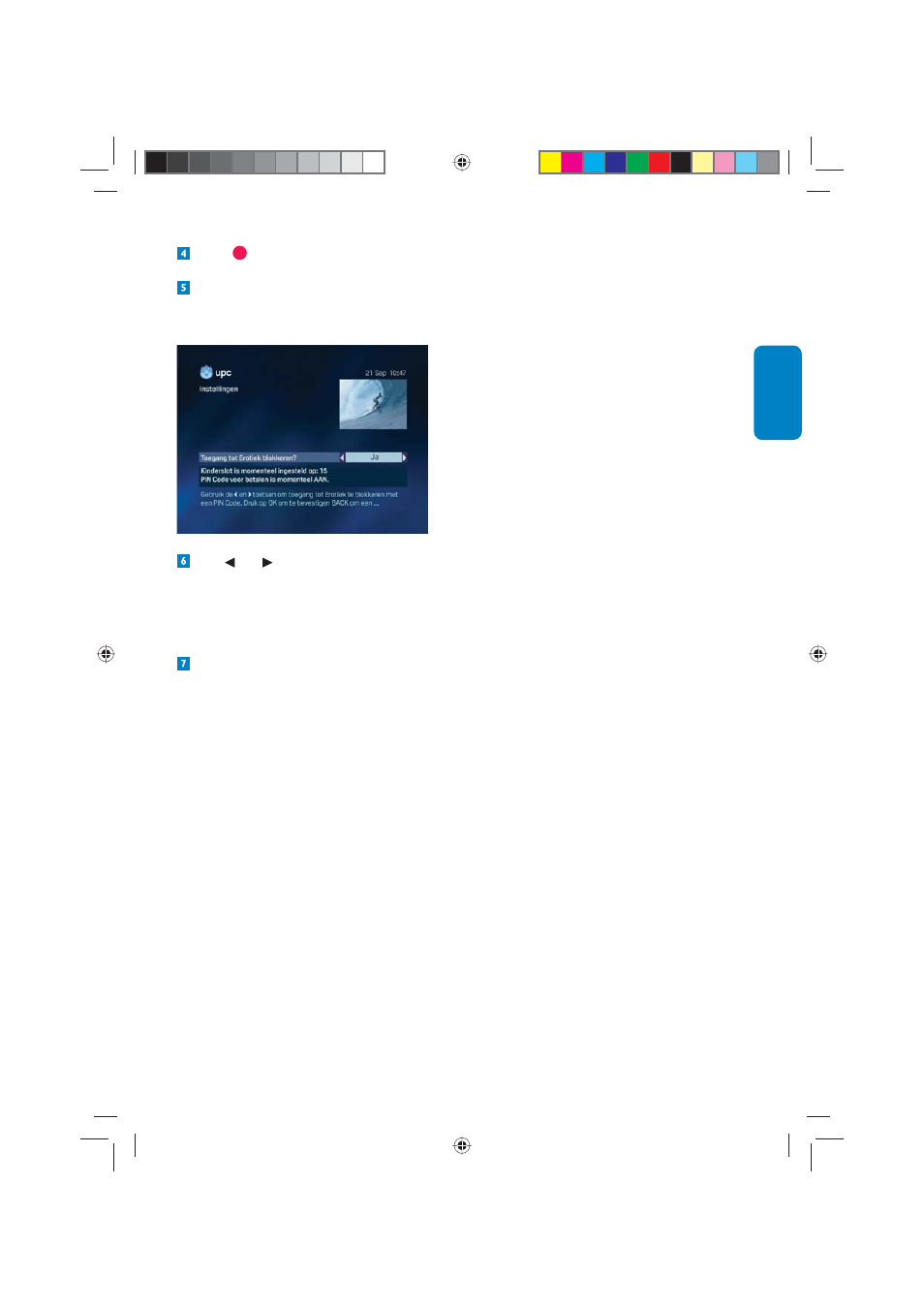
82
Use more of your Digital Cable Receiver
ENGLISH
Press of your remote control.
Enter your PIN Code again (The default
Customer PIN is 0000) and then press OK.
The Settings screen now appears.
Use and to select Yes for the Block
the Adult fi lms section? option. Access to
the channel summaries and the UPC Adult
Preview channel is now protected by the
Customer PIN.
Press the UPC key to return to the
television screen.
See also other documents in the category Philips Car DVR:
- DVDR5330H (73 pages)
- DVR5100/75 (2 pages)
- VR558 (16 pages)
- VR700 (2 pages)
- DVR I Series (12 pages)
- TL24A5T (18 pages)
- VR 742 (2 pages)
- DVDR3440H (2 pages)
- VR820 (2 pages)
- VR140 (2 pages)
- LX7500R/05 (6 pages)
- DVDR5520H (3 pages)
- DVDR3576H (3 pages)
- VR1439 (2 pages)
- DVDR3597H (104 pages)
- VR 708A/07 (56 pages)
- VR507 (54 pages)
- DVR (51 pages)
- Divar Digital versatile recorder (18 pages)
- DVDR3577H (3 pages)
- VR150/58 (16 pages)
- DVR5100 (43 pages)
- VR158 (16 pages)
- VR 739 (2 pages)
- SWA3725 (2 pages)
- HTS5710H (3 pages)
- dvdr 3575H (104 pages)
- DCR5012 (2 pages)
- VR816 (2 pages)
- VR150/07 (16 pages)
- DVAA Series (14 pages)
- VR140/07 (16 pages)
- DVDR3595H (3 pages)
- HTR5204 (2 pages)
- ShowView RT 567 (2 pages)
- DVR2104 (37 pages)
- SWV2037/17F (2 pages)
- VR752/58 (24 pages)
- VHS VR6393 (26 pages)
- VR 260/07 (52 pages)
- VR9185 (40 pages)
- DSR7000R/17 (176 pages)
- VR130/07 (16 pages)
- DVR2008/97 (3 pages)
