3 setup devices – Philips 19PFL5403/60 User Manual
Page 30
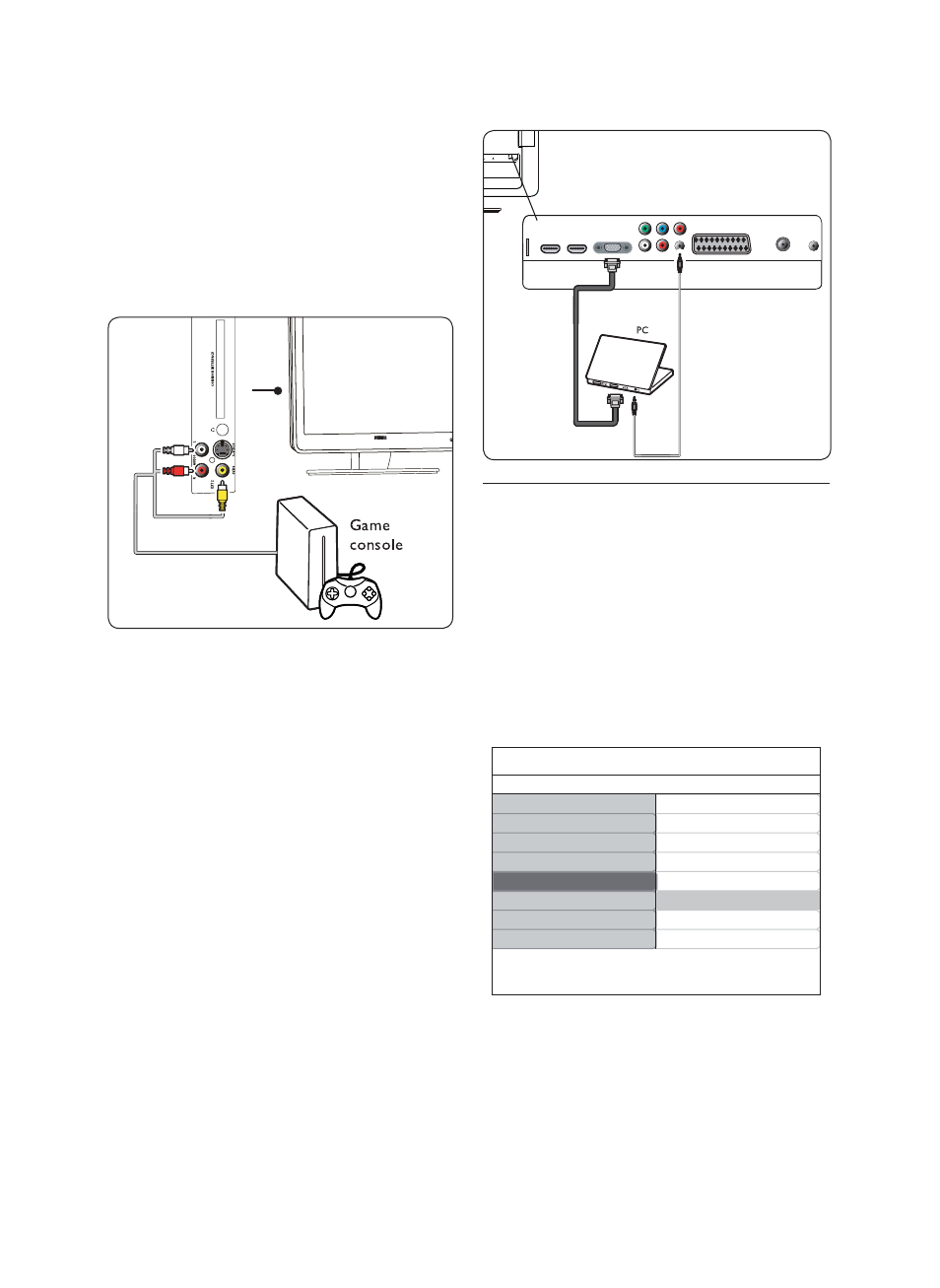
EN-28
Game console or camcorder
The most practical connection for a mobile
game console or camcorder may be at the side
of the TV. You can, for example, connect the
game console or camcorder to VIDEO/S-Video
and AUDIO L/R connectors at the side of the
TV. A HDMI connector is also available for
high-definition devices.
A permanent game console or camcorder can
be connected to a HDMI connector or EXT 3
(component) connectors at the back of the TV.
Personal Computer
Before connecting the PC:
Set the PC monitor refresh rate to 60Hz.
•
See Section 8 Technical specifications for a list
of computer resolutions.
C
•
hange the TV picture format to Wide
Screen as described in Section 5.3 Change
picture format.
To connect a PC to the back of the TV
Using a VGA cable connect to PC IN
1.
connect on the back of your TV.
Connect a Mini-jack audio cable from your
2.
PC to the AUDIO IN mini-jack connector
at the back of the TV.
7.3 Setup
devices
Assign a channel decoder
Decoders that decode digital channels can be
connected to SCART. You have to assign the
TV channel as a channel to be decoded. Then
assign the connection where the decoder is
connected.
Press
1.
MENU on the remote control and
select Install > Decoder.
TV Menu
Picture
Sound
Features
Install
Smart settings
Country
Channel installation
Preferences
Source labels
Current software info
Language
Factory reset
Decoder
Install
Press
2.
Æ to enter the list.
Press
3.
Î or ï to select the channel to
decode.
Press
4.
OK to select or unselect the channel.
