Selecting files from the file name list, Using advanced sound retriever, Changing audiobook speed – Pioneer AVH-P4200DVD User Manual
Page 39: Displaying lists related to the currently, Playing song (link search), Playing divx, Â vod content 39, Vod content, Detailed instructions
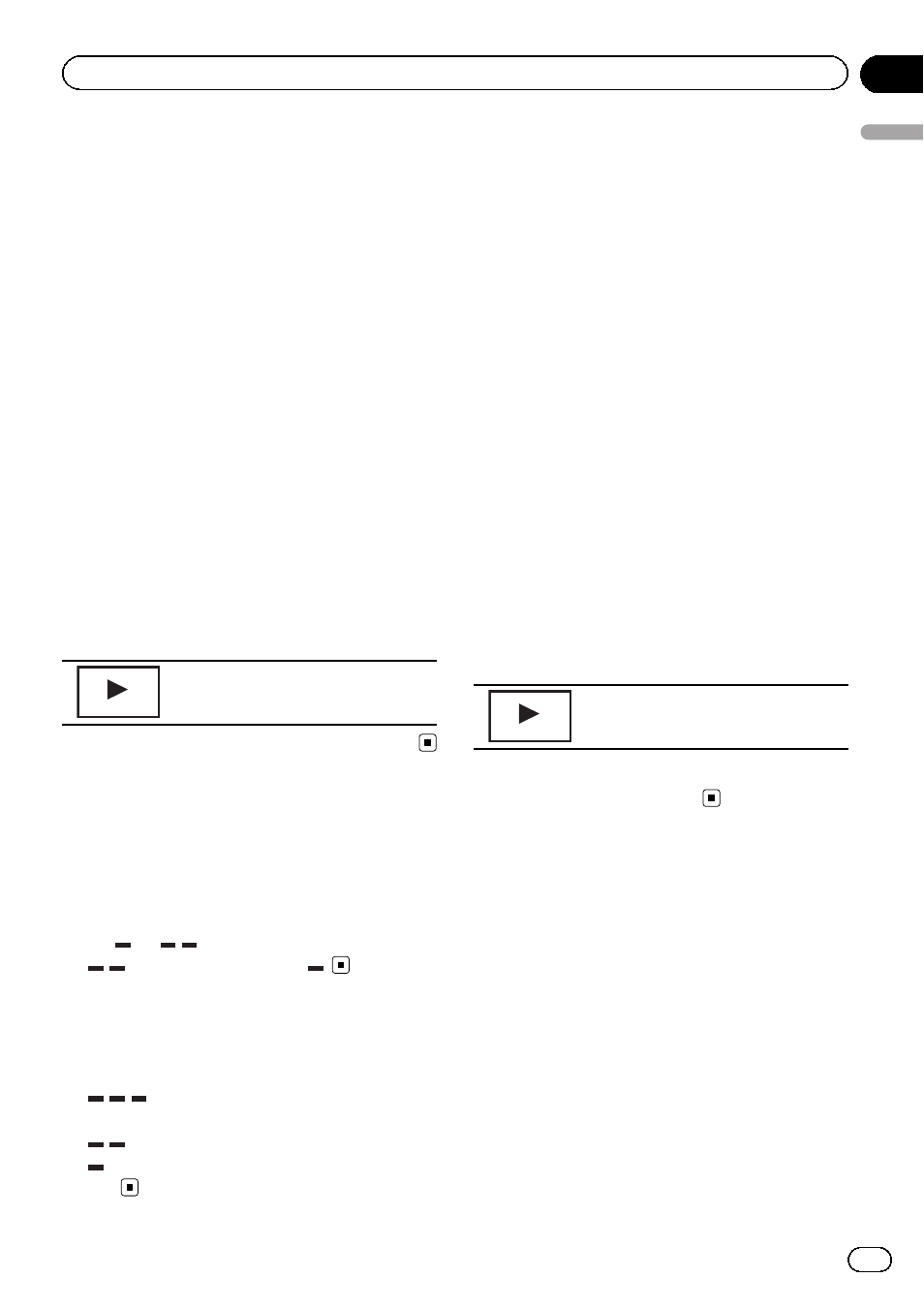
Selecting files from the file
name list
(Function for USB/SD/DivX)
File name list is a list of file names (or folder
names) from which you can select a file (or
folder) to play back.
1
Display the file (or folder) name list.
Refer to Playing audio on page 19.
Refer to Introduction of still image playback op-
erations on page 22.
2
Touch your favorite file (or folder)
name.
# When you have selected a folder, a list of the
names of the files (or the folders) in it can be
viewed. Repeat this operation to select the de-
sired file name.
# If folder 01 (ROOT) contains no files, playback
commences with folder
02.
3
Start playback of the selected list.
Starting playback of the selected list.
Using advanced sound
retriever
Automatically enhances compressed audio
and restores rich sound.
Off
—
—
!
is more effective than
.
Changing audiobook speed
(Function for iPod)
!
– Playback at a speed faster than
normal
!
– Playback at normal speed
!
– Playback at a speed slower than nor-
mal
Displaying lists related to
the currently playing song
(Link Search)
(Function for iPod)
1
Start Link Search.
Refer to Introduction of sound playback opera-
tions on page 19.
2
Touch one of the categories in which
you want to play.
! Artist – Displays an album list of the artist
currently being played.
! Album – Displays a song list from the
album currently being played.
! Genre – Displays an album list from the
genre currently being played.
# To cancel searching, touch Cancel.
3
Touch the title of the list that you want
to play.
4
Start playback of the selected list.
Starting playback of the selected list.
! If no related albums/songs are found,
Not Found is displayed.
Playing DivX
â
VOD content
Some DivX VOD (video on demand) content
may only be playable a fixed number of times.
When you load a disc containing this type of
content, the remaining number of times it can
be played is shown on-screen. You can then
decide whether or not to play the disc.
! If there is no limit to the number of times
the DivX VOD content can be viewed, then
you may load the disc into your player and
play the content as often as you like, and
no message will be displayed.
! You can confirm the number of times that
the content can be played by checking the
number displayed after
Remaining Views:.
En
39
Section
13
Detailed
instructions
Detailed instructions
