Useful adjustment settings, Image position (av mode only), Press menu – Pioneer PDP-5030HD User Manual
Page 44: Press a/b to select “h-pos.” or “v-pos, Press menu to exit the menu
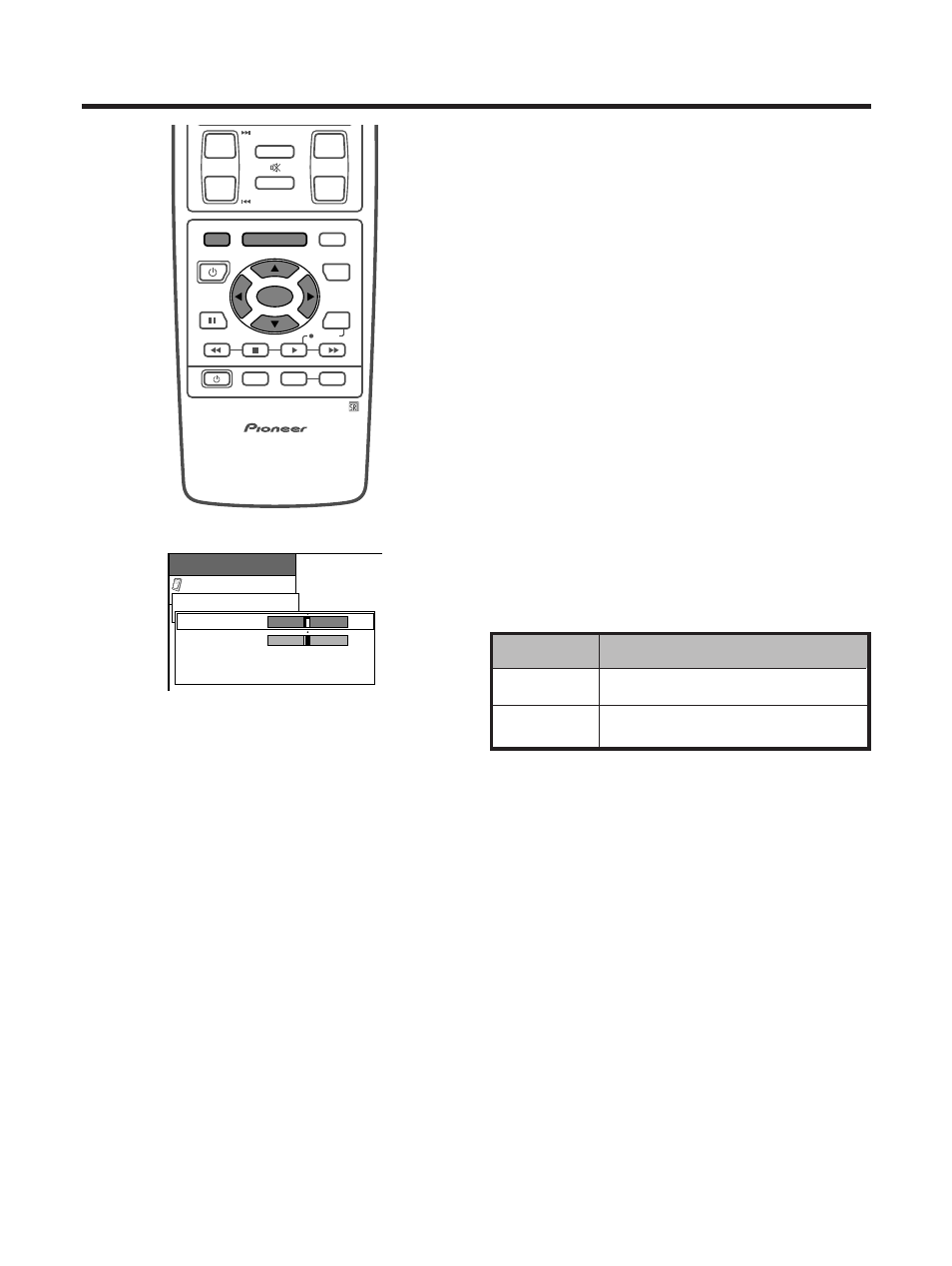
E-41
Option
MENU
Position
H-Pos.
V-Pos.
Reset
RETURN
[0]
[0]
–15
–30
+15
+30
Useful adjustment settings
Description
Centers the image by moving it to the left
or right.
Centers the image by moving it up or
down.
Selected item
H-Pos.
V-Pos.
Image position (AV mode only)
For adjusting a picture’s horizontal and vertical
position.
1
Press MENU.
2
Press a/b to select “Option”, and then press SET/
ENTER.
3
Press a/b to select “Position”, and then press SET/
ENTER.
4
Press a/b to select “H-Pos.” or “V-Pos.”.
5
Press c/d to adjust the item to your desired
position.
6
Press MENU to exit the menu.
A
• For resetting all adjustment items set to the factory preset
values,
1 Press a/b to select “Reset”, and then press SET/
ENTER.
2 Press a/b to select “Yes”, and then press SET/
ENTER.
• Return to the previous menu by pressing MENU RETURN.
• Adjustments are stored separately according to input
source.
• You can easily move the image position as shown on page
22, but when the power is switched off the image will return
to the previously memorised position.
CH
VOL
RETURN
CH
MUTING
MENU
TV/SAT/DVD
FAVORITE CH
RECEIVER
DTV/DVD TOP
SOURCE
DTV/SAT
DTV/SAT
VCR REC
A
B
C
D
RETURN
MENU
PLASMA DISPLAY
SET/
ENTER
MENU
GUIDE
INPUT
VOL
VOL
INFO
