Setting the contrast mode – Panasonic PT-D7600U User Manual
Page 76
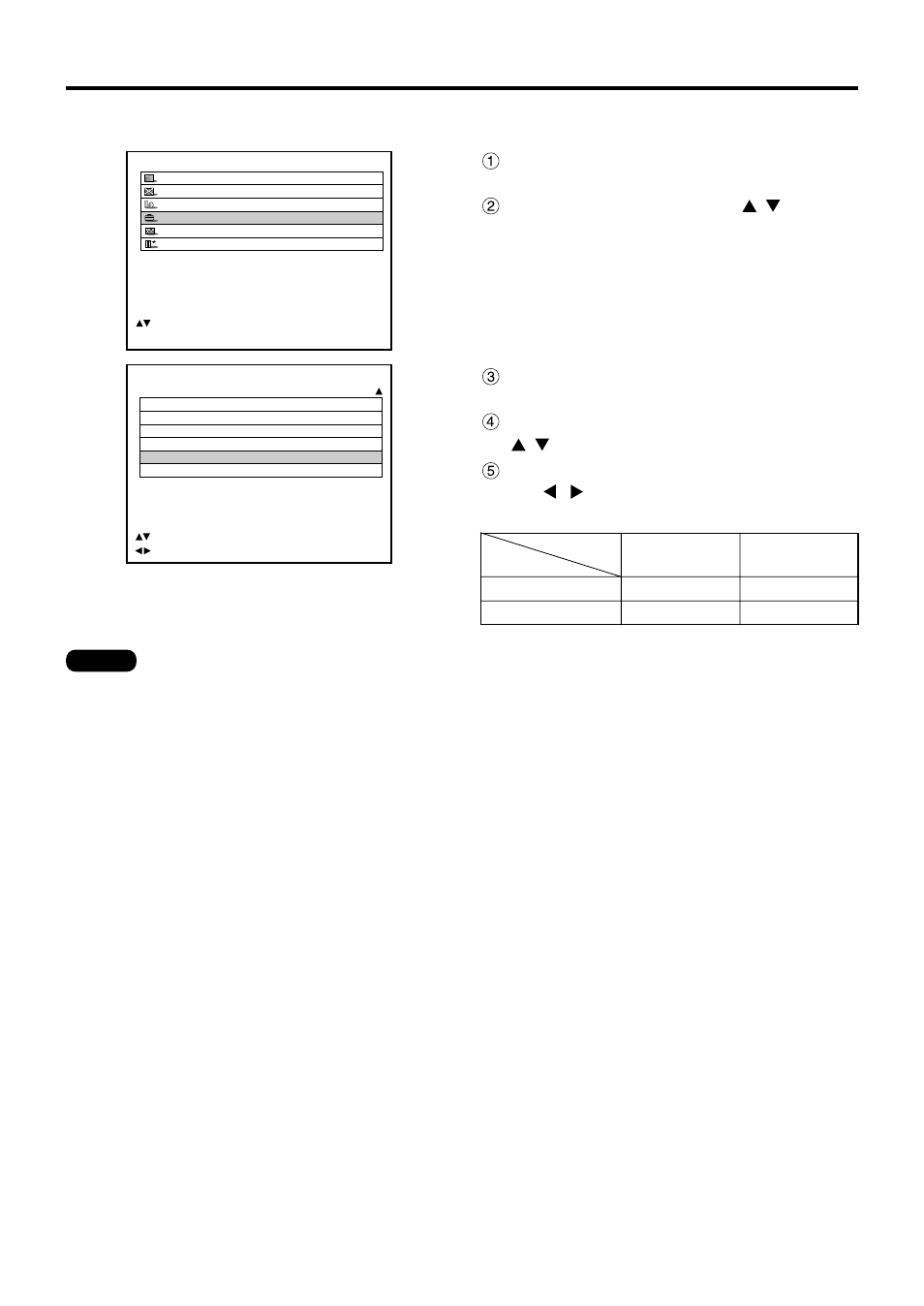
76
Setting the contrast mode
This equipment has 2 mode types for adjusting to the use environment.
OPTION
SYSTEM INFORMATION
VIDEO SETTING
P IN P
ON
FUNC1
P IN P
CONTRAST MODE
HIGH
PASSWORD
:MENU SELECT
:CHANGE
MAIN MENU
PICTURE
POSITION
LANGUAGE
OPTION
TEST PATTERN
SIGNAL LIST
:MENU SELECT
ENTER:SUB MENU
Press the “MENU” button.
The MAIN MENU screen will be displayed.
Select “OPTION” with the
buttons.
Press “ENTER” button.
The OPTION screen will be displayed.
Select “CONTRAST MODE” with the
buttons.
Switch to “HIGH” or “NORMAL” with
the buttons.
Mode
NORMAL
HIGH
Contrast
Normal
Maximum
Brightness
Maximum
Normal
Note
• It is recommended that the contrast mode be set to “HIGH” when watching pictures such as movies.
See also other documents in the category Panasonic Projectors:
- PT-AE2000E (4 pages)
- PT-AE100E (2 pages)
- PT-AE100E (27 pages)
- PT-L780E (36 pages)
- PT-L780NTE (7 pages)
- PT-AX200E (54 pages)
- PT-L735NTE (5 pages)
- PT-LB51E (56 pages)
- PT-D3500U (72 pages)
- PT-DZ6700L (10 pages)
- PT-D5700UL (72 pages)
- CinemaVision PT 47WX53 (104 pages)
- PT-LB30U (144 pages)
- PT-L759VU (68 pages)
- PT 61LCX66 (80 pages)
- TQBJ0303-1 (58 pages)
- PT-DZ12000U (138 pages)
- PT-61LCZ70 (68 pages)
- PT-D5600 (12 pages)
- PT-D5500UL (68 pages)
- PT-LM1U (36 pages)
- CinemaVision PT 56WX51 (58 pages)
- PT-DW6300 (52 pages)
- PT-DW5100E (64 pages)
- PT-AE200 (12 pages)
- PT 61DLX76 (92 pages)
- PT-DW7000E-K (6 pages)
- PT-LB80NTEA (10 pages)
- PT 53WX52 (112 pages)
- PT-LB30NTEA (6 pages)
- PT 45LC12 (72 pages)
- PT-L701SDE (34 pages)
- DLP PT-DZ6700 (52 pages)
- PT-D5000E (42 pages)
- PT-DW6300US (4 pages)
- PT-D5500E/EL (6 pages)
- VPL-PX40 (6 pages)
- PT-DX500U (95 pages)
- PT 51SX60 (48 pages)
- TC-LT1 Series (40 pages)
- PT-DX500E (96 pages)
- PT-LB55EA (2 pages)
- Ceiling Mount Bracket ET-PKB80 (1 page)
- Frame ET-PFD100 (1 page)
- PT-DS8500E (129 pages)
