Index, 55 index – Panasonic DA-PC700 User Manual
Page 63
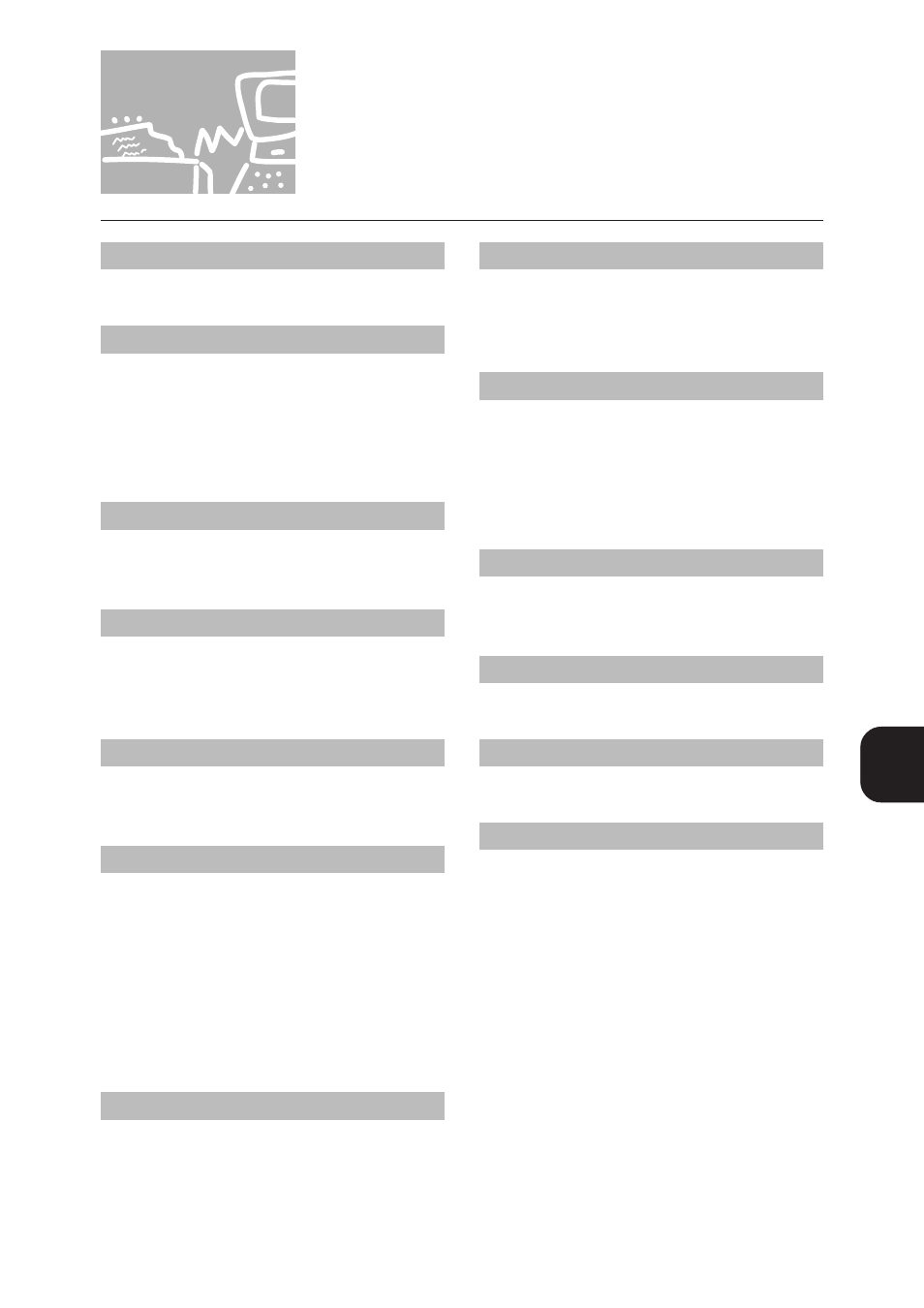
55
Index
Index
A
Animation .................................................................. 49
C
Change Scanner .................................................. 39, 47
Checking Job Status .................................................. 26
Compress ............................................................ 39, 47
Creating a Mailbox .................................................... 10
Custom Presets for Scanning Features ...................... 30
D
Deleting Stored Documents ....................................... 28
Duplex Automatic Document Feeder (DADF) .......... 24
F
Feature Defaults ......................................................... 30
File List Mode ........................................................... 43
File Type ...................................................... 38, 47, 50
G
Gateway Address ......................................................... 7
Get information, when restoring your windows ........ 49
I
Import all existing documents ................................... 49
Import Properties ....................................................... 50
Importing the Documents Stored in the
Mailbox ............................................................... 34, 48
Installation
Procedure ............................................................. 14
Required Environment ......................................... 13
IP address ..................................................................... 4
L
Lighter/Darker ........................................................... 21
Limitations ................................................................. 52
Local File ................................................................... 41
M
Mailbox Viewer
How to use ........................................................... 44
Installation ........................................................... 14
N
Negative Image .......................................................... 43
Network ..................................................................... 41
Network Scanner Driver
Installation ........................................................... 14
Notification ................................................................ 49
O
Other Scanners ........................................................... 42
Overview ..................................................................... 2
P
Precautions ................................................................ 52
R
Reduce/Enlarge .......................................................... 23
S
Save as ................................................................ 43, 50
Scan Resolution .................................................. 20, 32
Scan Size ................................................................... 22
Scanned Image ............................................. 38, 47, 50
Scanning With the Job Memory ................................ 25
Scanning With the Mailbox ......................................... 2
Screen Layout ............................................................ 30
Set Timer ................................................................... 49
Setting Up DP-6000/7000 for Using
Mailbox Features ......................................................... 4
Sound ......................................................................... 49
Specifying Various Features ...................................... 20
Subnet Mask ................................................................ 7
