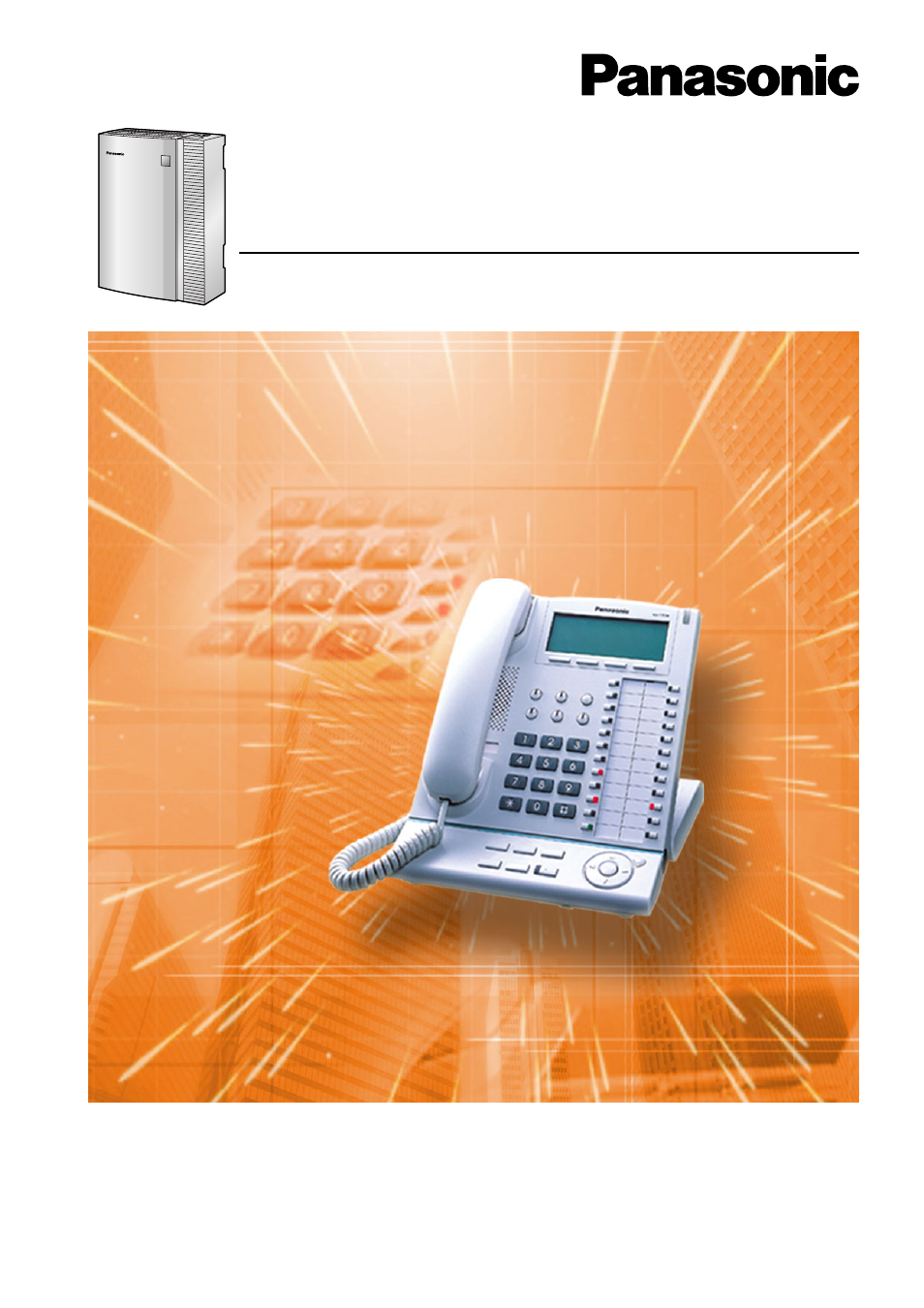Panasonic KX-TDA15 User Manual
Kx-tda15, User manual, Hybrid ip-pbx
Table of contents
Document Outline
- Important Information
- Attention
- Table of Contents
- Operation
- 1.1 Before Operating the Telephones
- 1.2 Making Calls
- 1.2.1 Basic Calling
- 1.2.2 Easy Dialling
- 1.2.3 Redial
- 1.2.4 When the Dialled Line is Busy or There is No Answer
- 1.2.5 Accessing the ISDN Service (ISDN Service Access)
- 1.2.6 Alternating the Calling Method (Alternate Calling-Ring/ Voice)
- 1.2.7 Calling without Restrictions
- 1.2.8 To Access Another Party Directly from Outside (Direct Inward System Access [DISA])
- 1.2.9 Setting Your Telephone from Another Extension or through DISA (Remote Setting)
- 1.3 Receiving Calls
- 1.3.1 Answering Calls
- 1.3.2 Answering Hands-free (Hands-free Answerback)
- 1.3.3 Answering a Call Ringing at Another Telephone (Call Pickup)
- 1.3.4 Answering a Call via an External Speaker (Trunk Answer From Any Station [TAFAS])
- 1.3.5 Using the ANSWER/RELEASE Button
- 1.3.6 Identifying Malicious Calling Parties (Malicious Call Identification [MCID])
- 1.4 During a Conversation
- 1.4.1 Transferring a Call (Call Transfer)
- 1.4.2 Holding a Call
- 1.4.3 Talking to Two Parties Alternately (Call Splitting)
- 1.4.4 Answering Call Waiting
- 1.4.5 Multiple Party Conversation
- 1.4.6 Mute
- 1.4.7 Letting Other People Listen to the Conversation (Off-hook Monitor)
- 1.4.8 Using the Headset (Headset Operation)
- 1.5 Before Leaving Your Desk
- 1.6 Making/Answering an Announcement
- 1.7 Setting the Telephone According to Your Needs
- 1.7.1 Setting the Alarm (Timed Reminder)
- 1.7.2 Refusing Incoming Calls (Do Not Disturb [DND])
- 1.7.3 Receiving Call Waiting (Call Waiting/Off-hook Call Announcement [OHCA]/Whisper OHCA)
- 1.7.4 Displaying Your Telephone Number on the Called Party and Caller's Telephone (Calling/Connected Line Identification Presentation [CLIP/COLP])
- 1.7.5 Preventing Your Telephone Number Being Displayed on the Caller's Telephone (Connected Line Identification Restriction [COLR])
- 1.7.6 Preventing Your Number Being Displayed on the Called Party's Telephone (Calling Line Identification Restriction [CLIR])
- 1.7.7 Preventing Other People from Joining Your Conversation (Executive Busy Override Deny)
- 1.7.8 Turning on the Background Music (BGM)
- 1.7.9 Protecting Your Line against Notification Tones (Data Line Security)
- 1.7.10 Checking the Time Service Status
- 1.7.11 Setting the Parallelled Telephone to Ring (Parallelled Telephone)
- 1.7.12 Using Your PS in Parallel with a Wired Telephone (Wireless XDP Parallel Mode)
- 1.7.13 Clearing Features Set at Your Extension (Extension Feature Clear)
- 1.8 Utilising the Call Centre
- 1.9 Using User-supplied Equipment
- 1.10 Administrative Features
- 1.11 After Moving to a New Location in the Office
- 1.12 Using a Display Proprietary Telephone
- Manager Operation
- Customising Your Phone & System
- Appendix
- Index