Paradyne 7924 User Manual
Page 22
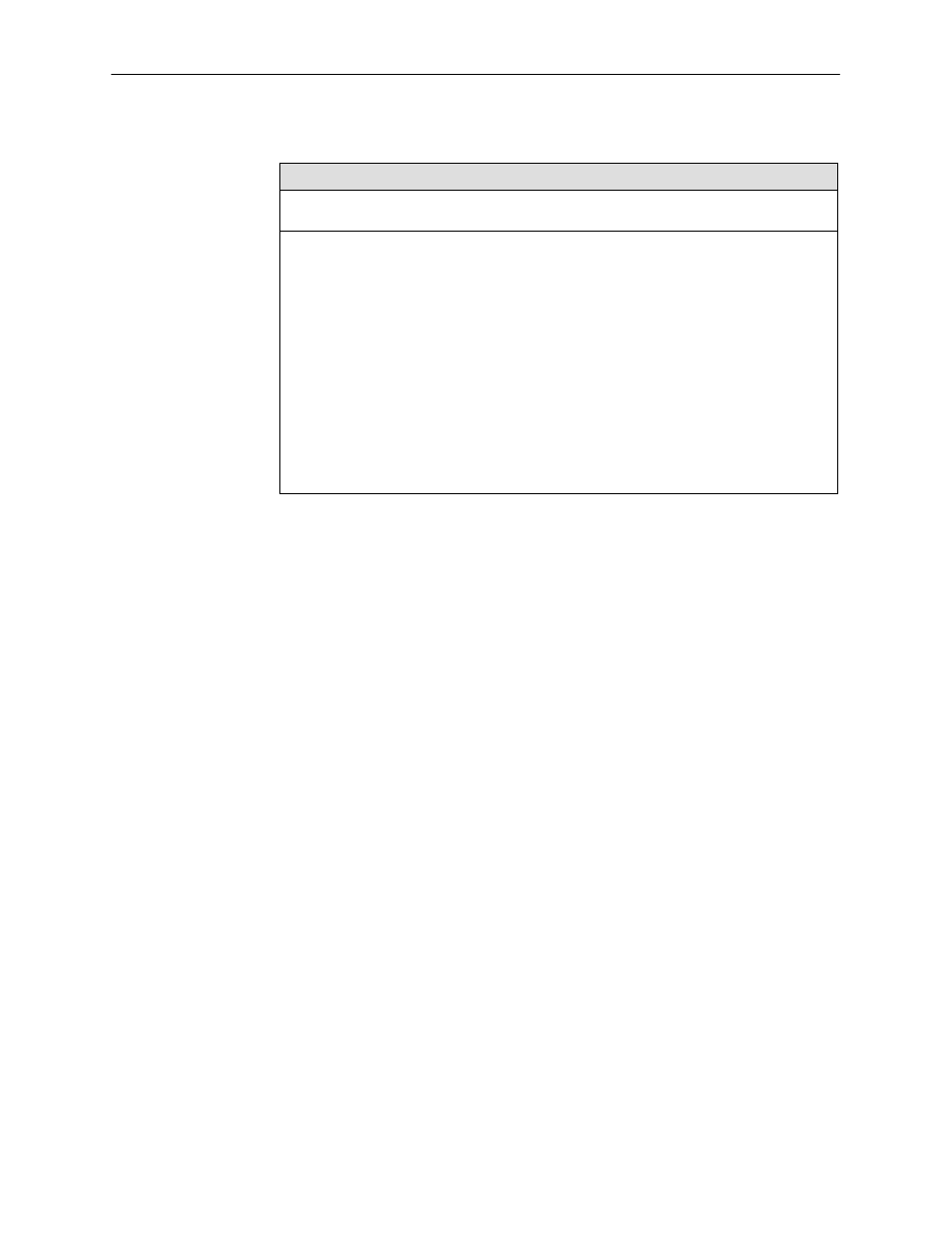
Customizing DSX-1-Compatible Units
4-4
7924-A2-GB20-30
October 1997
Table 4-1.
DSX-1-Compatible Units Configuration Options (2 of 2)
5) Line Build Out
Possible Settings: 0 to 133 ft, 133 to 266 ft, 266 to 399 ft, 399 to 533 ft, 533 to 655 ft
Default Setting: 0 to 133 ft
To change the line build-out length, enter 5 at the Config command prompt. You will
then be prompted to select from the following options:
1) 0 to 133 ft
2) 133 to 266 ft
3) 266 to 399 ft
4) 399 to 533 ft
5) 533 to 655 ft
N) No change
NOTE:
Additional options may be displayed on your terminal. These other options
(for –7.5, –15, and –22.5 dB) are not for use with this product. Use of these
options will cause a weak signal and degrade performance. Select from
options 1 through 5 only.
You must reset the board for changes to the card type or loops enabled
(options 1 or 2) to take effect. A system message is displayed on the terminal to
remind you to reset the board. To reset the board, choose option 4 from the Main
Menu or cycle the power to the board.
All configuration settings are stored in nonvolatile memory and are not affected by
the reset.
The HDSL rate type, firmware revision numbers, and the serial number displayed
on the Board Configuration screen cannot be changed.
