English, Compact 2, 39 trouble shooting – Protec Protech Compact2 Film Processor SX 2 User Manual
Page 39
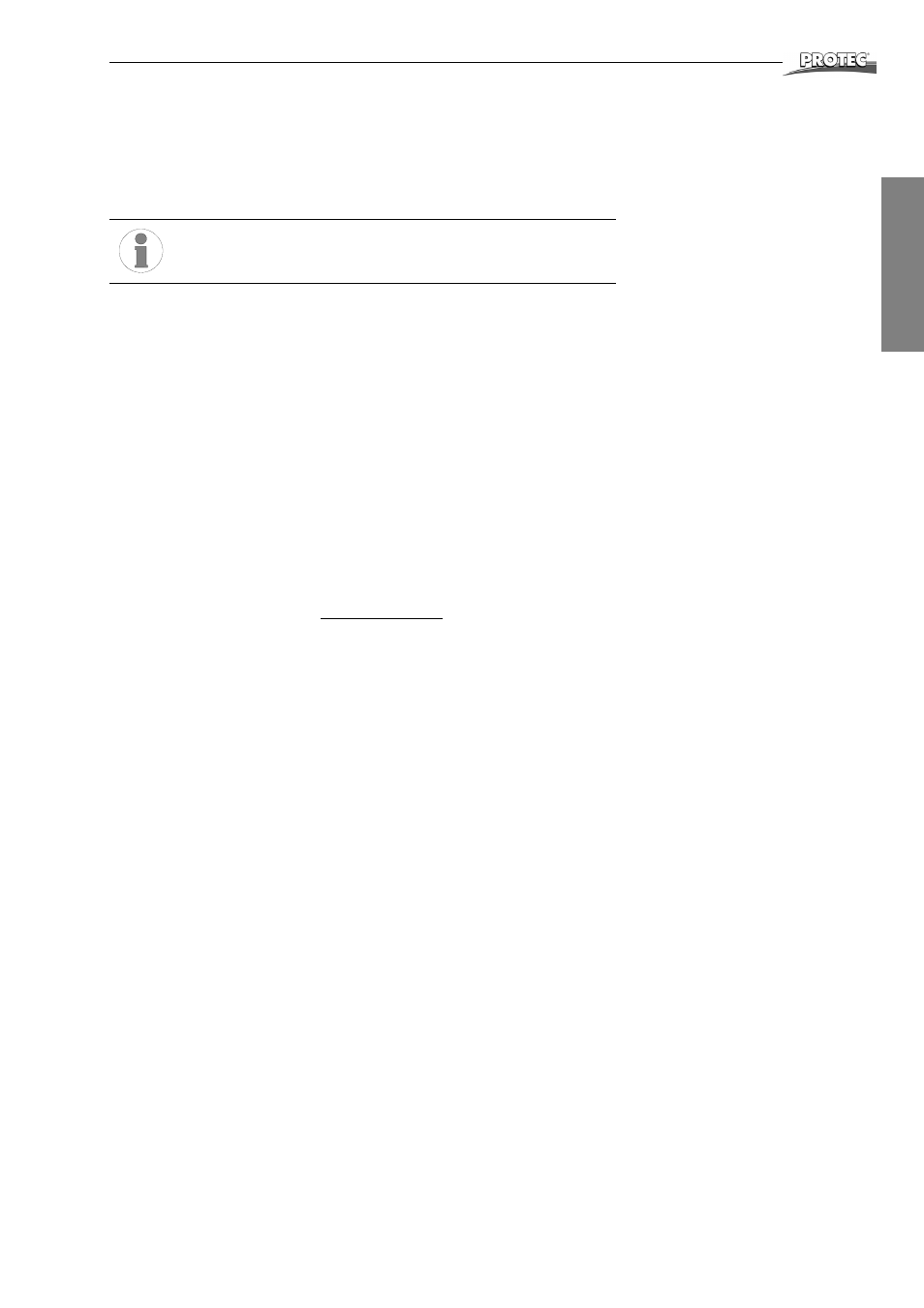
COMPACT 2
TM
39
Trouble Shooting
English
®
2
General
2.1 Mains switch “ON” - no function
•
Ensure that electrical socket has power supply.
•
Check machine fuses.
•
While power switch is on, check the following components: Voltage on contact
of main switch - If there is no voltage, replace the respecitve component.
2.2 No display but circulation pumps run
•
Check entry current of 5 V - on the contacts no. 7 and 8 of 8-pole-plug X23
from the control unit's PCB. If voltage is present, then exchange the control
unit.
•
Check fuse (5 A) on the power PCB.
•
Disconnect temperature sensor developer bath (X25) and check display
again.
•
Disconnect temperature sensor dryer (X24) and check display again.
3
Drive
3.1 Machine does not start automatically
•
When machine is switched on place a film in the infeed until it reaches the
pull-in-rollers. Eventually move the film sidewards to activate the light barrier.
If the display shows two bars with decimal points, then the light barrier is in
order. Check each of the four eyes on the light barrier. Each eye must start the
machine - if not then exchange light barrier. Check the connection of the light
barrier. If there is no reaction on the display then exchange the light barrier,
eventually the control unit has be changed.
•
The display shows “E1”: The cover switch is not actuated by the latch on the
cover. Cover switch has no current passage when activated: Replace.
•
Developer-temperature button is flashing:
see “Developer bath temperature is
not reached” on page 40
.
3.2 Machine doesn't stop automatically, motor and fan run continuously
•
Display is flashing: Control is in the manual mode. Switch back to Automatic
Mode (see
page 16
).
•
The display continuously shows two bars with decimal points: Light sensors
on light barrier are dirty or the light barrier is defect. Clean with soft cloth. If
the need arises dismount light barrier to clean it. If the switches are defective,
the machine can still be used in the manual mode (see
page 16
).
•
PCB is possibly faulty - then exchange.
3.3 Drive motor does not run
•
Display shows “E1” or “E3”:
see “Error messages” on page 28
.
•
If current can be registered on motor, then motor is defect - exchange.
•
Dryer fan runs but no voltage on motor: exchange power PCB.
3.4 Display shows error message “E2”
•
Check plugins between main drive motor and power PCB. If “E2”" appears
again, then exchange main drive motor. In rare cases the PCB causes the
error (
see “Error messages” on page 28
).
Pleasse use as replacement fuses only the PROTEC®s.These
fuses are optimized for use under existing conditions.
