16 compact 2, Operation – Protec Protech Compact2 Film Processor SX 2 User Manual
Page 16
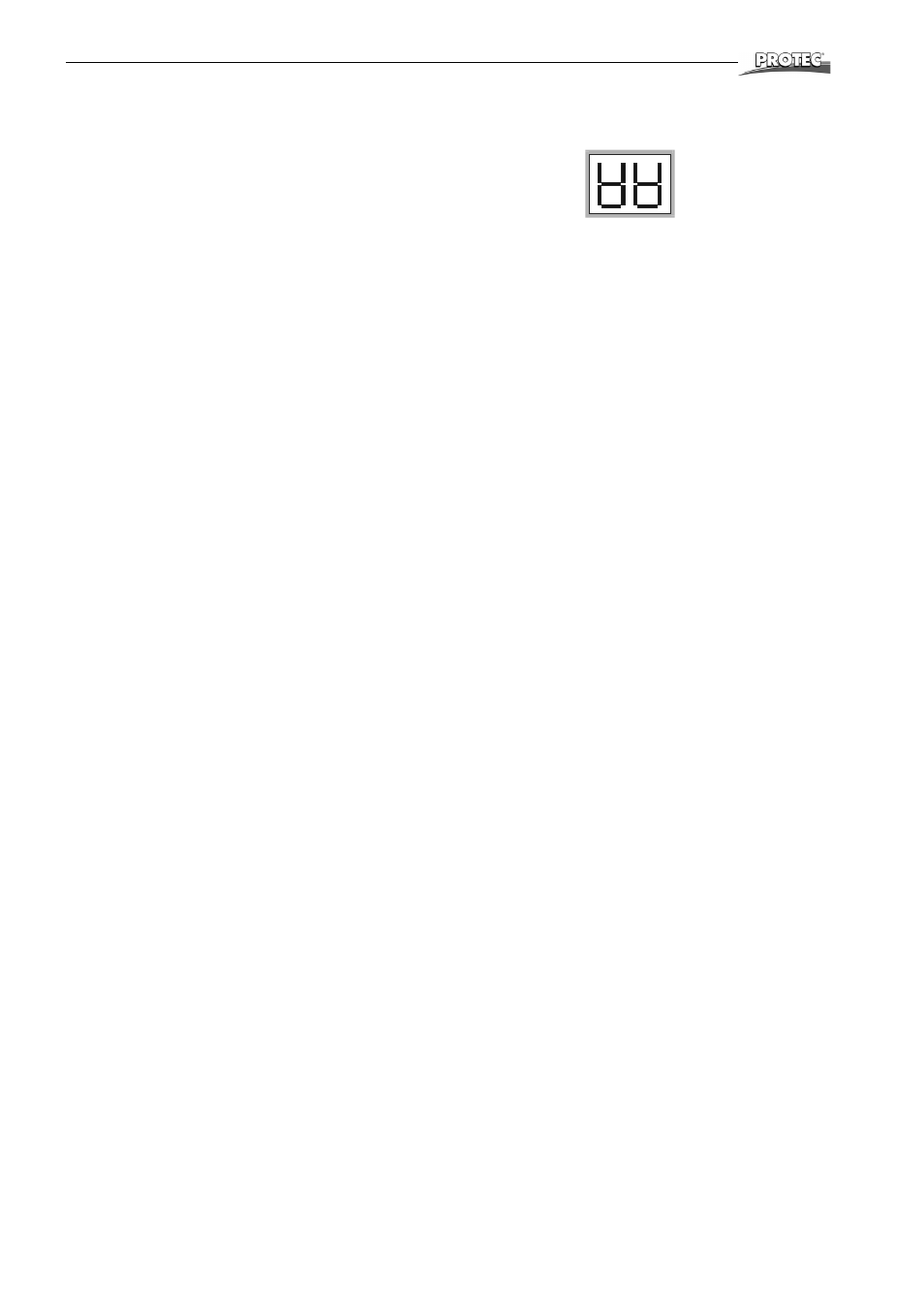
16
COMPACT 2
TM
Operation
®
Autofill Function
Starting up the autofill function:
1.
Switch processor off.
2.
Filling developer and fixer tank: Keep both replenishment buttons for devel-
oper (7) and fixer (8) pressed down and switch the machine on. or filling
developer or fixer tank: Keep respective replenishment button (7 or 8)
pressed down and switch the machine on.
Manual cancellation of the Autofill function:
•
Stop developer tank filling:
•
Keep developer replenishment button (7) pressed down and press “arrow
down” button (3).
•
Stop fixer tank filling:
•
Keep fixer replenishment button (8) pressed down and press “arrow down”
button (3).
The filling of the water bath will be stopped once the automatic filling of both chem-
ical baths has been stopped.
Manual Mode
In the manual mode, the processor works without the lightbarrier. The film transport
has to be started and stopped manually. All the set values in the manual mode are
also valid in the automatic mode. Please note that the Infeeding-film-display (“– –”)
is deactivated. In the Manual Mode the replenishment function does not use film
surface measurement, instead it uses a standard value. In the manual mode, a re-
plenishment cycle can also be activated manually.
Switching to manual mode:
Switch machine on. During stand-by press arrow-buttons “up” and “down” (2 and 3)
simultaneously. When in manual mode the display is flashing.
Switch back to automatic mode:
In manual mode when in stand-by press arrow-buttons “up” (2) and “down” (3) si-
multaneously.
Manual starting and stopping the film transport:
1.
Switch to manual mode.
2.
Press Processing time button (4) - button illuminates.
3.
Start film transport by pressing arrow-button “up” (2) and stop film transport by
pressing arrow-button “down” (3).
In case new chemicals have to be filled into the processor (after installation, tank
cleaning), the tanks can be filled automatically by means of the autofill function.
Herewith, the tank is filled for a fixed period of 17 minutes, e.g. chemicals are
pumped up from the replenisher tanks into the machine. Also the water bath will
be filled (8 min. period). The display will show two symbolized tanks (see right).
When the autofill function has been completed, the machine enters the stand-by
mode. In the event of the respective baths being full before the time is up, the
autofill function can be manually stopped.
