Quick start, Functions during playback – Panasonic KX-FM220 User Manual
Page 27
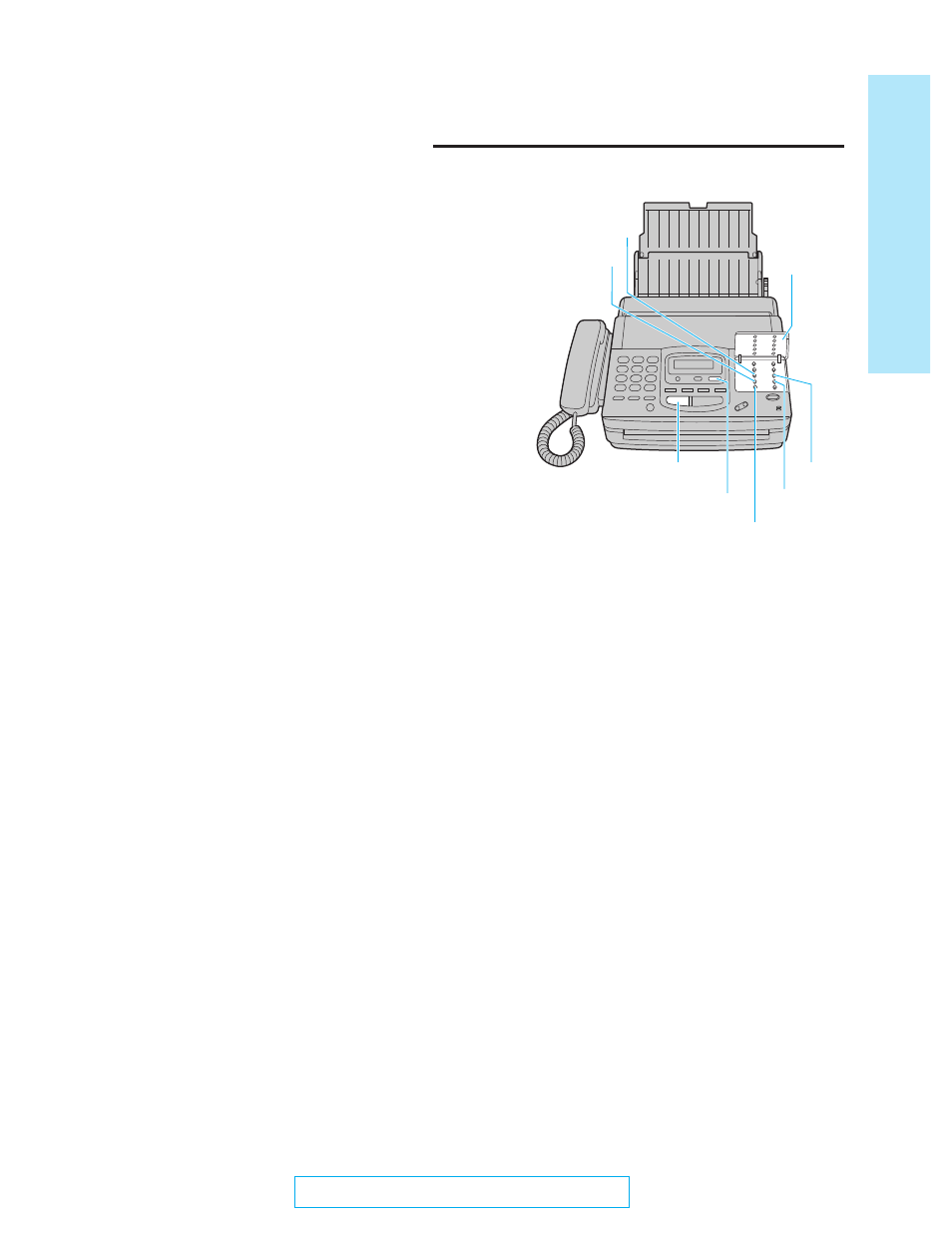
27
Quick Start
B
a
s
ic
o
p
e
ra
tio
n
s
For Assistance, Call 1-800-435-7329
Functions during playback
»
To repeat a message
»
Press
(REPEAT)
while listening to the message you
want to repeat.
»
¡
If you press
(REPEAT)
within 5 seconds of the
beginning of the message, the previous message
will be played.
»
¡
To play back a specific message, press
(REPEAT)
repeatedly until you hear the message you want to
repeat.
»
¡
When you want to repeat the new messages, press
(NEW\MESSAGES)
first, open the station key
panel and press
(REPEAT)
.
»
To skip a message
»
Press
(SKIP)
to play the next message.
»
¡
When you want to skip the new messages, press
(NEW\MESSAGES)
first, open the station key
panel and press
(SKIP)
.
»
To change the playback speed
»
Press
(QUICK)
to play messages at one and a half
times the original speed.
Press
(SLOW)
to play messages at a half the
original speed.
»
To return to the original speed:
Press
(QUICK)
or
(SLOW)
again during quick or
slow playback.
»
To stop playback
»
Press
(STOP)
.
»
¡
To resume the new recorded messages, press
(NEW\MESSAGES)
within 1 minute after pressing
(STOP)
.
»
¡
To resume all of the recorded messages, press
(ALL\MESSAGES)
.
(ALL\MESSAGES)
(NEW\MESSAGES) (SKIP)
(STOP)
(REPEAT)
(QUICK)
(SLOW)
Station
key panel
