Selecting the osd color, Entertainment settings – Pioneer AVH-P3100DVD User Manual
Page 57
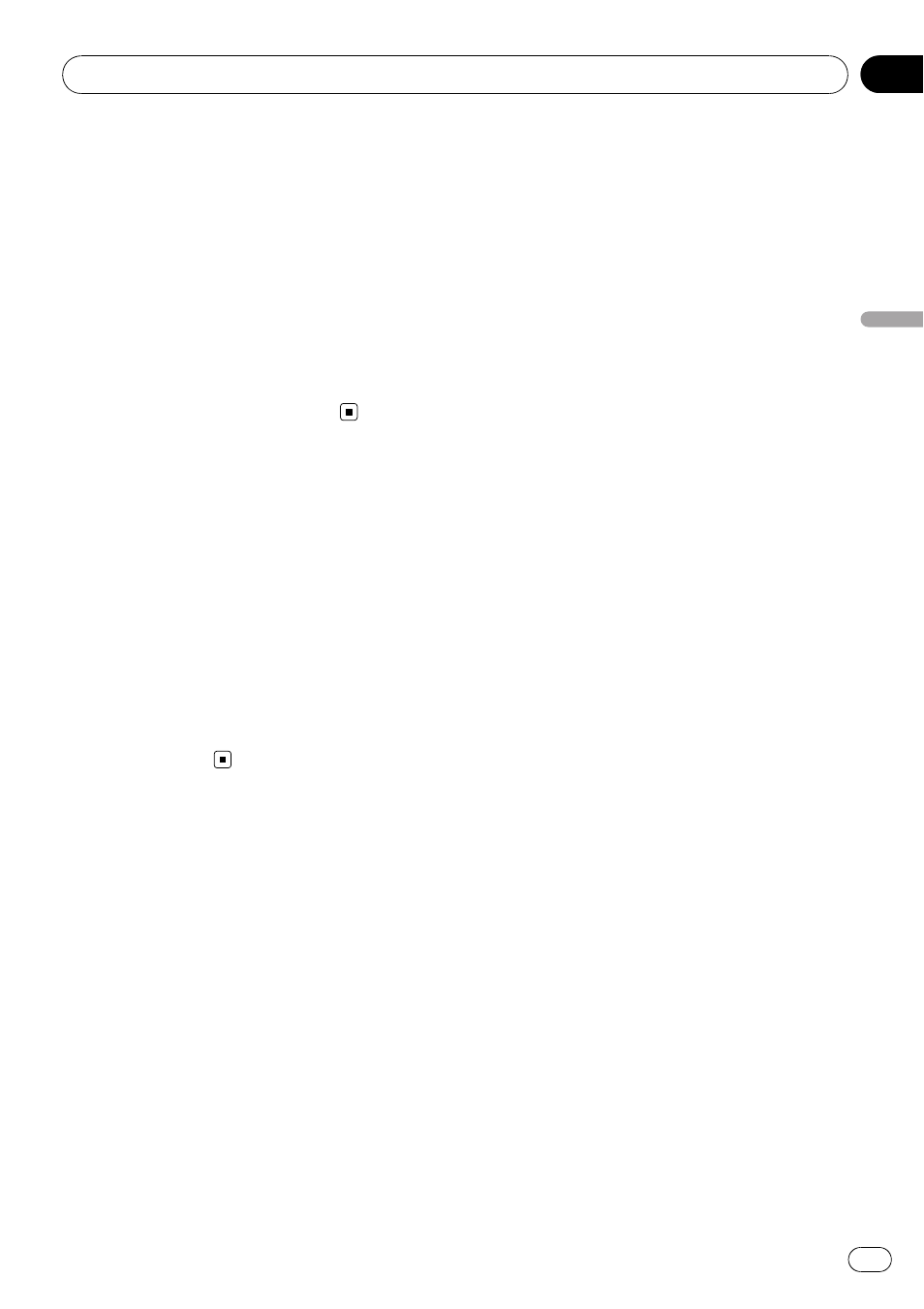
2
Touch Custom to display the customiz-
ing menu.
3
Press +/
– (VOL) to customize the color.
4
To store the customized color in mem-
ory, touch and hold one of preset keys
(Memo1, Memo2 or Memo3) until the beep
sounds.
The customized color has been stored in mem-
ory.
The next time you touch the same preset key,
the color is recalled from memory.
Selecting the OSD color
You can change the OSD color.
1
Touch Screen Color on the entertain-
ment menu.
2
Touch one of the color list.
You can select one from the following list.
! Blue (blue)
! Red (red)
! Amber (amber)
! Green (green)
! White (white)
Entertainment settings
En
57
Section
17
Entertain
ment
setting
s
See also other documents in the category Pioneer Car radio:
- DEH-50UB EN (77 pages)
- DEH-4000UB ES (8 pages)
- DEH-P85BT (72 pages)
- DEH-P85BT (144 pages)
- DEH-3900MP (8 pages)
- DEH-3900MP (60 pages)
- DEH-P5100UB (66 pages)
- DEH-P5100UB (8 pages)
- DEH-3700MP (84 pages)
- DEH-3700MP (6 pages)
- DEH-P7600MP (132 pages)
- DEH-P9300R (112 pages)
- DEH-P9300R (8 pages)
- DEH-4000UB (73 pages)
- DEH-P6300R (140 pages)
- DEH-P6300R (52 pages)
- DEH-P6300R (26 pages)
- DEH-3400R (6 pages)
- DEH-3400R (124 pages)
- DEH-3700MP (90 pages)
- DEH-P8100R (82 pages)
- DEH-P4100R (100 pages)
- DEH-P7900UB (52 pages)
- DEH-P7900UB (142 pages)
- DEH-P7900UB (8 pages)
- DEH-2700R (116 pages)
- DEH-2700R (6 pages)
- DEH-3110 (52 pages)
- DEH-3110 (4 pages)
- DEH-P3500MP (92 pages)
- DEH-P3500MP (8 pages)
- DEH-P7400MP (112 pages)
- DEH-P7400MP (52 pages)
- DEH-2330R (6 pages)
- DEH-2330R (30 pages)
- DEH-2330R (86 pages)
- DEH-2330R (6 pages)
- DEH-1530R (128 pages)
- DEH-1530R (6 pages)
- DEH-2130R (80 pages)
- DEH-1400R (112 pages)
- DEH-1400R (6 pages)
- DEH-P6400R (96 pages)
- DEH-P6400R (52 pages)
- DEH-1600R (63 pages)
