Philips VR 708/07 User Manual
Page 5
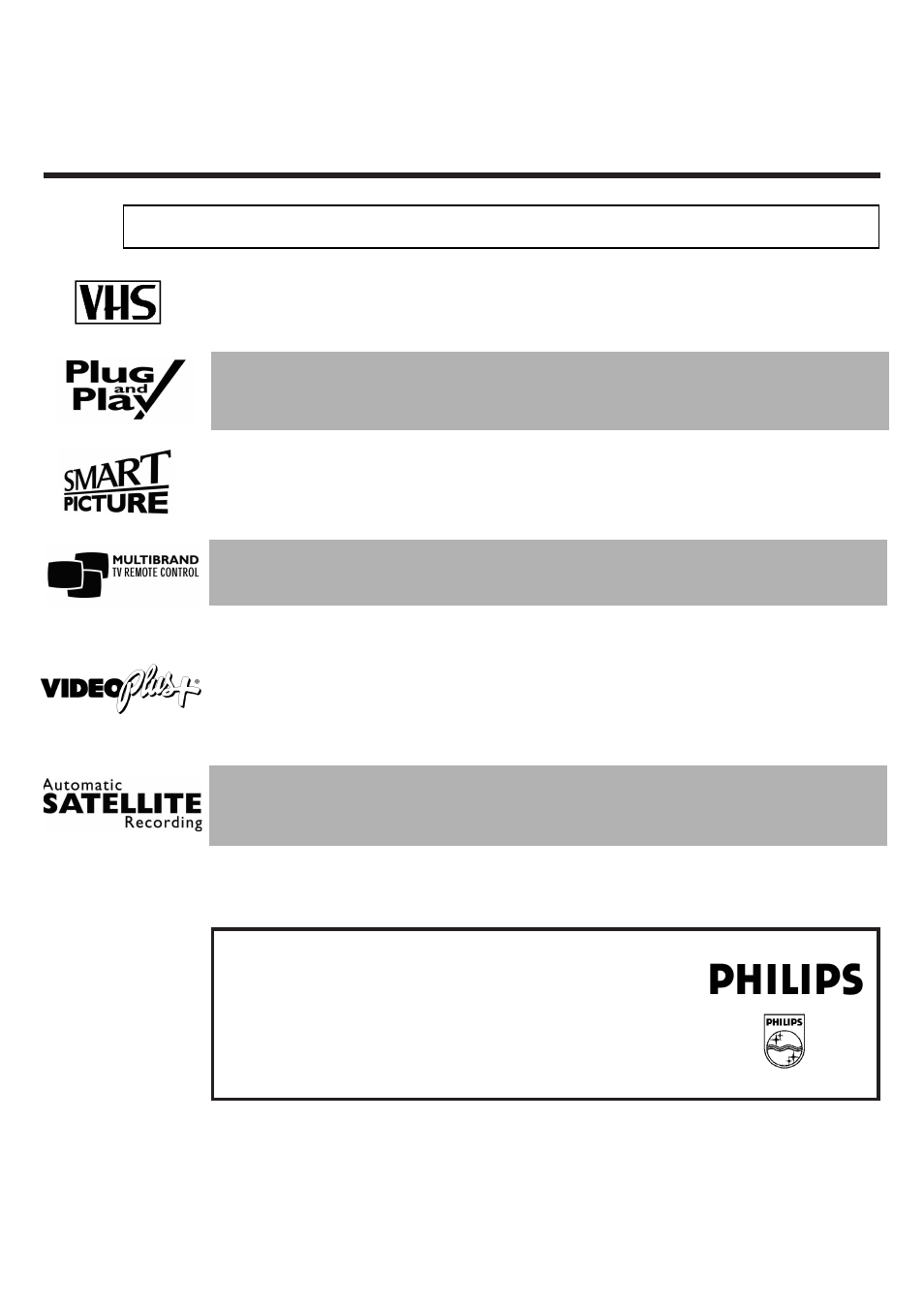
E
NGLISH
T
HE MOST IMPORTANT FUNCTIONS
5
5
MODEL NO.
VR 708/07
PROD. NO.
..............................
So that you can identify your machine in the event of theft, enter the serial number (PROD. NO)
here.You will find it on the type plate on the back of the set.
TThhee m
moosstt iim
mppoorrttaanntt ffuunnccttiioonnss ooff yyoouurr nneew
w vviiddeeoo rreeccoorrddeerr
Your Philips video recorder can be used, not only for recording and playing back VHS
cassettes, but it also has a whole range of special functions which will make day-to-day
use of your new video recorder easier for you.
Plug in and off you go - getting started with your new video recorder just couldnt be simpler. Once you
have connected the cables, you will immediately see text on the screen which will assist you at all stages
of operation.
The function Smart Picture gives you the option of activating pre-defined picture settings quickly and
easily at the touch of a button.
The simple programming system for video recorders revolutionized the video world when it was
introduced. Instead of having to enter many different details (date, starting time, finish time, programme),
which was often tiresome and liable to errors, all you have to do is enter a number, up to nine digits long,
which can be found in any TV programme listing. Once you have done that, all the relevant details for the
recording are stored.
VIDEO Plus+ and PlusCode are registered trademarks of Gemstar Development Corporation.
The VIDEO Plus+ system is manufactured under licence from Gemstar Development Corporation.
Using the enclosed multi-code remote control you can, if you wish, control the main functions of your TV
set - even if your TV is not made by Philips.
Recordings can be controlled, not only by the video recorder itself but also by a connected satellite
receiver. In this way the programme from various TV stations can be recorded one after another without
the need to set the corresponding channels on the satellite receiver manually. Requirement: Your
satellite receiver must support this function.
IIff yyoouu hhaavvee aannyy pprroobblleem
mss uussiinngg tthhee vviiddeeoo rreeccoorrddeerr,, pplleeaassee rreeaadd tthhee ccoorrrreessppoonnddiinngg
cchhaapptteerrss iinn tthhiiss iinnssttrruuccttiioonn m
maannuuaall.. IIff yyoouu hhaavvee aannyy qquueessttiioonnss,, tthheerree iiss aallssoo aa ccuussttoom
meerr
ssuuppppoorrtt sseerrvviiccee aavvaaiillaabbllee iinn yyoouurr ccoouunnttrryy.. YYoouu ccaann ffiinndd tthhee tteelleepphhoonnee nnuum
mbbeerr iinn tthhee
gguuaarraanntteeee iinnffoorrm
maattiioonn eenncclloosseedd iinn tthhee ppaacckkaaggiinngg.. PPlleeaassee hhaavvee yyoouurr m
mooddeell nnuum
mbbeerr
((M
MO
OD
DEELL N
NO
O..)) aanndd pprroodduuccttiioonn nnuum
mbbeerr ((PPRRO
OD
D.. N
NO
O..)) rreeaaddyy..
