Audio dubbing – Philips VR 708/07 User Manual
Page 44
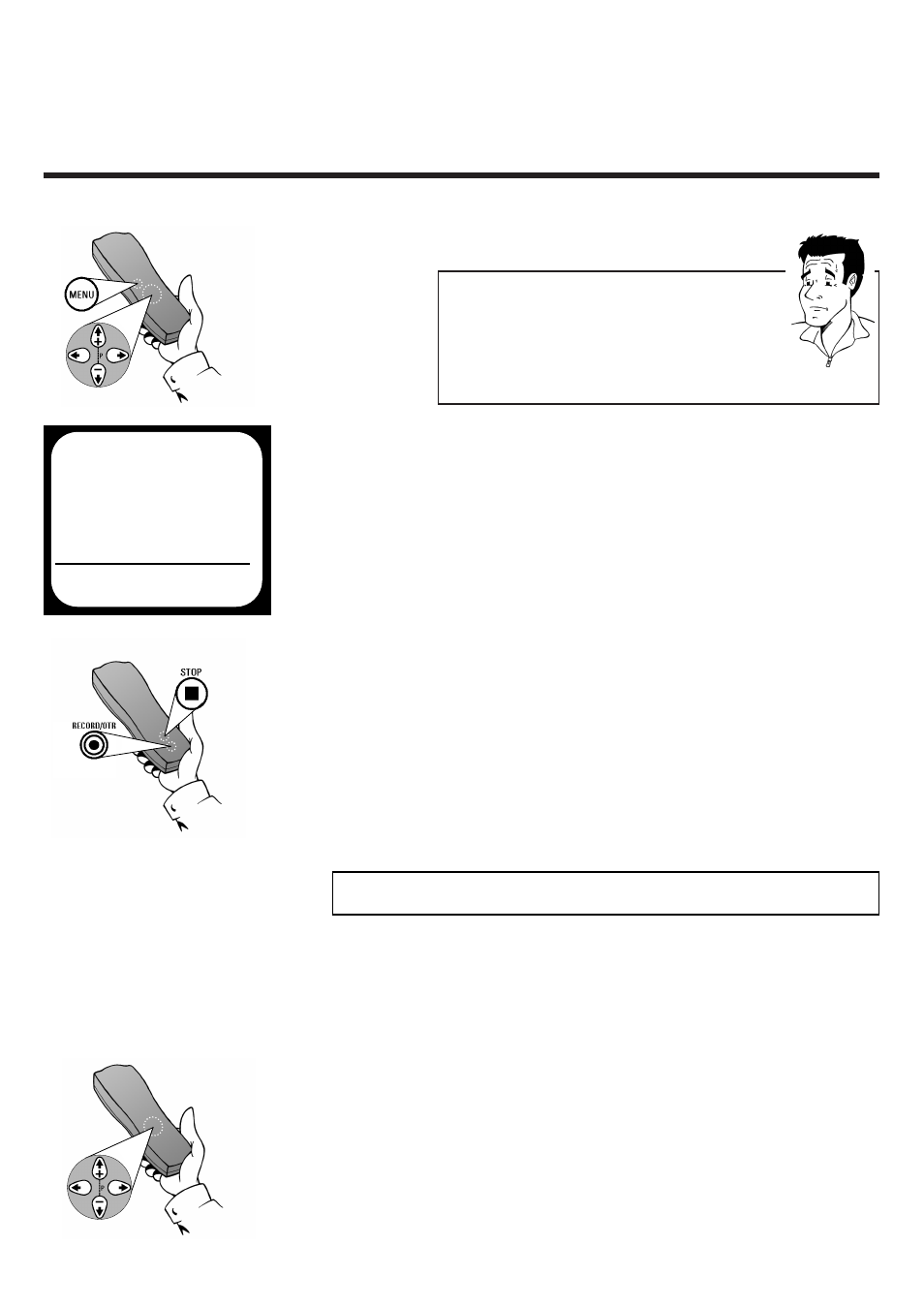
A
UDIO
D
UBBING
E
NGLISH
44
44
2 Use ==PP-- or ;;PP++ to select the corresponding
programme number
W
Whhiicchh iiss tthhee ccoorrrreecctt pprrooggrraam
mm
mee nnuum
mbbeerr??
Socket Programme number
A
AVV11 EEX
XTT11
(Rear)
E1
A
AVV22 EEX
XTT22
(Rear)
E2
A
AU
UD
DIIO
O
(Front)
E3
A
AU
UX
X IIN
N
(Rear)
AUX
PP
A
ARRD
DO
ON
N
??
3 Press the M
MEEN
NU
U button.The on-screen menu
appears
4 Use ==PP-- or ;;PP++ to select the option
RECORDING FUNCTIONS and confirm
with P
P
5 Use ==PP-- or ;;PP++ to select the option
AUDIO ONLY and confirm with P
P
6 Press the Record button n in the usual way to
start the recording
7 Press the Stop button h to end the recording
8 Leave the on-screen menu with the M
MEEN
NU
U
button
D
Duubbbbiinngg ((A
Auuddiioo D
Duubbbbiinngg))
Of course, you can also dub existing video recordings with this video
recorder. The mono track is recorded with a new sound signal. The
original stereo signal is retained. To make dubbing audible during
playback, you must select the MIX or MONO sound channel setting.
1 Connect the desired sound source to the
video recorder and insert a cassette ready for
recording
2 Use ==PP-- or ;;PP++ to select the corresponding
programme number
MAIN MENU
RECORDING FUNCTIONS
ÂÅ RECORD SETTINGS
Å
AUDIO ONLY
AUDIO DUBBING
TO EXIT
PRESS MENU
Й
