Section 4: troubleshooting and maintenance, A. cleaning the printer, B. cleaning the ink cartridge – Primera Technology LX810 User Manual
Page 44
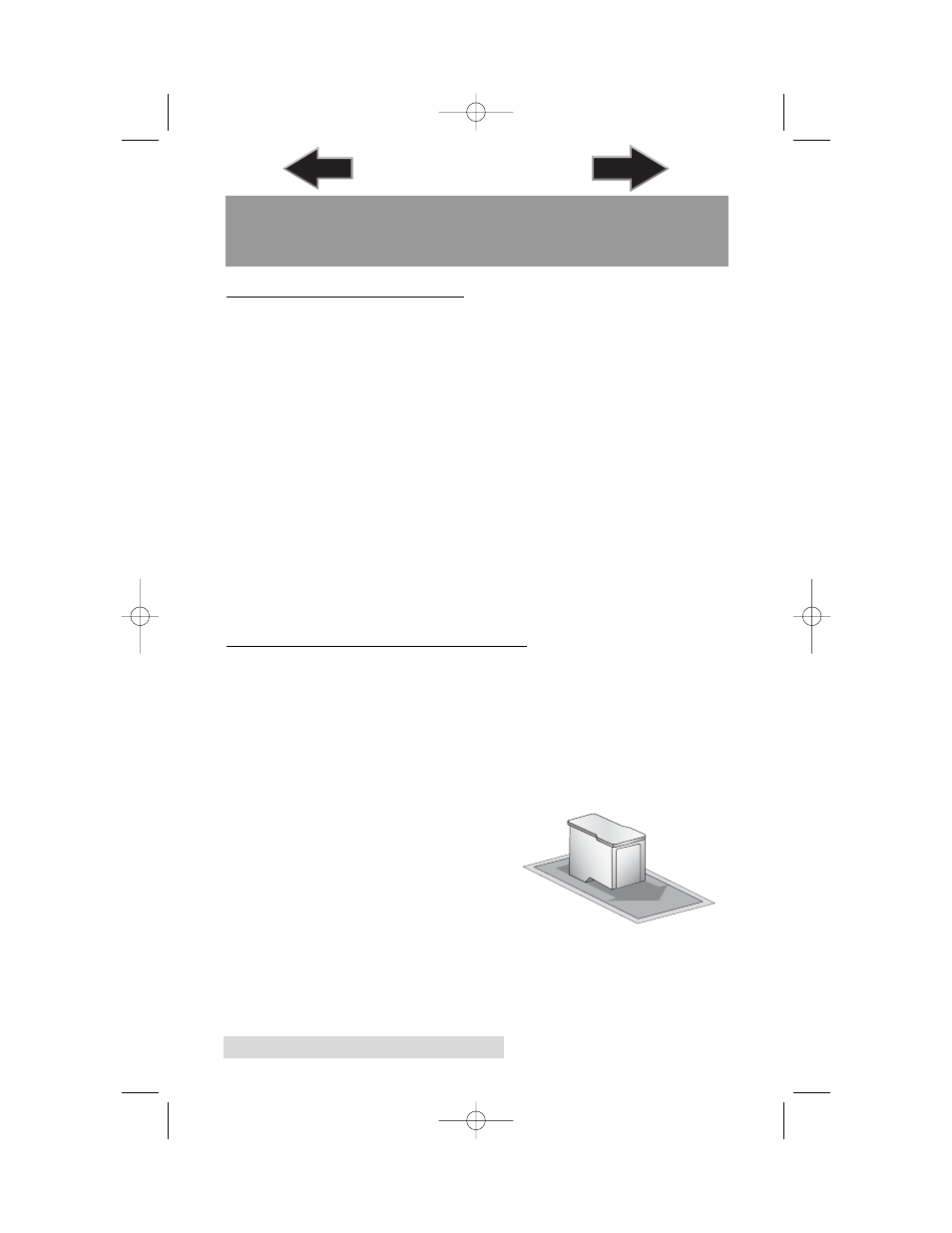
40
Troubleshooting and Maintenance
Section 4:
Troubleshooting
and
Maintenance
A. CLEANING THE PRINTER
It may be necessary to clean the ink cartridge nozzles if the
your labels are printing with horizontal banding or if you
suspect an ink cartridge nozzle has become slightly dried out
or clogged. Refer to the cleaning procedure explained within
the Clean/ Purge description of Section 2-D to clean the
cartridge nozzles.
If any ink has gotten on to the printer casing itself, the case of
the printer can be cleaned with an ammonia based window
cleaner and a lint-free cloth.
Over time, ink overspray may gather at the base of the printer.
The printer is designed using a vacuum system to gather most
of this ink on a series of saturation pads. Eventually, these
pads may need to be replaced. Contact tech support to
determine if pad replacement is necessary. An ink pad
replacement kit is available. (Part Number 074220)
B. CLEANING THE INK CARTRIDGE
It may be necessary to clean the ink cartridge nozzles if you
notice reduced print quality, or if you suspect an cartridge
nozzle has become slightly dried out or clogged. If you are
having print quality problems, follow the steps below:
1. Remove the print cartridge.
2. Moisten a lint-free cloth with water.
3. Hold the cloth against the
nozzles for three seconds.
This will “wick” some
additional ink onto the
damp cloth.
4. Wipe in one direction only.
5. Repeat the process.
510943.qxd 11/27/2007 11:27 AM Page 40
TOC
INDEX
