Chapter 3 onsite installation, Onsite installation, Chapter 3 – Patton electronic T1/E1 CHANNELIZED GIGABIT ROUTER 2884 User Manual
Page 21
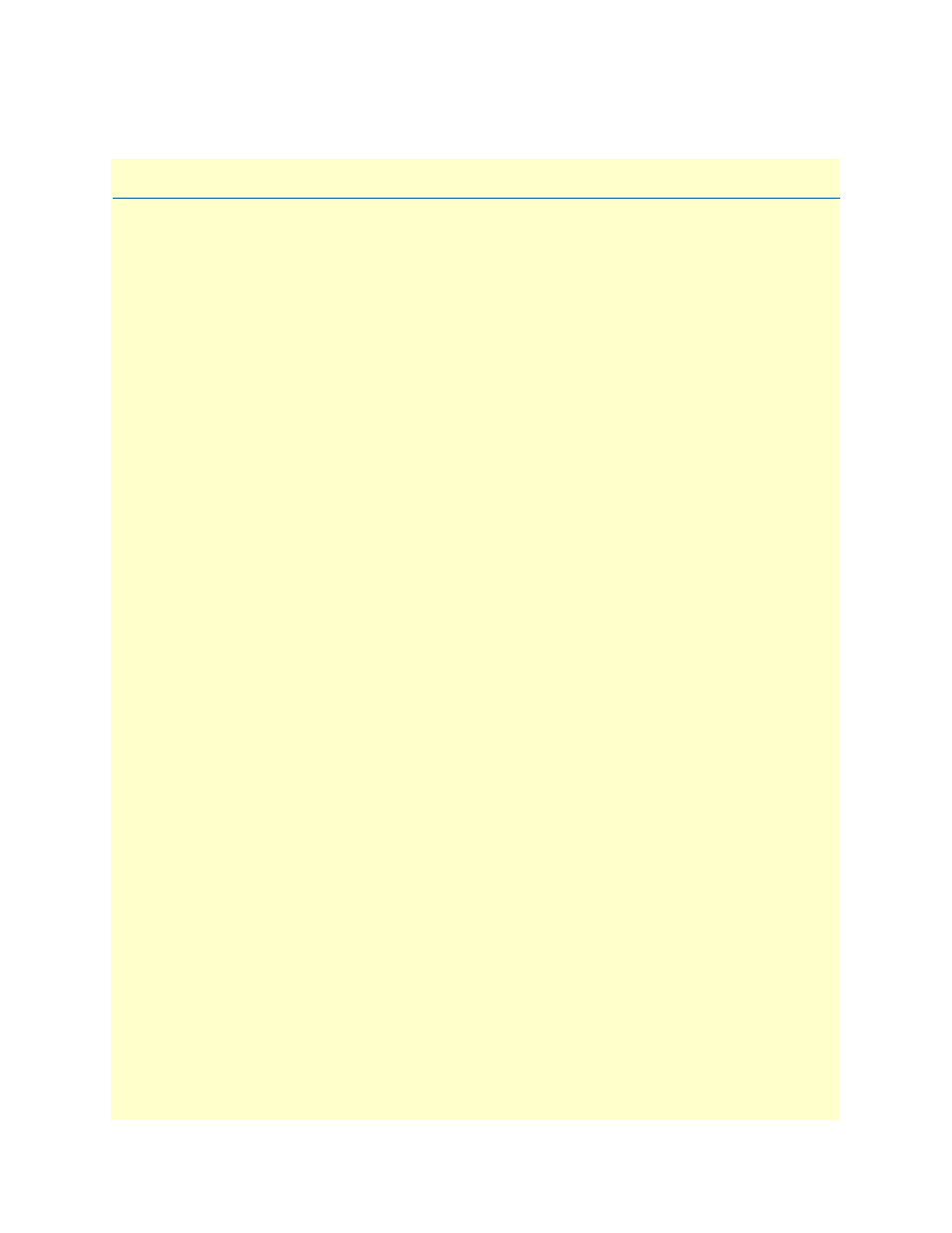
21
Chapter 3
OnSite installation
Chapter contents
........................................................................................................................................22
............................................................................................................................................................22
......................................................................................................................................22
...........................................................................................................................................22
.....................................................................................................................................23
.................................................................................................................................................23
...................................................................................................................................................23
Location and mounting requirements
.............................................................................................................23
.....................................................................................................................................23
..........................................................................................................................................23
...............................................................................................................................................24
.....................................................................................................................24
Connecting the 10/100/1000Base-T Ethernet LAN and WAN cables
......................................................24
....................................................................................................................25
................................................................................................................... 25
.................................................................................................................. 26
................................................................................................................. 27
................................................................................................................. 27
