Philips CD175 User Manual
Page 3
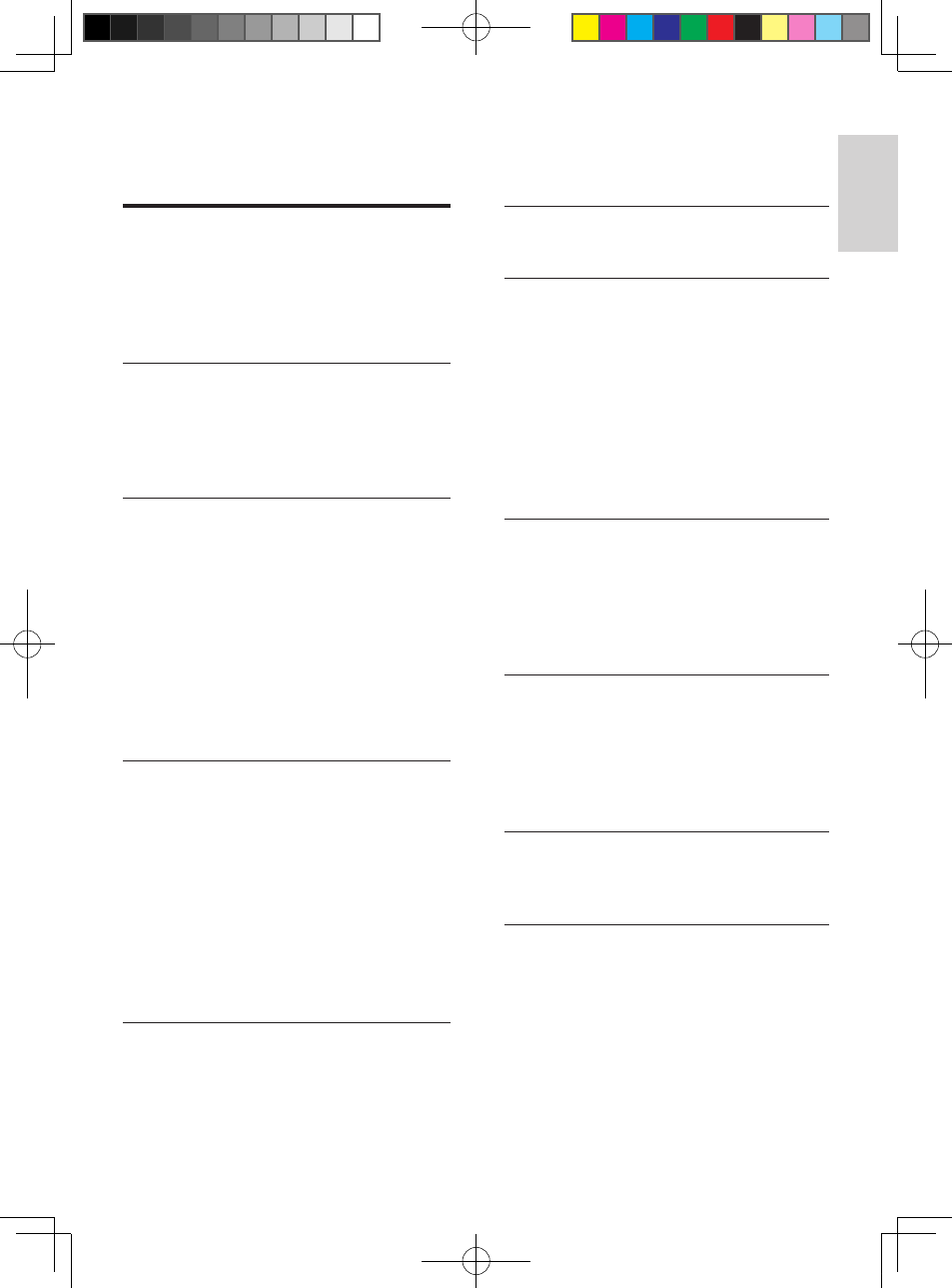
3
English
EN
Contents
1 Important safety instructions
Disposal of your old product and
Connect the base station and charger 12
Make a conference call with the
5 Intercom and conference calls
Make a call to another handset
Access the phonebook during a call
Save a call record to the phonebook 21
Save a redial record to the phonebook 22
IFU_CD170-175_05_EN.indd 3
2009-12-17 17:30:26
This manual is related to the following products:
