Description of the item on screen follows, Floppy controller, Serial port a/serial port b – Premio Computer Premio Apollo/Shadowhawk Computer User Manual
Page 80: Chapter 3 ami, Bios users guide 3-19
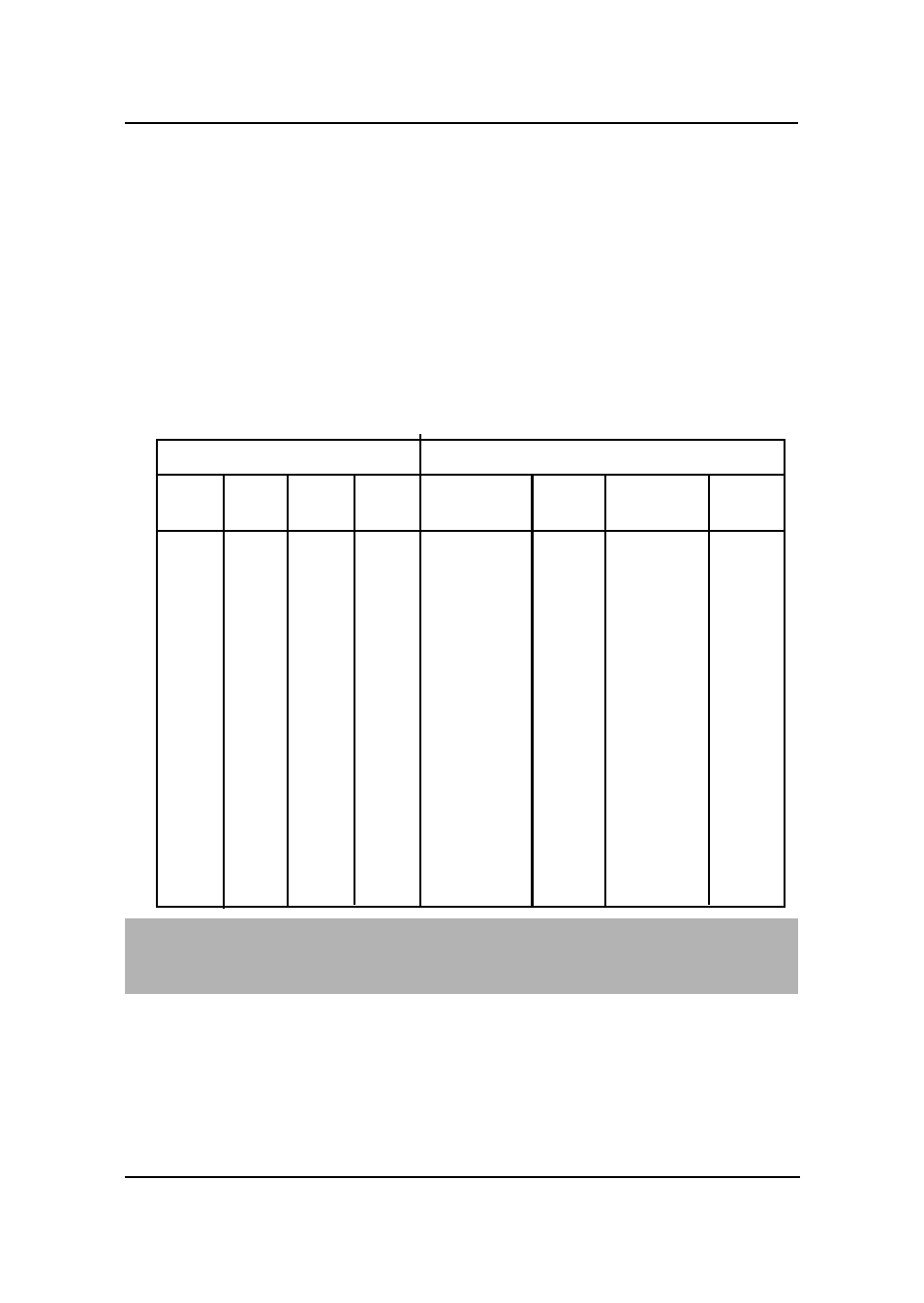
CHAPTER 3
AMI
®
BIOS USERS GUIDE
3-19
Description of the item on screen follows:
Floppy Controller
Set this option to Auto for the BIOS to automatically detect the
device
Serial Port A/Serial Port B
Choose Auto, for the BIOS to automatically detect the device.
ь
ь
ь
ь
DISABLED
X
DISABLED
X
ь
ь
X
X
COM3
4
COM4
3
X
X
ь
ь
COM1
4
COM2
3
ü
X
X
ü
COM2
3
COM3
4
X
ь
ь
X
COM1
4
COM4
3
ь
ь
ь
X
COM4
3
DISABLED
X
ь
ь
X
ü
COM3
4
DISABLED
X
ü
X
ь
ь
COM2
3
DISABLED
X
X
ь
ь
ь
COM1
4
DISABLED
X
X
X
X
X
COM1
4
COM2
3
ü
X
X
X
COM2
3
COM3
4
X
ü
X
X
COM1
4
COM3
4
X
X
ü
X
COM1
4
COM2
3
X
X
X
ü
COM1
4
COM2
3
If the ISA add-on card has
Onboard Serial port to be set at
COM1
(I/O:3F8H)
COM2
(I/O:3F8H)
COM3
(I/O:3E8H)
COM4
(I/O:2E8H)
PORT1
PORT2
IRQ
ASSIGNED
IRQ
ASSIGNED
Note: If the onboard serial port interrupt and ISA add-on card interrupt are in
conflict, the serial port will not work properly. Please disable one of the
devices.
