Enter bios setup – Premio Computer Premio Apollo/Shadowhawk Computer User Manual
Page 63
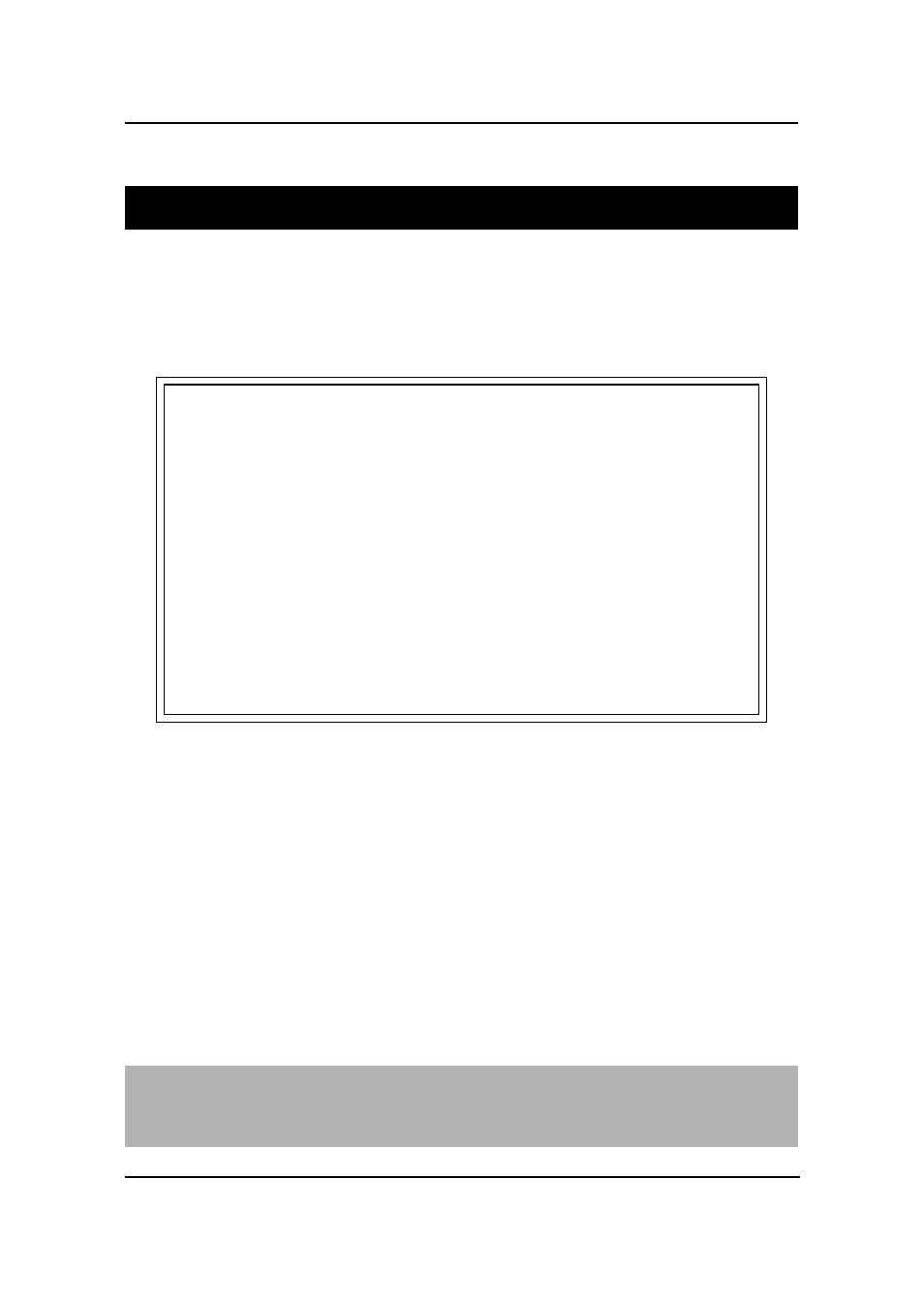
CHAPTER 3
AMI
®
BIOS USERS GUIDE
3-2
2. When the “Hit ” message appears, press key to
enter the BIOS setup screen.
3. After pressing key, the BIOS setup screen will appear.
AMIBIOS (C) 1999 American Megatrends Inc.
AGIOMS VXXX XXXXXX
Hit if you want to run setup
(C) American Megatrends Inc.
61-XXXX-001169-00111111-071592-i82440FX-H
Enter BIOS Setup
Enter the AMI
®
setup Program’s Main Menu as follows:
1. Turn on or reboot the system. The following screen appears with
a series of diagnostic check.
Note: If you don’t want to modify CMOS original setting, then don’t press any
key during the system boot.
