Bios features setup, Chapter 3 ami – Premio Computer Premio Apollo/Shadowhawk Computer User Manual
Page 66
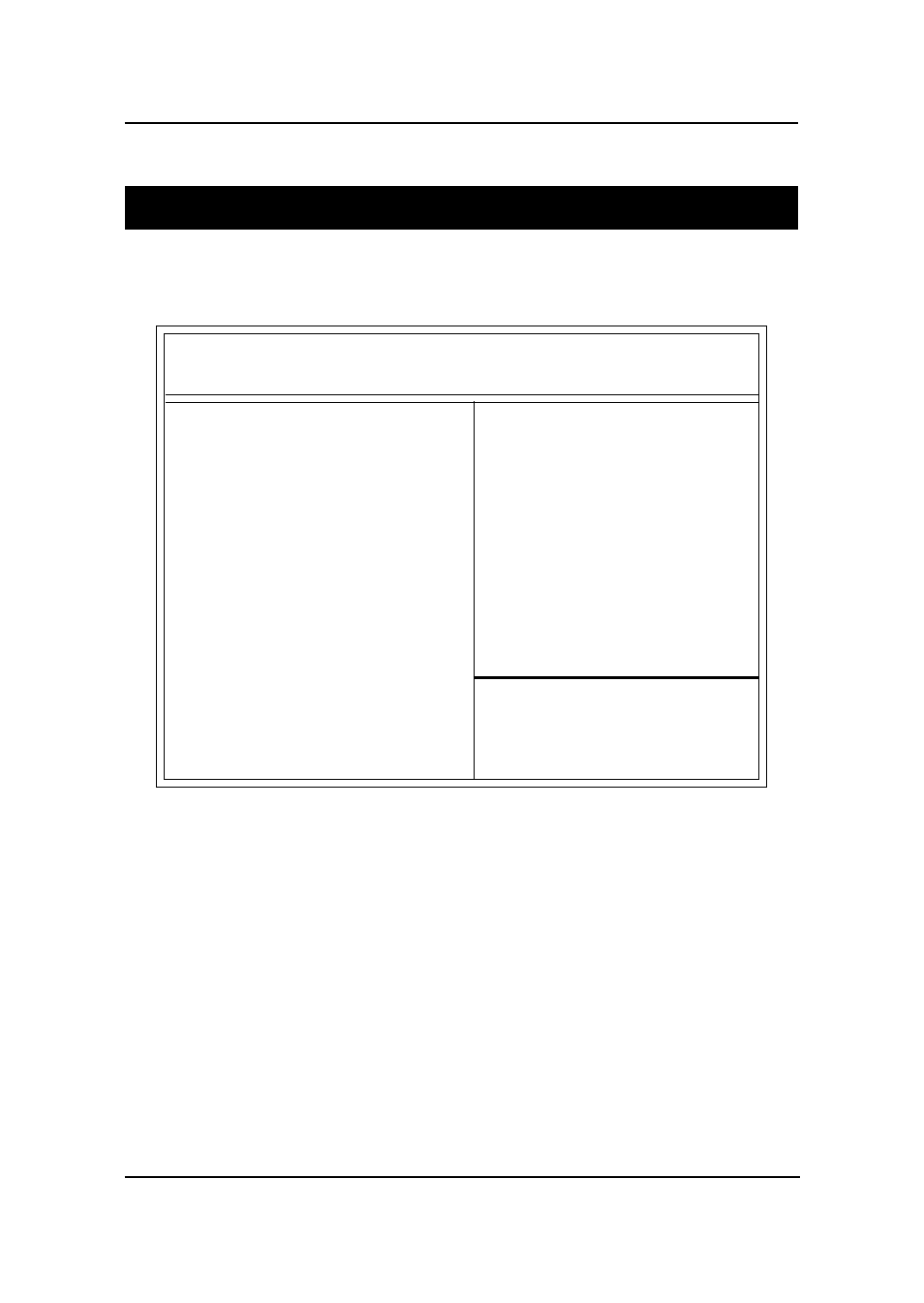
CHAPTER 3
AMI
®
BIOS USERS GUIDE
3-5
2. Use
3. After you have finished with the BIOS Features Setup, press
Quick Boot
:Enabled
Ist Boot Device
:Floppy
2nd Boot Device
:IDE-O
3rd Boot Device
:CD-ROM
Try Other Boot Devices
:Yes
BootUp Num-Lock
:On
Floppy Drive Swap
:Disabled
Floppy Drive Seek
:Disabled
Password Check
:Setup
L1 Cache
:WriteBack
Cache Bus ECC
:Disabled
Video BIOS Cacheable
:Disabled
ESC:Quit
↑↓ ←→
↑↓ ←→
↑↓ ←→
↑↓ ←→
↑↓ ←→
:Select Item
F1 :Help
PU/PD/+/- : Modify
F5 :Old Values (Shift)F2: Color
F6 :Load BIOS Defaults
F7 :Load Setup Defaults
BIOS Features Setup
1. Press
screen.
AMIBIOS SETUP - BIOS FEATURES SETUP
(C) 1999 American Megatrends, Inc. All Rights Reserved
