Answering system operations with the base unit, Setting the unit to answer calls – Panasonic KX-TCD735ALM User Manual
Page 86
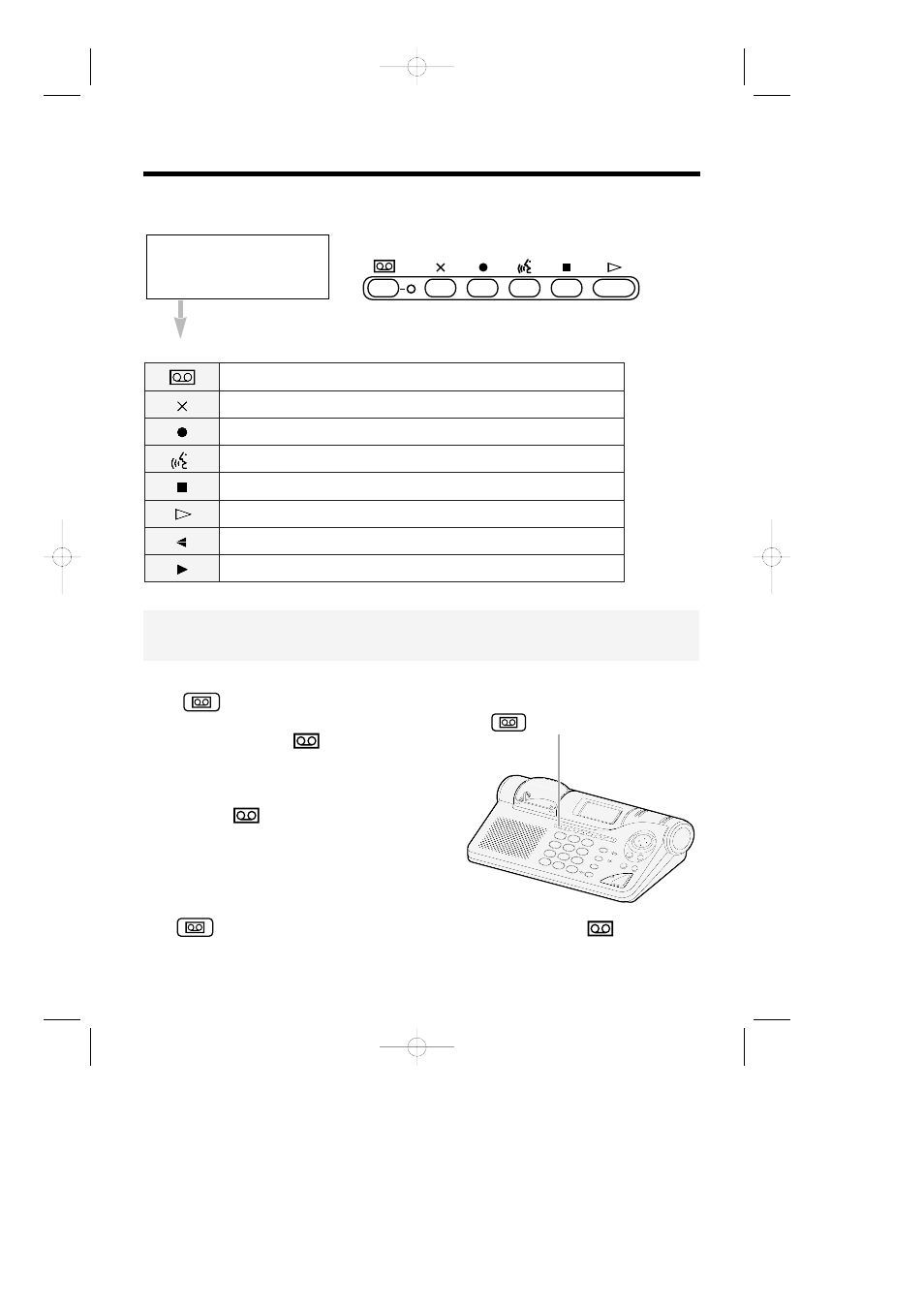
86
Answering System Operations with the Base Unit
See the corresponding pages for function details.
4 m e s s a g e s
0 N e w C a l l s
1 2 . 0 5 1 3 : 5 8
Press the following button for the operation you desire.
To set the answering system ON/OFF (p. 86)
To erase recorded message (p. 89)
To record a memo message (p. 87)
To playback/record a greeting message (p. 87)
To stop playing/recording message (p. 88)
To playback recorded messages (p. 88)
To repeat message (p. 88)
To skip message (p. 88)
When the unit answers a call, a greeting message is played and the caller’s message is recorded.
Setting the Unit to Answer Calls
Press
to set the answering system ON.
•
“Answer set” is heard.
•
Answer ON indicator (
) on the base unit lights.
•
[A] is displayed on the handset display in the standby
mode.
•
If the new message is recorded, the Answer ON
indicator (
) starts flashing.
•
The unit will announce the remaining recording time
if it is less than 5 minutes.
•
If you hear “Memory is full” and the indicator flashes
rapidly, erase some or all of the messages (p. 89)
•
If you do not want the unit to answer calls, press
again to set the answering system OFF. The Answer ON indicator (
) light goes out
and “Answer off” is heard.
•
You can also turn on the answering system remotely using any other phone (p. 93).
•
The total recording time (including the greeting message and audible caller ring) is about 16
minutes.
(Answer ON) Button and Indicator
KX-TCD735ALM(E)-4(76~100) 2002.06.21 5:30 PM Page 86
