Viewing the caller list, Caller list – Panasonic KX-TCD735ALM User Manual
Page 27
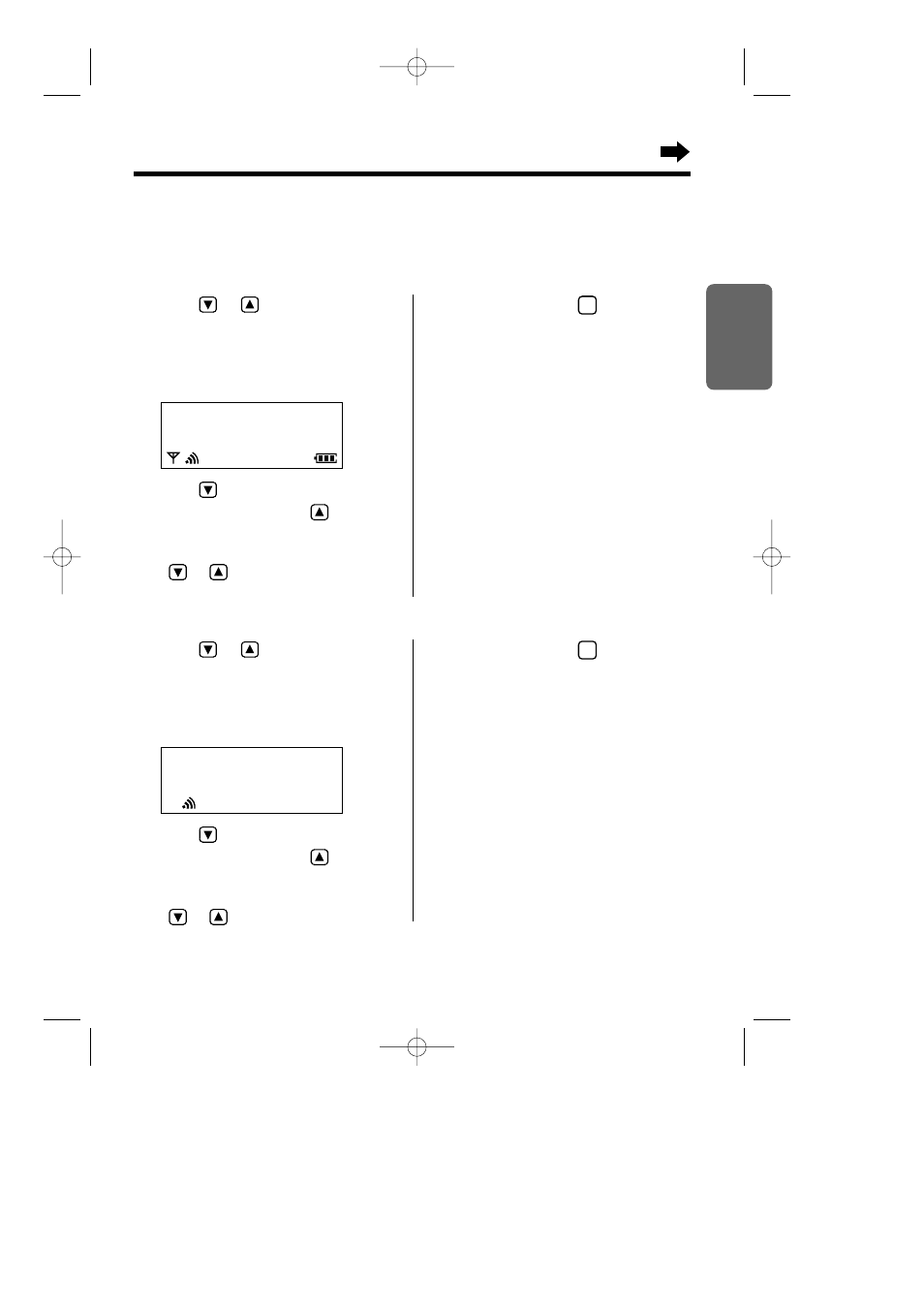
27
Chapter 2
Cordless T
elephone
Caller List
Viewing the Caller List
with the Handset
Make sure that the power is ON (p. 15), and the unit is in the standby mode.
1
Press or .
•
The most recent caller’s information is
displayed.
3
To exit the list, press
.
•
The handset will return to the standby
mode.
•
If Caller List is empty, “
No Stored
Memory
” is displayed in step 1. The display
will return to the standby mode.
•
If more than one call is received from the
same caller, only the date and time of the most
recent call will be stored.
•
To call back with the caller list, see page 20.
C
J o h n M i l l e r
3 4 5 6 7 8 9
0 4 . 0 8 1 1 : 3 8
2
Press
repeatedly to search from the
most recent call or press
repeatedly
to search from the oldest.
•
To scroll between callers, press and hold
or
.
Ex.
A caller’s name, phone number
received date/time are displayed.
1
Press or .
•
The most recent caller’s information is
displayed.
3
To exit the list, press
.
•
The base unit will return to the standby
mode.
•
If Caller List is empty, “
No Stored
Memory
” is displayed in step 1. The display
will return to the standby mode.
•
If more than one call is received from the
same caller, only the date and time of the most
recent call will be stored.
•
To call back with the caller list, see page 22.
C
J o h n M i l l e r
3 4 5 6 7 8 9
0 4 . 0 8 1 1 : 3 8
2
Press
repeatedly to search from the
most recent call or press
repeatedly
to search from the oldest.
•
To scroll between callers, press and hold
or
.
Ex.
A caller’s name, phone number
received date/time are displayed.
with the Base Unit
KX-TCD735ALM(E)-1(02~31) 2002.06.21 4:48 PM Page 27
