Quick play new message – Panasonic KX-TCD735ALM User Manual
Page 81
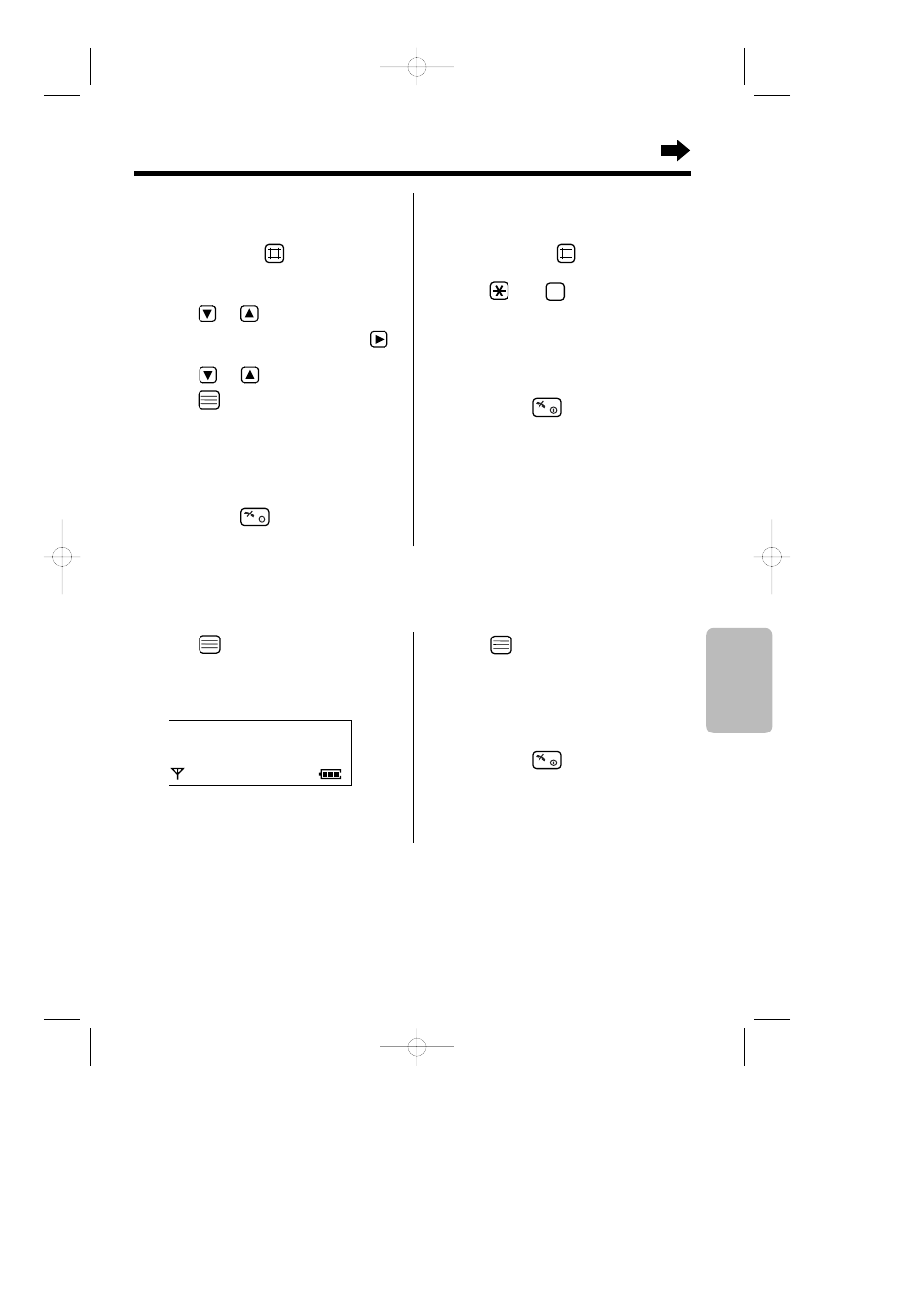
81
Chapter 5
Answering System
1
Press .
•
If new message(s) is/are recorded, “
Play
New Msg
” is displayed and pointed by
arrow.
H
P l a y N e w M s g
N e w P h o n e b o o k
S e t t i n g H a n d s e t
To erase all recorded
message(s) with function menu
1
Press (INT) then .
2
After the function menu is displayed,
press
or
until the arrow points
to “
Erase All Msg
”, then press
.
3
Press or to
select
“
YES
”, then
press .
•
A beep sounds and “No Message” is
heard.
•
All recorded message(s) is/are erased.
•
The display will return to “
Remote
Operation
”. To return to the standby
mode, press
or wait for 30
seconds.
To erase all recorded message(s)
with direct command
1
Press (INT) then .
2
Press then .
•
A beep sounds and “No Message” is
heard.
•
All recorded message(s) is/are erased.
•
The display will return to “
Remote
Operation
”. To return to the standby
mode, press
or wait for 30
seconds.
5
Quick Play New Message
Make sure that the power is ON (p. 15), and the unit is in the standby mode.
2
Press .
•
New message(s) is/are played back.
•
The unit will announce the remaining
recording time after playback.
•
The display will return to “
Remote
Operation
”. To return to the standby
mode, press
or wait for 30
seconds.
KX-TCD735ALM(E)-4(76~100) 2002.06.21 5:30 PM Page 81
