Changing the quality (data compression ratio), O) (p38), P38) – Panasonic DMC-LC5PP User Manual
Page 38
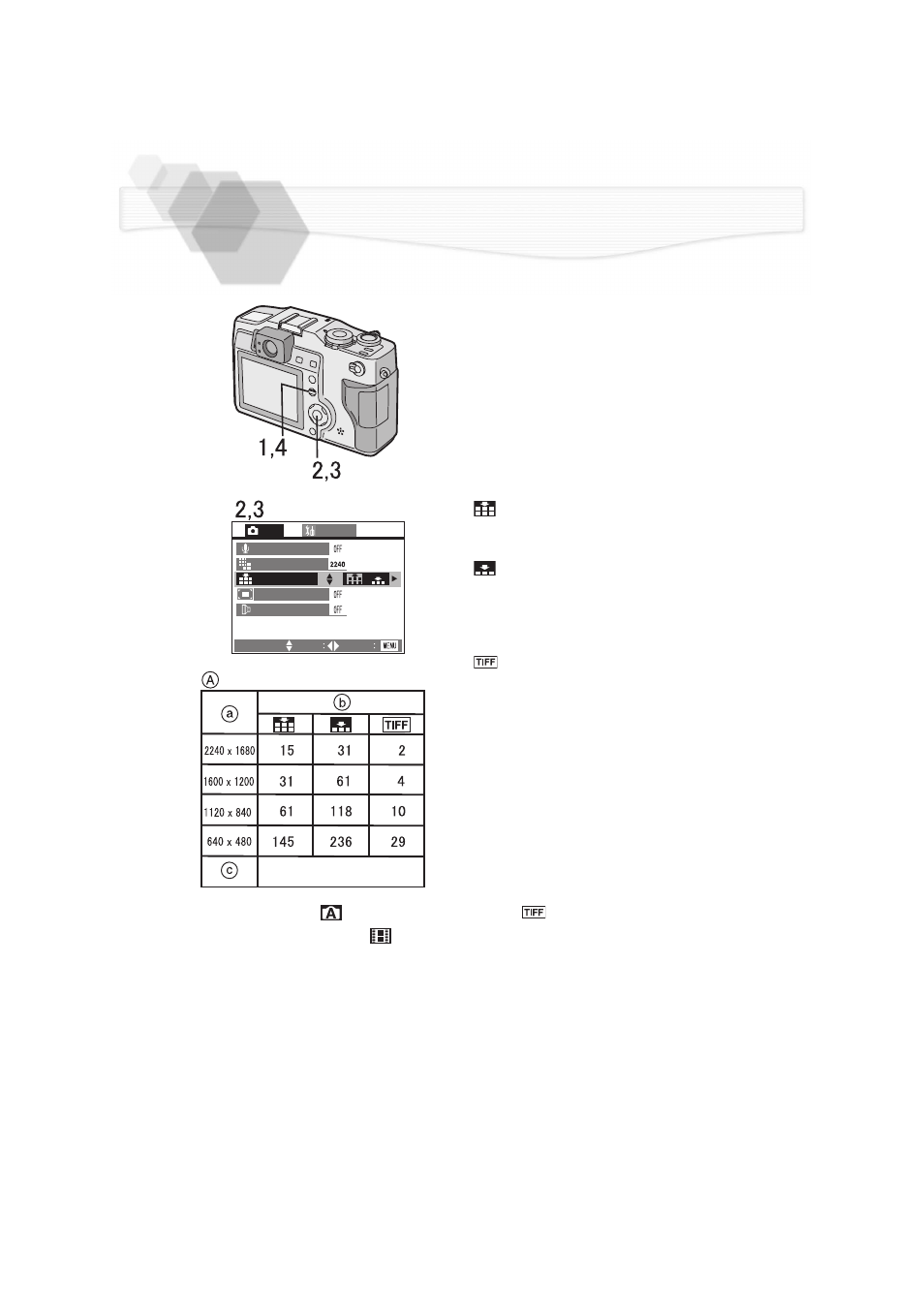
38
Changing the Quality
(Data Compression Ratio)
You can choose among 3 kinds of quality
levels (Data Compression Ratio).
[Preparation]
• Set the operational mode dial and REC
mode dial. (P25)
1
Press the [MENU] button.
2
Press 3/4 to select [QUALITY].
3
Press 2/1 to select the quality
(Data Compression Ratio).
•
: Fine (Low compression)
It gives priority to picture quality and
record high quality pictures.
•
: Standard
(Standard compression)
It gives priority to the number of
recordable pictures and record
standard quality pictures.
•
: TIFF (Incompression)
It is suitable when editing and
processing pictures with a retouch
software.
A: Quality and number of recordable
pictures
(
a Picture size, b Quality, c In
motion image mode) (With the
supplied 32MB SD memory card)
4
Press the [MENU] button.
• The menu will disappear.
• In AUTO mode [
], you cannot select TIFF [
].
• In motion image mode [
], quality cannot be modified.
• It could happen that pictures are like a mosaic depending on the scene
characteristics.
• The number of recordable pictures corresponds to the capacity of the
supplied 32MB SD memory card. (If you mix fine quality and standard quality,
the number of recordable pictures changes)
• Remaining frame which is displayed on the LCD monitor may not correspond
with recorded frames. However, this is not a malfunction.
REC
SETUP
AUDIO REC.
PICT.SIZE
QUALITY
D.ZOOM
CONVERSION
SELECT :
SET
EXIT
Approx.160 s
