Panasonic RQT7089-3P User Manual
Page 21
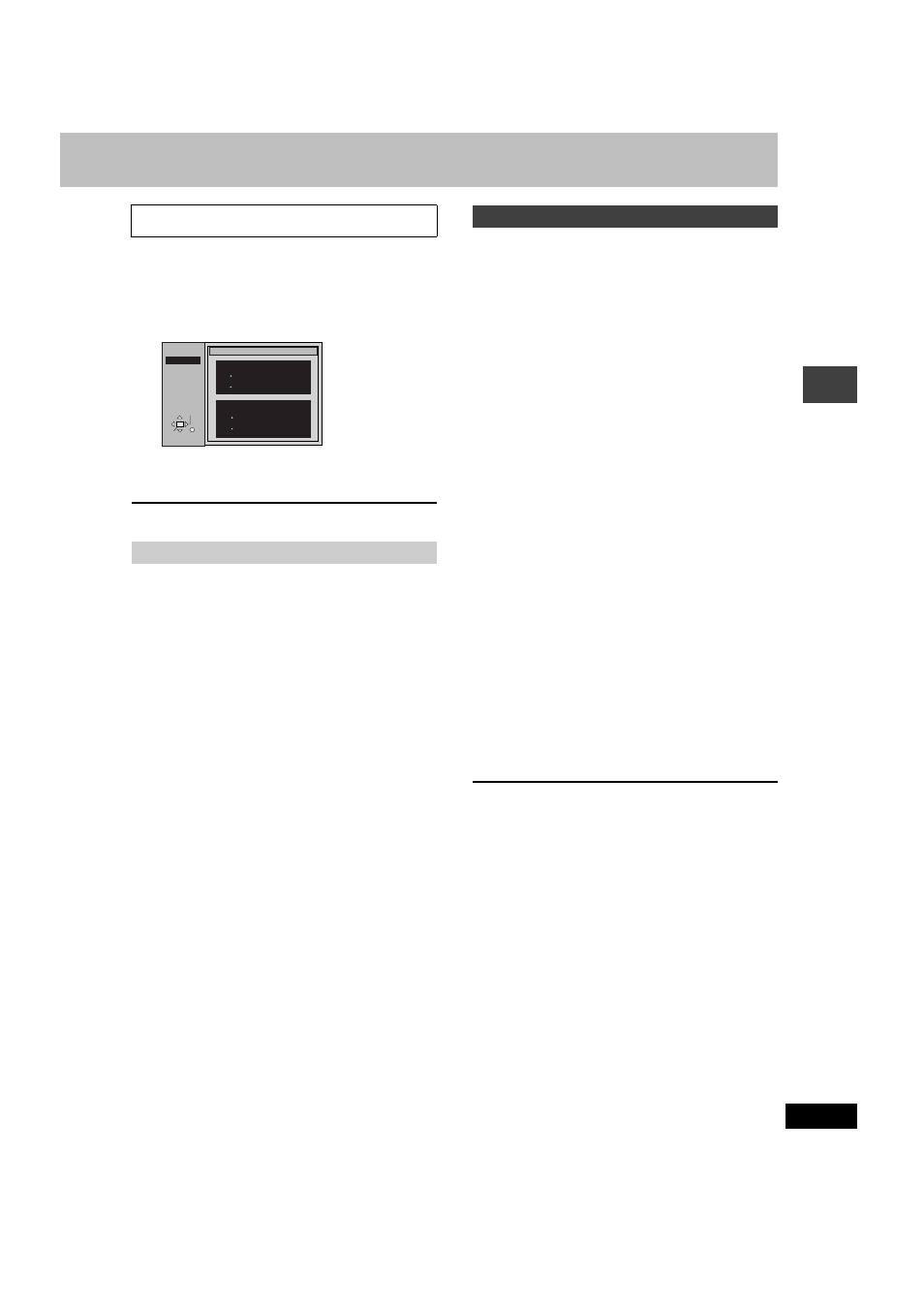
21
RQT7089
Dis
c
ope
ra
ti
on
s
You can use the text information recorded on these discs to find a
track to play.
1
While the menu is displayed
Press [
1
] while a track is highlighted
to display the contents screen.
2
Press [
2
,
1
] to move through the
tracks and press [ENTER].
To return to the menu
Press [RETURN].
A menu appears when you select the disc.
Press [
3
,
4
,
2
,
1
] to select then press
[ENTER].
When you press [ENTER]:
Menu: Takes you to the next menu which shows play
lists or another menu
Play list: play starts
≥
To return to the menu screen
Press [TOP MENU].
≥
To return to the menu above the current one
Press [RETURN].
≥
To change the menu background
Press [DISPLAY].
The background changes to the one recorded on the disc.
1
During playing
Press [MENU]
.
2
Press [
2
] then [
3
,
4
] to switch
between the play list, group and
content lists.
3
Press [
1
] then [
3
,
4
] to select an
item and press [ENTER].
To exit the list screen
Press [MENU].
To use the contents screen to find a track
[CD]
(CD text only)
See page 35 for details about WMA, MP3, CD text and JPEG.
SELECT
ENTER RETURN
T 10 /14
MENU
Contents
Track 10 Title/Artist
Pink Island
Long John Platinum
Disc Title/Artist
SHIPWRECKED
ORIGINAL SOUNDTRACK
Playing HighMAT discs
Selecting from the lists
HighMAT and the HighMAT logo are
