Clock basics, Initial time setting, Resetting the time – Panasonic CQ-RG131U User Manual
Page 18: Selecting the clock display
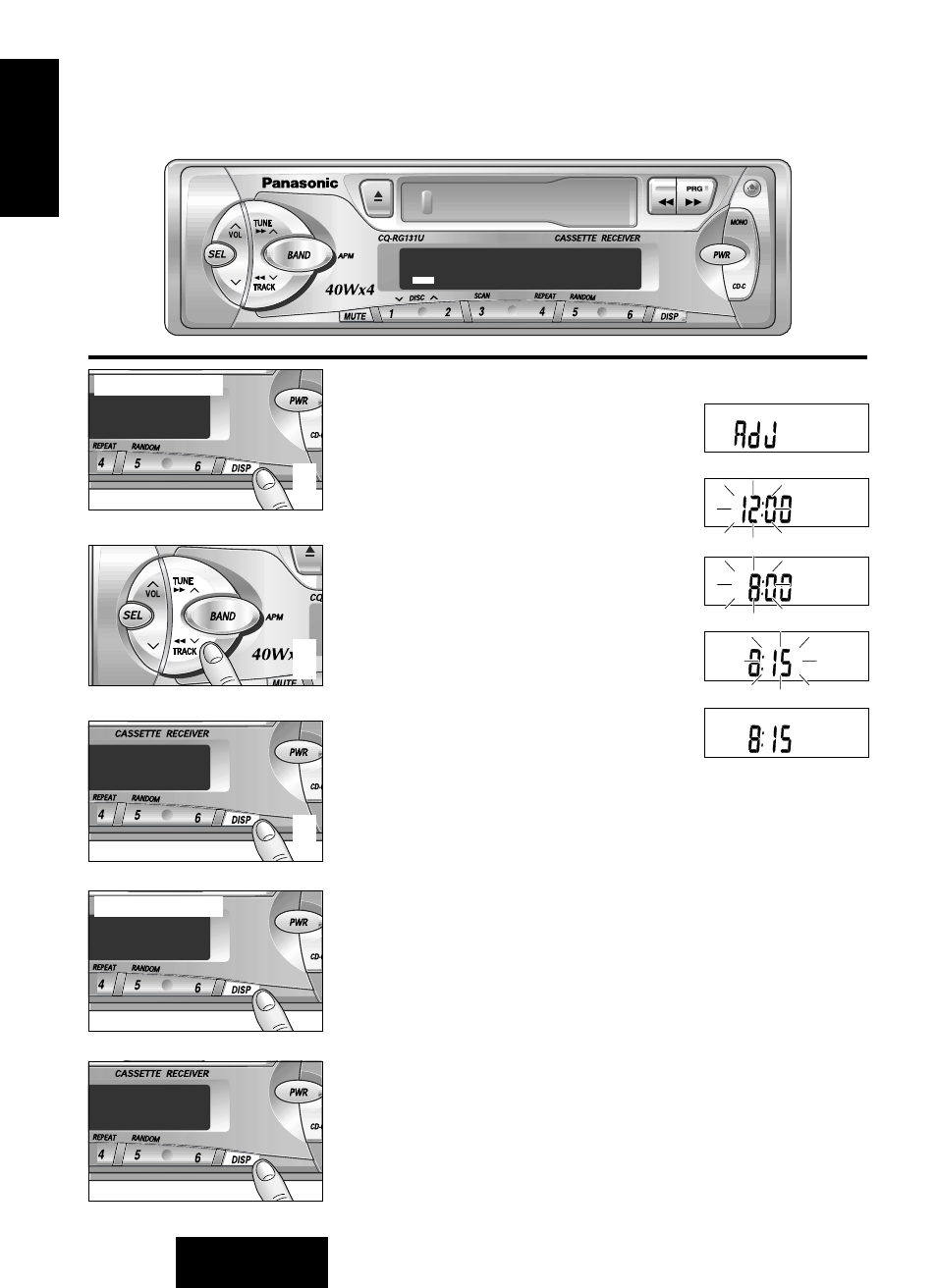
CQ-RG131U
18
E
N
G
L
I
S
H
9
Clock Basics
(The clock system is 12-hours.)
LOUD
LOUD
Initial Time Setting
ቢ
Press [DISP]. “AdJ” is displayed.
ባ
Press and hold [DISP] again for more
than 2 seconds. “12” blinks indicating
the time setting mode is activated.
ቤ
To set hours, press [
j
j
] or [
i
i
].
ብ
Press [DISP] again for minute setting.
ቦ
To set minutes, press [
j
j
] or [
i
i
].
Hold [
j
j
] or [
i
i
]to change numbers
rapidly.
ቧ
When you have set the time, press
[DISP].
d
d
Resetting the Time
When you want to reset the time, press and hold [DISP] for more
than 2 seconds to activate the time setting mode. Then, repeat
step
ቤ
to
ቧ
above.
Selecting the Clock Display
Press [DISP] for clock display.
Press [DISP] once again, the current audio display mode
resumes.
LOUD
ቢ
ባ
ቤ
ቦ
ብ
ቧ
Press and hold
Press and hold
See also other documents in the category Panasonic Car speakers:
- C7401U (66 pages)
- CQ-DF203U (25 pages)
- CQ-VD7500U (44 pages)
- CY-V7100U (92 pages)
- NV-FJ710 Series (58 pages)
- CQ-DF701W (19 pages)
- EZANC (6 pages)
- CQ-R221U (76 pages)
- DP103U (37 pages)
- CQ-CB8901U (28 pages)
- C5303U (108 pages)
- CQ-C8100U (176 pages)
- CQ-C3300U (13 pages)
- IMAGECHECKER A110 (6 pages)
- CF-P2 (7 pages)
- cq-rx300n (2 pages)
- CQ-VX777EW (52 pages)
- CQ-VD6503U (150 pages)
- CQ-5335U (32 pages)
- CQ-C7303U (114 pages)
- CQ-C1301U (24 pages)
- CQ VAD9300U (304 pages)
- CR-SRF100 (53 pages)
- CQ-DP383U (28 pages)
- C3300U (24 pages)
- CQ-C8803U (120 pages)
- CQ-DF301W (13 pages)
- CQ-C1105W (4 pages)
- CQ-4300U (32 pages)
- CQ-C1401U (2 pages)
- CQ-DFX403U (136 pages)
- CQ-5250U (36 pages)
- CQ-C9701U (25 pages)
- C1303U (20 pages)
- CQ-VD7001U (93 pages)
- CQ-DFX883U (156 pages)
- C1335L (24 pages)
- CQ-C3433U (90 pages)
- CQ-C5405U (45 pages)
- CQ-DF802U (150 pages)
- RAMSA WS-AT300 (12 pages)
- CQ-C1335U (24 pages)
- RQ-V164 (3 pages)
- C7113U (114 pages)
