Installation of rear cover – Panasonic WV-7110A User Manual
Page 9
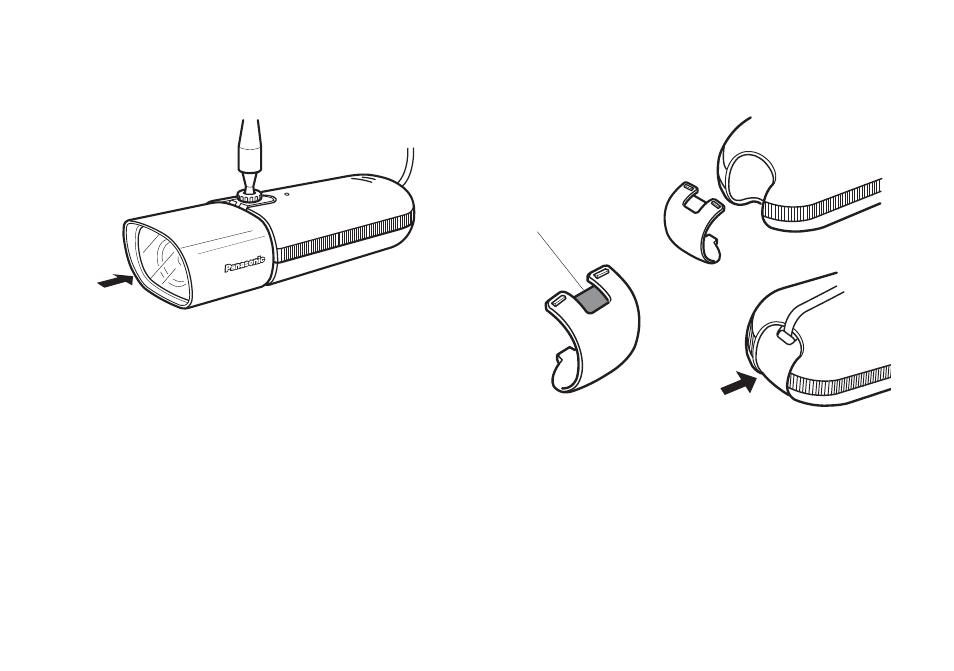
-9-
3-3. Attach the Front Case to the Upper and Lower
Covers.
4. Installation of Rear Cover
Attache the Rear Cover as shown in the following.
Note:
1. Be sure to insert the cable opening side to this
housing first.
2. If the cable opening is too small due to the number
of coaxial cable, enlarge the cable opening by
cutting off the Rear Cover.
Cut off the
shaded portion
See also other documents in the category Panasonic Video surveillance systems:
- GP-US522HBP (5 pages)
- BB-HCM531 (2 pages)
- WV-BP104 (20 pages)
- BB-HCM371A (160 pages)
- PCF6W (5 pages)
- WV-NF284 (2 pages)
- WV-NF284 (36 pages)
- WV-CP160 (20 pages)
- WV-CP470 (12 pages)
- III PLUS (5 pages)
- WV-CS564 (52 pages)
- GP-US932 (12 pages)
- BL-C101 (2 pages)
- 3CCD (16 pages)
- WV-7220D (10 pages)
- WV-CP460 (11 pages)
- WV-CP250 (1 page)
- KX-HCM110 (2 pages)
- AW-CH600 (16 pages)
- GP-US932CUSE (32 pages)
- III (5 pages)
- CCTV CAMERA WV-BP102 (22 pages)
- WV-CL924A (43 pages)
- GP-MF130 (16 pages)
- PMCH8 (3 pages)
- WV-CPR654 (48 pages)
- BB-HCM581 (2 pages)
- WV-CP474H (6 pages)
- BB-HCM381A (160 pages)
- BB-HCM381A (198 pages)
- WV-NW474SE (35 pages)
- WV-CW374 (2 pages)
- BB-HNP11A (100 pages)
- WV-CP484 (2 pages)
- VL-G201 (40 pages)
- VIDEOLARM PCV3 (3 pages)
- AW-E600 (55 pages)
- WV-CW960 (3 pages)
- WV-CS854B (56 pages)
- WV-BP330 (20 pages)
- WV-CF202 (23 pages)
- WV-CP212 (22 pages)
- DOME COVER WV-CS1S (2 pages)
- BL-C121 (2 pages)
- WV-CP500 (35 pages)
