Export, Event logger – Phonetics 2000 User Manual
Page 66
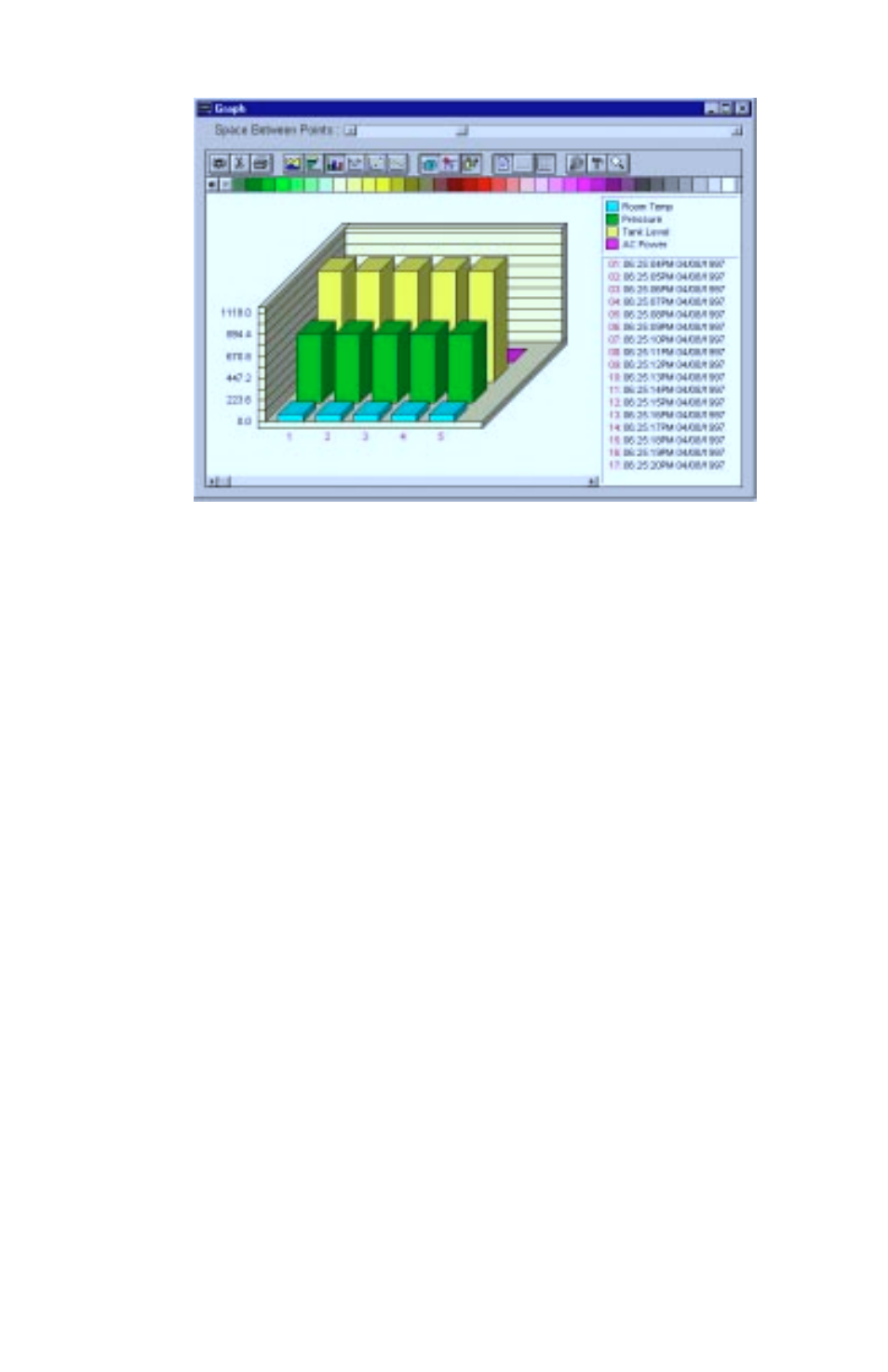
66
CPP Monitor 2000 User’s Manual
sample graph
Reset:
Deletes Data Log records for the current CPP Monitor 2000 unit
from your PC. It will reset all the information in the database for
the selected unit.
Print:
Once the Data Log records have been displayed, they may be printed
by clicking this button.
Export:
Once the Data Log records have been displayed, the displayed
information may be saved as a comma-delimited file. This file can
then be used in a spreadsheet such programs as Lotus 123 or
Microsoft Excel.
EVENT LOGGER
CPP Monitor 2000 keeps track of important system events with its
built-in Event Logger. Each CPP Monitor 2000 unit stores the last
500 system events. System events include alarms, incoming and
