Ii.d – Phonetics 2000 User Manual
Page 111
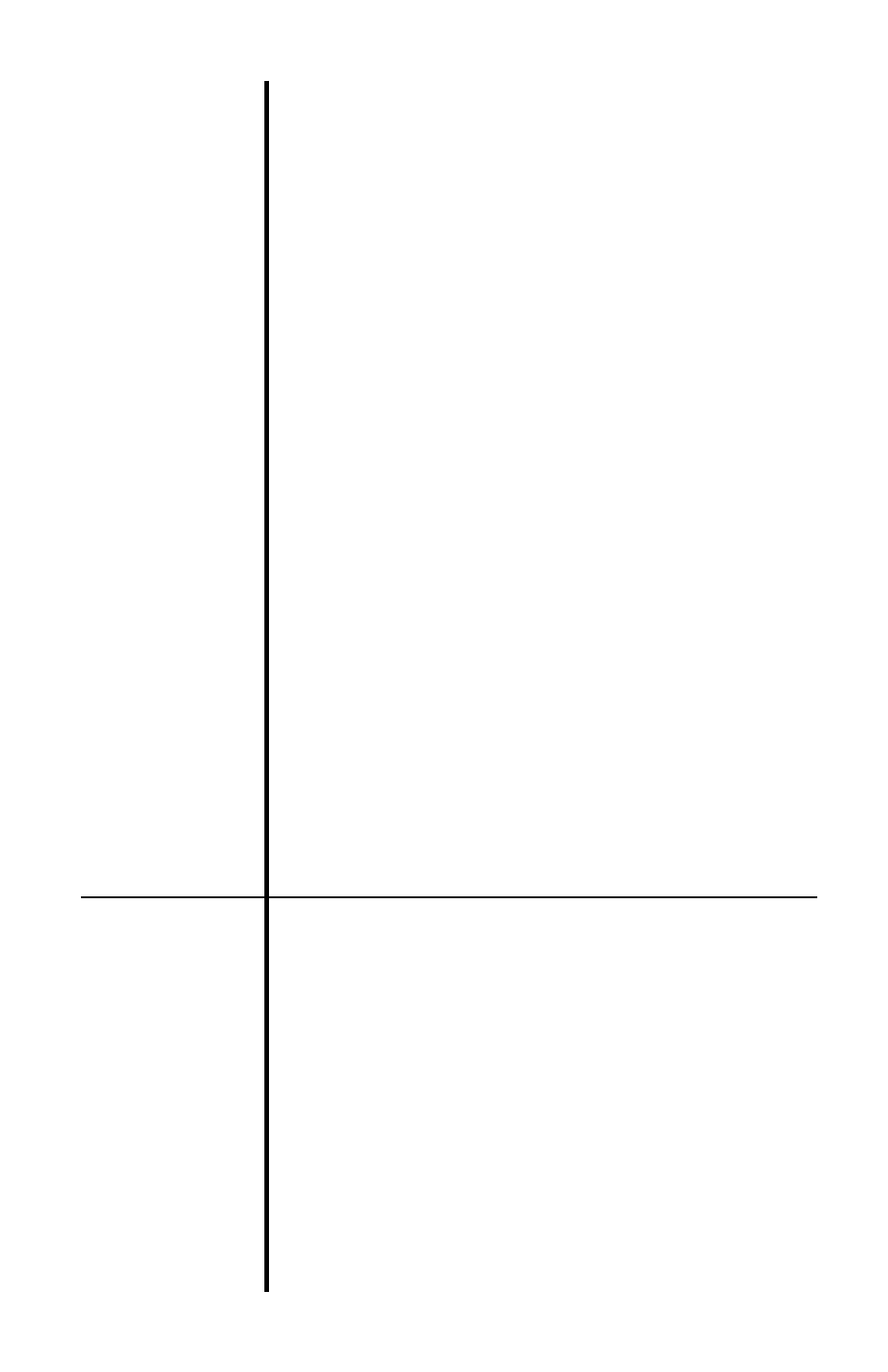
Appendix F: Troubleshooting
111
w
on
’t an
sw
er a call.
The Rings Unti
l
An
sw
er is set too
high
.
As a result, the Manager 2000
soft
w
are is timing out before the 2000
an
sw
ers the call.
The unit will not dial out if
y
ou are
lo
gged on through the RS232 por
t.
The telephone number m
ay be inco
r-
rect
ly pr
o
g
rammed.
A call zone m
ay not be selected or the
ala
rm m
ay h
av
e occu
rred outside the
selected call zone.
Th
e
Ala
rm Call Mode m
ay be disa
b
led
for this destination.
Rec
o
gnition time is too long
.
An
ala
rm condition does not remain in
Increase the Dia
l
T
ime Out on the
Communications Setup fo
rm or reduce
the number of Rings Unti
l
An
sw
er in
the 2000.
Close the on-line session through the
RS232 po
rt.
V
erify destination telephone numbers:
Is a “1+area code” required? Does
y
our telephone line require a “9” to
reach an outside line?
Check call zone pr
o
g
ramming for
y
our
destinations.
Ena
b
le th
e
Ala
rm Call Mode.
Sho
rten the rec
o
gnition time for the
ala
rm or
extend the amount of time the
II.D
IAL
-O
UT
1
.
The
CPP Monitor
2000
fails to dial
out.
