Urning on the, Mage, Ontrol – Philips 50P8342 User Manual
Page 8
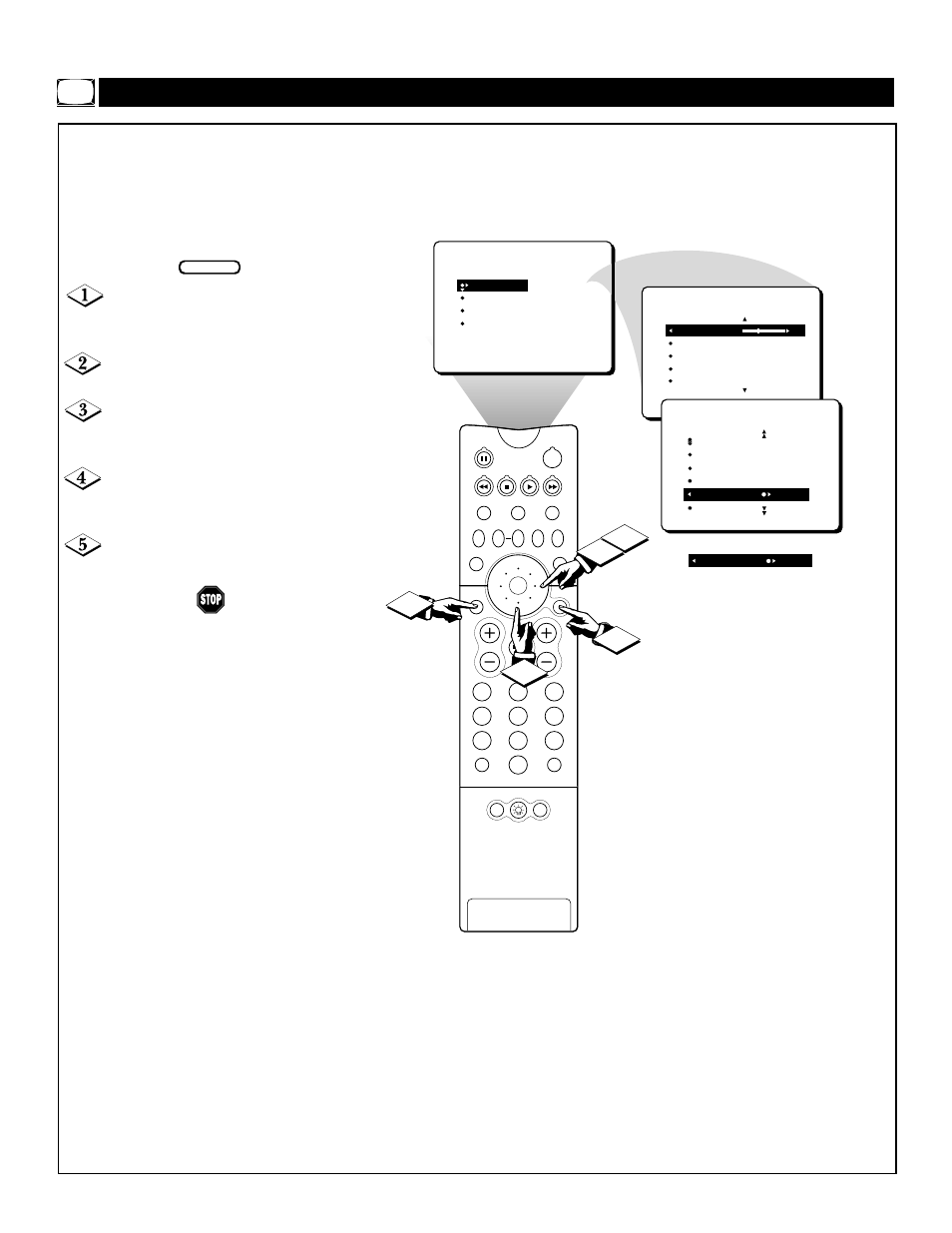
Picture Menu • The ImageMax Control
8
PICTURE
SOUND
FEATURES
INSTALL
BRIGHTNESS
COLOR
PICTURE
SHARPNESS
TINT
BRIGHTNESS
30
COLOR
PICTURE
SHARPNESS
TINT
PICTURE
PICTURE
SHARPNESS
TINT
COLOR TEMP
DNR
IMAGEMAX ON
ON
OR
IMAGEMAX OFF
PIP
2
1
3
5
4
6
8
7
9
0
TV
SWAP
PIP CH
DN
UP
SOURCE
FREEZE
SOUND
MUTE
SURF
A/CH
POWER
PICTURE
STATUS/
EXIT
POSITION
VCR
ACC
MENU/
SELECT
VOL
CH
TV/VCR
5
3
4
2
1
T
URNING ON THE
I
MAGE
M
AX
C
ONTROL
I
mageMax helps you sharpen the
picture quality by making dark por-
tions of the picture darker and light
portions of the picture brighter.
Follow these steps to turn ImageMax
on.
Press the MENU/SELECT but-
ton on the remote control to show the
on-screen menu.
Press the CURSOR RING
RIGHT to enter the PICTURE menu.
Press the CURSOR RING
DOWN repeatedly until the IMAGE-
MAX control is highlighted.
Press the CURSOR RING
RIGHT or LEFTto switch between
ON and OFF.
Press the STATUS/EXIT button
to remove the menu from the screen.
BEGIN
