Starting play from a selected item, Selecting still pictures—page skip, Skipping items – Panasonic SC-VK90D User Manual
Page 15: Fast forward and rewind—search, Slow-motion play, Frame-by-frame viewing, Replaying a scene—quick replay
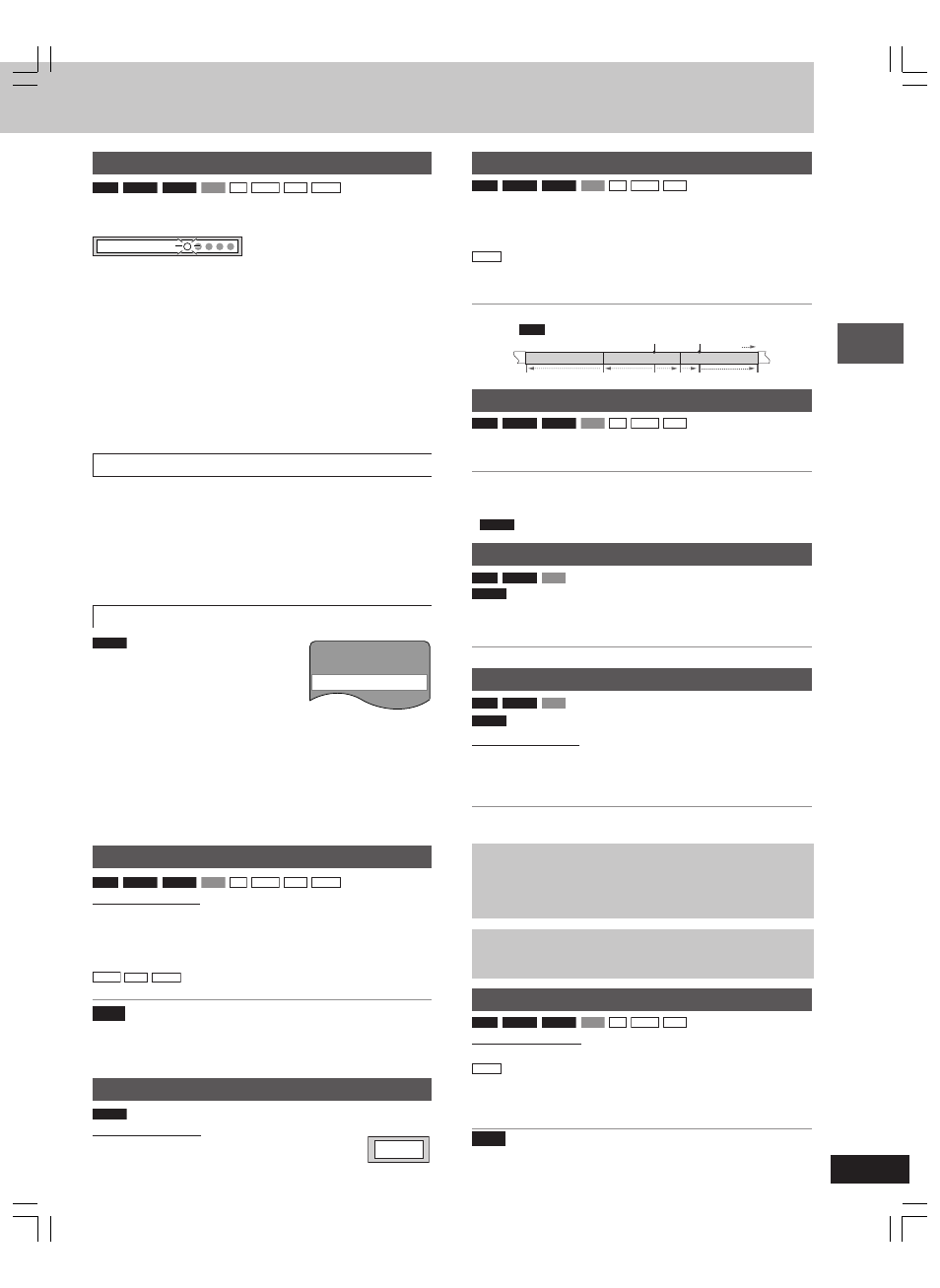
Disc operations
15
RQT7125
Position Memory function
RAM
DVD-A
DVD-V
VCD
CD
WMA
MP3
JPEG
During play
Press [SHIFT]+[P.MEMORY] to memorize a position.
Position memorized
Press again to replace the position.
This position is saved even if you turn the unit off, change the
source or change discs. When you turn the unit on, re-select “DVD/
CD” or reinsert the disc whose position you memorized, “RESUME”
lights on the display. Press [-/ J DVD/CD] (remote control:
[- DVD/CD]) to start play from the memorized position. The posi-
tion is cleared.
•
After changing the source or selecting another disc, re-selecting
the disc tray with the memorized position automatically starts
playback.
•
You can memorize positions on up to five different discs at a time.
When you memorize another position, the earliest position is re-
placed.
Resume function
“RESUME” lights on the display when the unit has recorded the
position at which you stopped play.
Press [-/ J DVD/CD] (remote control: [- DVD/CD]) to start play
from that position.
The position is cleared when you:
– Turn the unit off.
– Select another source or change discs.
•
Press [L STOP] (remote control: [L]) to clear the position.
Chapter Review
DVD-V
The following message appears immedi-
ately after you press [-/ J DVD/CD]
(remote control: [- DVD/CD]) when
“RESUME” is displayed.
Press [-/ J DVD/CD] (remote control:
[- DVD/CD]) while the message is displayed and the beginning
portions of each chapter up to the current one are played.
Full play resumes from the point where you pressed [L STOP]
(remote control: [L]) or [SHIFT]+[P.MEMORY].
(This feature works only within a title.)
If you do not press [-/ J DVD/CD] (remote control: [- DVD/CD]),
the message disappears and play starts from where you pressed
[L STOP] (remote control: [L]) or [SHIFT]+[P.MEMORY].
Starting play from a selected item
RAM
DVD-A
DVD-V
VCD
CD
WMA
MP3
JPEG
Remote control only
Press the numbered buttons to select the item.
Play starts from the selected item.
To select a 2-digit number
Example: To select item 23, press [
h10] A [2] A [3].
WMA
MP3
JPEG
[2] A [3] A [ENTER].
Note
•
This works only when stopped with some discs.
•
When playing DVD-Audio and you want to start play from a track in
a different group, select the group first (A page 16).
Selecting still pictures—Page skip
DVD-A
Remote control only
During play or while paused
Press [SHIFT]+[PAGE].
The page changes each time you press the button.
Skipping items
RAM
DVD-A
DVD-V
VCD
CD
WMA
MP3
During play or while paused
Press [ g
g
g
g
g, 4
4
4
4
4] or [ f
f
f
f
f, 3
3
3
3
3] on the remote control.
•
Press [
4/REW/4] or [3/FF/¢] on the main unit.
JPEG
Press [/] or [-]
(
or
[ g
, 4
4
4
4
4
] or [ f
, 3
3
3
3
3
]
) for picture
skip, or [8] or [9] for group skip.
•
Each press increases the number of skips.
Example
RAM
Play position
Marker
Program/Scene Program/Scene
Program/Scene
once
once twice
twice
three times
Fast forward and rewind—SEARCH
RAM
DVD-A
DVD-V
VCD
CD
WMA
MP3
During play
Press [;;] or [::] on the remote control.
•
Press and hold [
4/REW/4] or [3/FF/¢] on the main unit.
•
Audio will be heard during search for most discs. You can turn this
audio off if you want to (A page 36, Audio—Audio during Search).
•
DVD-V
You can slow down or speed up play (A page 23).
Slow-motion play
RAM
DVD-V
VCD
DVD-A
(Motion picture parts only)
While paused
Press [;;] or [::] on the remote control.
•
Press and hold [
4/REW/4] or [3/FF/¢] on the main unit.
Frame-by-frame viewing
RAM
DVD-V
VCD
DVD-A
(Motion picture parts only)
Remote control only
While paused
Press [;] or [:].
The frame changes each time you press the button.
•
The frames change in succession if you press and hold the button.
•
Pressing [J] also activates forward frame-by-frame.
Note
•
The speed of search and slow-motion increases up to 5 steps.
•
Press [ -/ J DVD/CD] (remote control: [- DVD/CD]) to restart play.
•
You cannot move backwards with Video CD during frame-by-
frame and slow-motion.
When playing Video CDs with playback control
Pressing buttons to perform skip, search or slow-motion may take
you to a menu screen.
Replaying a scene—QUICK REPLAY
RAM
DVD-A
DVD-V
VCD
CD
WMA
MP3
Remote control only
Skip back a few seconds within the current item (program, track or title).
JPEG
Skip back a few pictures.
During play
Press [SHIFT]+[QUICK REPLAY].
Note
This feature may not work while playing some parts of a disc or at
all with some discs.
Press PLAY to Preview Chapters
PAGE 1
RQT7125(14-19)1
7/23/03, 2:45 PM
15
