Error status, Software versions, Gatekeeper database – Polycom SVP010 User Manual
Page 42
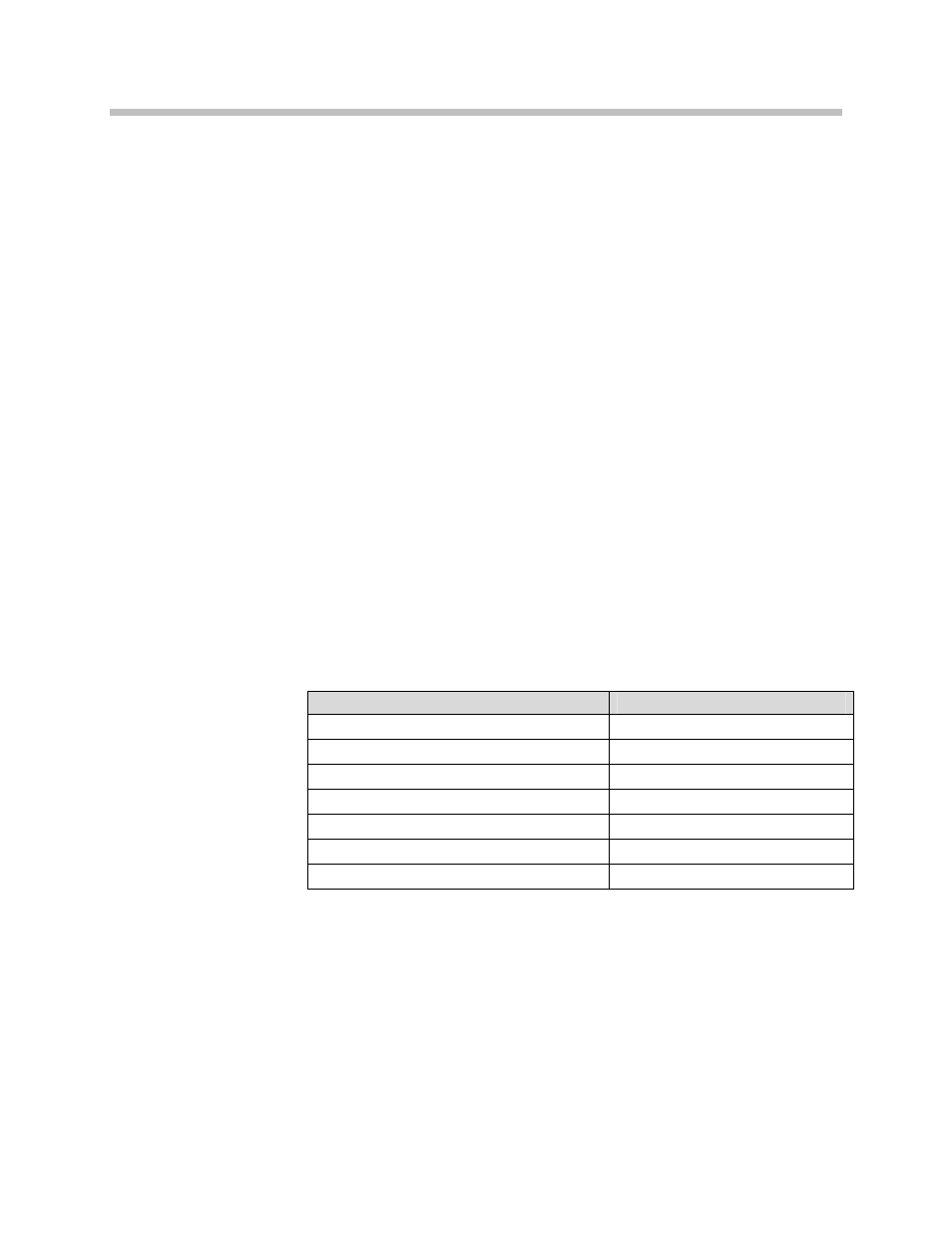
SpectraLink 8000 SVP Server: Administration Guide for Mitel and Cisco
PN: 1725-36031-001_H.doc
42
Software Versions
Lists the software version for each SpectraLink component.
Gatekeeper Database
Allows you to view activity of the gatekeeper database.
Options on the
System Status Menu
provide a window into the real time
operation of the components of the system. Use this data to determine
system function and to troubleshoot areas that may be experiencing
trouble.
Error Status
The
Error Status
screen displays any alarms that indicate some system
malfunction. Some of these alarms are easily remedied and others
require a call to Polycom’s Customer Support Department.
From the
System Status Menu,
select
Error Status
. The screen displays
active alarms on the SVP Server.
The following table displays the list of alarms and a description of the
action to take to eliminate the alarm.
Alarm Text
Action
Maximum payload usage reached
Reduce usage, clear alarm
Maximum telephone usage reached
Reduce usage, clear alarm
Maximum access point usage reached
Reduce usage, clear alarm
Maximum call usage reached
Reduce usage, clear alarm
SRP audio delayed
Reduce usage, clear alarm
SRP audio lost
Reduce usage, clear alarm
No IP address
Configure an IP address
Press C to clear all clearable alarms.
