Basic functions, Handset description – Hyundai HGP-230 User Manual
Page 6
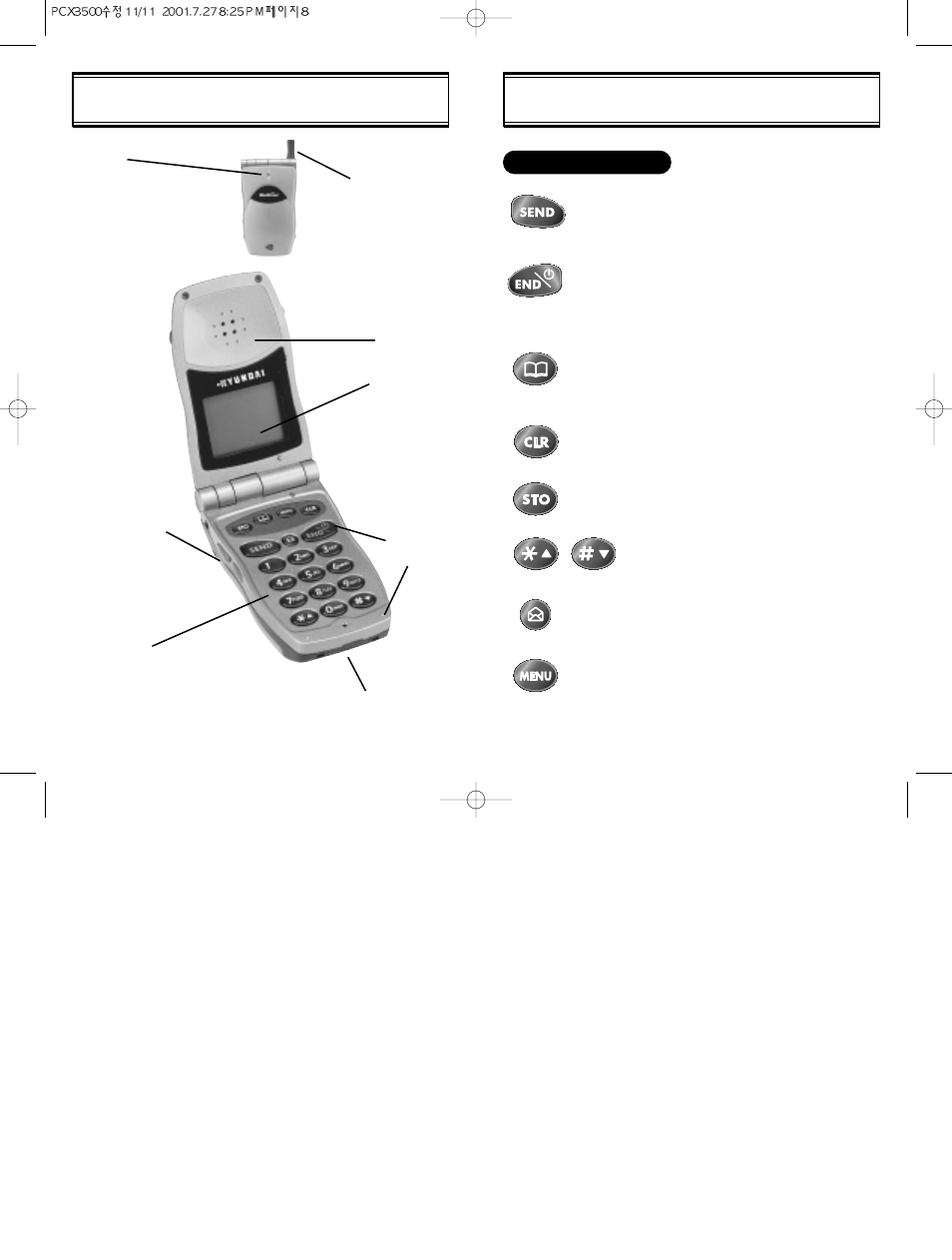
[4]
BASIC FUNCTIONS
This key is used to make or receive a call.
This key is used to terminate a call or exit the
current menu. This key is used to turn the
handset on or off. It also releases the Key
Lock function.
This key is used to look up the list of stored
phone number or names or call logs.This key
is used to check contents of the text mes-
sages.
This key clears the digits or text from the dis-
play or memory.
This key is used to set parameters.
These keys are used to scroll through the
contents of the menu.
This key is used to access voice or text mes-
sages.
This key is used to access the Menu when
pressed and held for more than 1 second.
THE FUNCTION KEYS
HANDSET DESCRIPTION
LED
Blinks in RED when
you make a call or
receive a call
Volume Button
To adjust volume
and for manual
phonebook
scrolling.
Antenna
For best call
quality, extend
the antenna dur-
ing the call
Earpiece
LCD Screen
Function
Keys
Keypad
Microphone
[5]
