Hyundai HGP-230 User Manual
Page 31
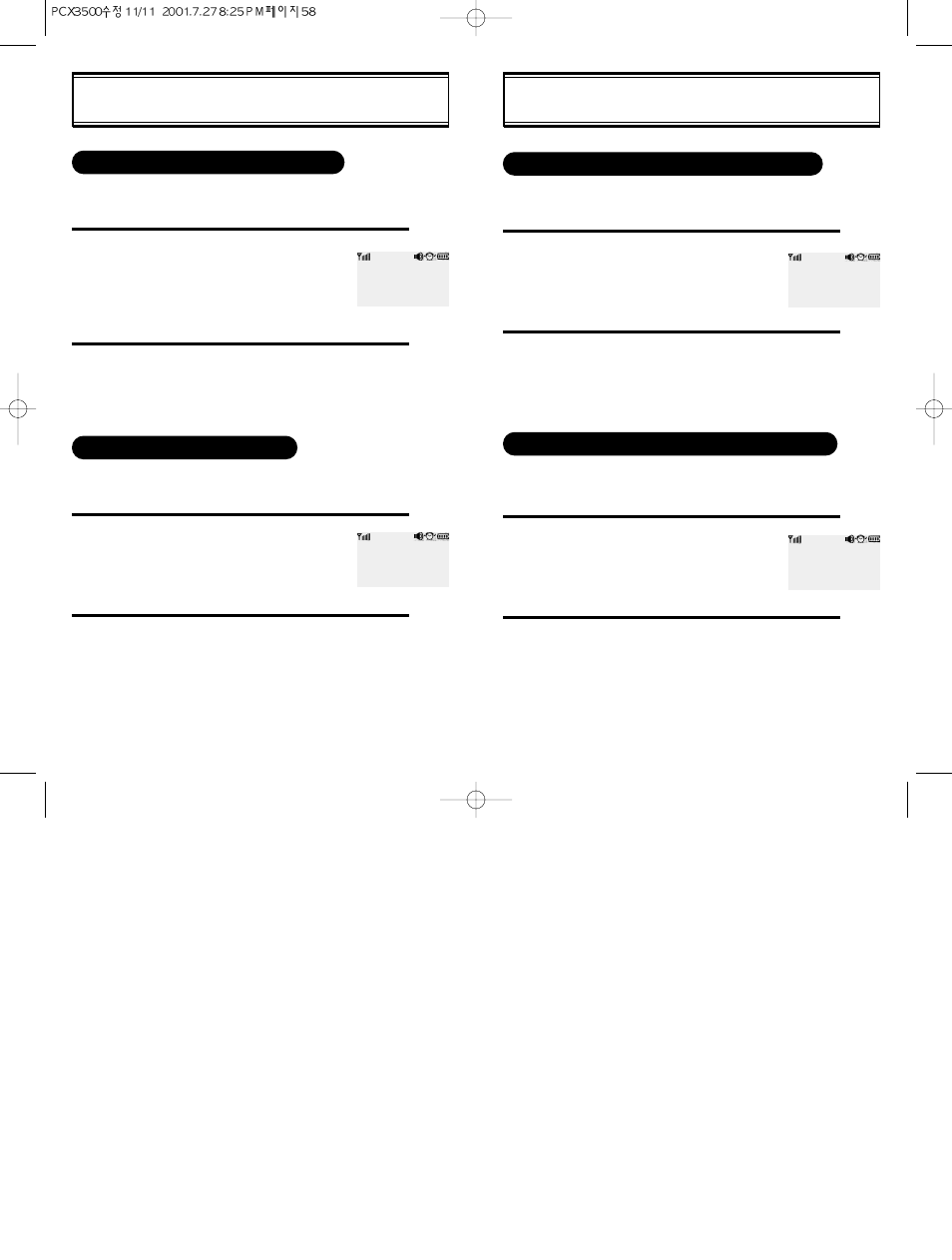
[54]
HOW TO CLEAR YOUR PHONE MEMORY
Press
[MENU]
then
[8]
then enter
[Lock Code] then
[4]
then
[1]
.
The default lock code is the last 4
digits of your phone number.
Select the parameter (NO, YES) by
using the scroll keys. Press
[STO]
.
1
2
CLEARING STORED PHONE NUMBERS
This function clears all stored numbers.
Press
[MENU]
then
[8]
then enter
[Lock Code] then
[4]
then
[2]
.
The default lock code is the last 4
digits of your phone number.
Select the parameter (NO, YES) by
using the scroll keys. Press
[STO]
.
1
2
CLEARING ALARM CONTENTS
This function clears all alarm contents and reserved call information.
CLEAR ALL?
̈
NO
[STO]
ᎡOK
CLEAR ALL?
̈
NO
[STO]
ᎡOK
HOW TO CLEAR YOUR PHONE MEMORY
Press
[MENU]
then
[8]
then enter
[LOCK CODE]
then
[4]
then
[3]
.
The default lock code is the last 4
digits of your phone number.
Select the parameter (NO, YES) by
using the scroll keys. Press
[STO]
.
1
2
CLEARING AIR TIME IN HOME SERVICE AREA
This function clears air time used in home service area.
Press
[MENU]
then
[8]
then enter
[Lock Code] then
[4]
then
[4]
.
The default lock code is the last 4
digits of your phone number.
Select the parameter (NO, YES) by
using the scroll keys. Press
[STO]
.
1
2
This function clears air time used in other service areas.
CLEARING AIR TIME IN OTHER SERVICE AREA
CLEAR ALL?
̈
NO
[STO]
ᎡOK
CLEAR ALL?
̈
NO
[STO]
ᎡOK
[55]
