How to use the menu, Turning the phone on and off – Hyundai HGP-230 User Manual
Page 11
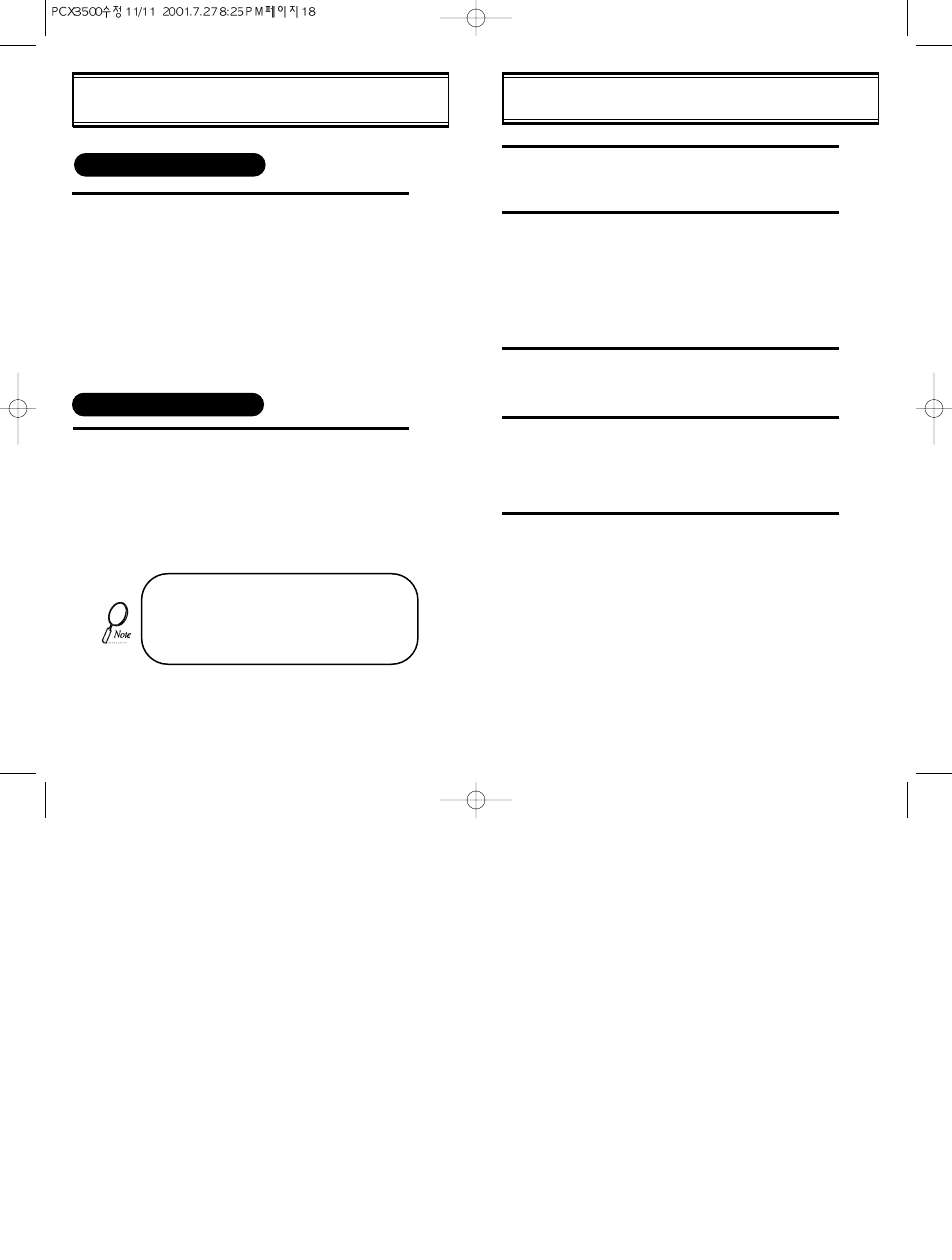
[15]
[14]
HOW TO USE THE MENU
In the standby screen, press and hold
[
MENU
]
for 1 second to access the menu.
In the menu, use scroll keys to view the menu
selections. If you press and hold the scroll
keys, the menu scrolls automatically.
Use the following to scroll:
[
*
], [
#
], volume [
+
], volume [
–
], located
on side of handset.
To go back to previous screen, press
[
CLR
].
To the exit menu, press
[
END
\@]
To go into submenu press the corresponding
number or select the desired item using the
scroll key. Then press
[
END
\@].
[
MENU
], [
!
], [
$
], and [
SEND
]
can be used while using the menu.
1
2
3
4
5
TURNING THE PHONE ON AND OFF
1
TURNING THE PHONE ON
TURNING THE PHONE OFF
1
• If the “LOW BATTERY WARNING POWER
OFF” is displayed and the power goes off,
there is a possibility of damaging the memory.
Change or charge the battery immediately
• If the battery is removed while the phone is
on, it may erase last call information.
●
Press and hold
[
END
\@]
●
The phone is locked if Lock Code is dis-
played on the screen. When Lock Code
is displayed, enter the 4-digit lock code to
unlock the phone.
●
The default lock code is the last 4 digits of
your phone number.
●
Press and hold
[
END
\@] until POWER-
ING OFF is displayed.
