How to find your phone book – Hyundai HGP-230 User Manual
Page 19
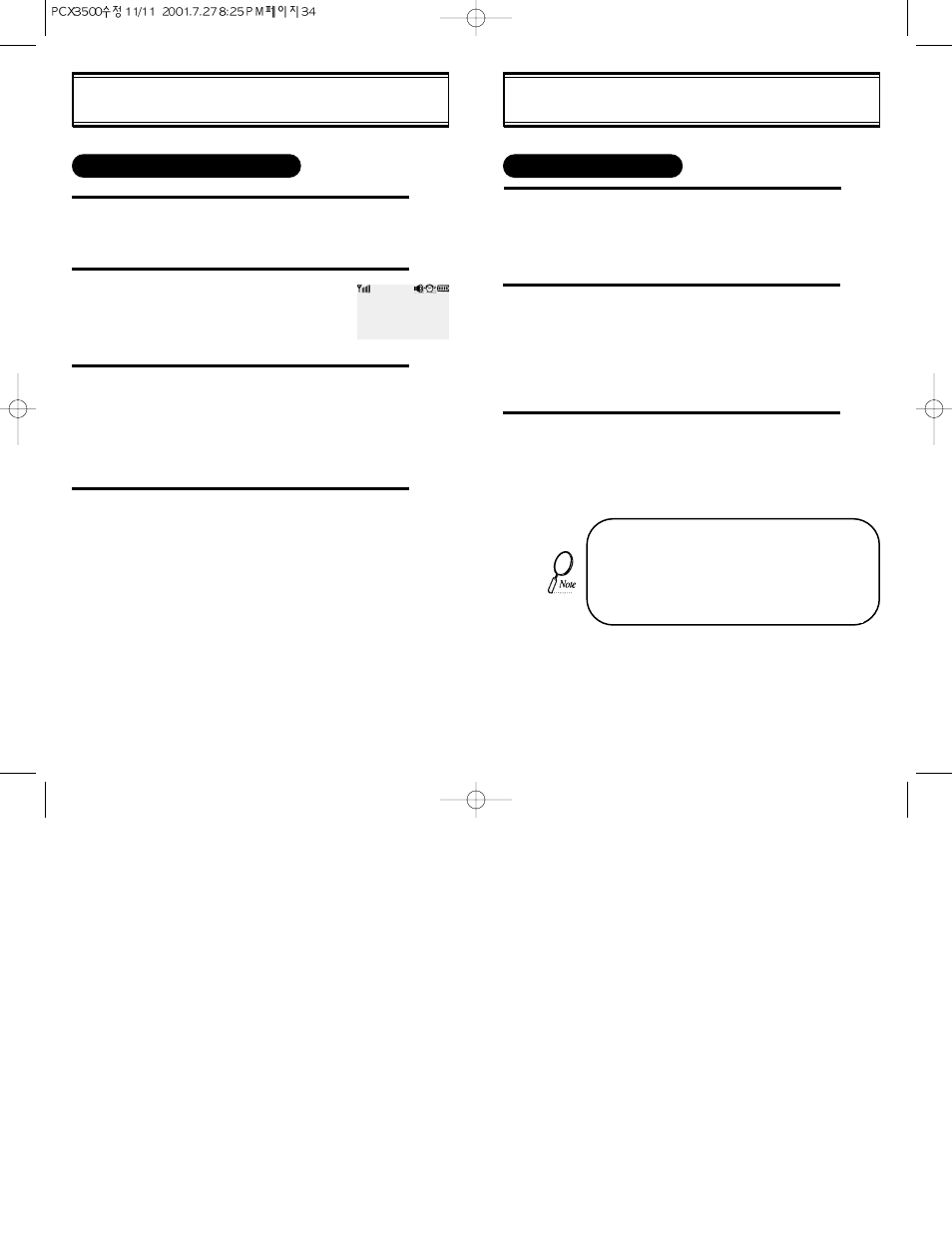
[30]
[31]
HOW TO FIND YOUR PHONE BOOK
Enter a phone number (at least 3 digits of the num-
ber) you want. After entering the number, press
[$]
.
To locate the phone number using the scroll keys.
●
[*]
scrolls up the phone numbers.
●
[#]
erase or edit the phone number.
Press
[SEND]
to dial desired phone book
number.
1
RECALLING BY NUMBER
2
3
• “LOCK CODE” message with name appears
when the phone number is stored using the
secret function. To release secret function, press
4-digit lock release code.
• To edit the number, press
[MENU]
, enter the
number, then the user can store the number or
press
[SEND]
to call.
HOW TO FIND YOUR PHONE BOOK
Press
[$]
then
[1]
then
[2]
.
Enter the alpha (or part of the alpha).
Then press
[STO]
.
To locate the phone number using the scroll key.
●
[*]
scrolls up the phone numbers.
●
[#]
erase or edit the phone #.
Press
[SEND]
to dial desired phone book num-
ber.
1
RECALLING BY NAME (ALPHA)
2
4
3
RECALL NAME?
TOTAL XXX
[STO]
ᎡOK
