Djusting the, Anual, Onverge – Philips MatchLine 60PP9502 User Manual
Page 33: Ontrols
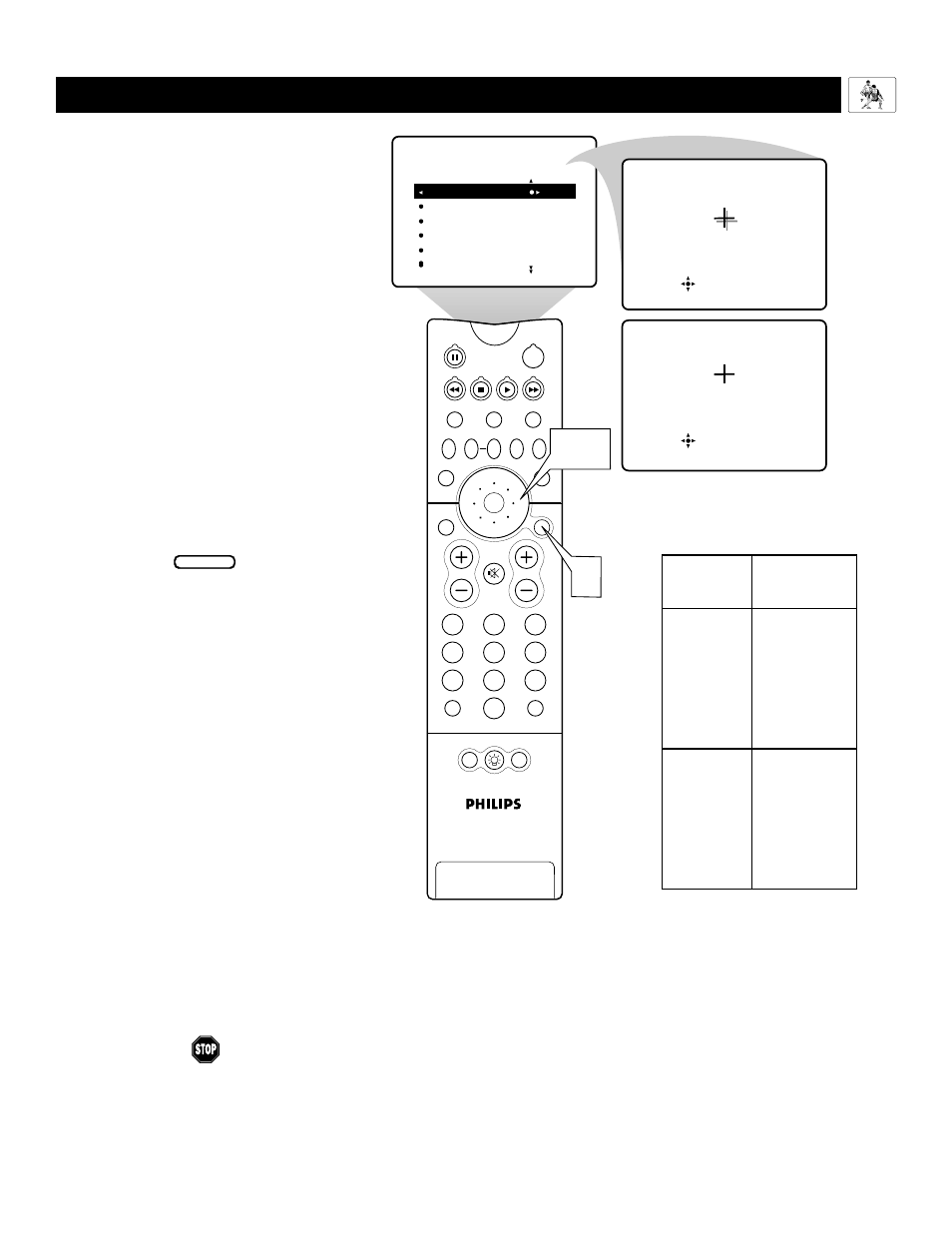
A
DJUSTING THE
M
ANUAL
C
ONVERGE
C
ONTROLS
: C
ONVERGE
R
ED
/B
LUE
Using the Onscreen Submenus: Picture
PIP
2
1
3
5
4
6
8
7
9
0
TV
SWAP
PIP CH
DN
UP
FREEZE
SOUND
MUTE
SURF
A/CH
POWER
PICTURE
STATUS/
EXIT
POSITION
VCR
ACC
MENU/
SELECT
VOL
CH
TV/VCR
ACTIVE
CONTROL
CONVERGE RED
CONVERGE BLUE
MULTIPOINT RED
MULTIPOINT BLUE
SAVE MULTIPOINT
PICTURE
MANUAL CONVERGE
Converge Red
Converge Red
2,3
1
A
s explained in the Quick Use and Setup
Guide, your projection TV has three color
projection tubes: one for red, one for green, and
one for blue. When mixed in proper proportion,
the beams of light coming from the tubes can
produce any color. To create a clear picture,
however, these color beams must be precisely
aligned. This alignment is called convergence.
Bumps and vibrations, moving the set, or the
presence of magnetic fields can cause the color
beams to become improperly aligned, or mis-
converged, resulting in a fuzzy picture. Using
the Auto IntelliSense™ feature, you can auto-
matically adjust convergence in 20 seconds or
less. See page 7 in the Quick Use and Setup
Guide. Also, if you desire, you can use the
MANUAL CONVERGE controls—explained on
this page and the next—to make additional con-
vergence adjustments to suit your personal pref-
erences or to further fine-tune the picture. See
the chart to the right to determine which
MANUAL CONVERGE controls to use for cur-
rent picture conditions.
NOTE: Allow the TV to warm up for 20 minutes
before adjusting convergence.
1
Press the MENU/SELECT button to
show the onscreen menu. Press the
CURSOR RING RIGHT to enter the
PICTURE submenu. Then press the
CURSOR RING DOWN repeatedly until
MANUAL CONVERGE is highlighted.
2
Press the CURSOR RING RIGHT to
enter the MANUAL CONVERGE
submenu. If you want to adjust the Red
Convergence, press the CURSOR RING
RIGHT to enter the adjust mode. To
adjust the Blue Convergence, press the
CURSOR RING DOWN to highlight
CONVERGE BLUE, then press the
CURSOR RING RIGHT to enter adjust
mode.
3
In adjust mode, press the CURSOR
RING RIGHT, LEFT, UP, or DOWN
to adjust the cross hair until the color
outline around it is gone. (The adjust-
ment is automatically saved in the TV’s
memory.) To return to the MANUAL
CONVERGE menu, press the
MENU/SELECT button. To exit the
onscreen display, press the
STATUS/EXIT button.
n
e
e
r
c
S
e
c
n
a
r
a
e
p
p
a
n
o
i
t
c
A
s
u
o
i
r
a
V
s
e
g
a
m
i
t
u
o
h
g
u
o
r
h
t
e
r
i
t
n
e
e
h
t
e
v
a
h
e
r
u
t
c
i
p
.
s
e
n
il
t
u
o
d
e
r
e
h
t
t
s
u
j
d
A
E
G
R
E
V
N
O
C
.l
o
r
t
n
o
c
D
E
R
d
e
r
y
n
a
fi
n
e
h
T
,
n
i
a
m
e
r
s
e
n
il
t
u
o
e
h
t
t
s
u
j
d
a
T
N
I
O
P
I
T
L
U
M
.l
o
r
t
n
o
c
D
E
R
s
u
o
i
r
a
V
s
e
g
a
m
i
t
u
o
h
g
u
o
r
h
t
e
r
i
t
n
e
e
h
t
e
v
a
h
e
r
u
t
c
i
p
.
s
e
n
il
t
u
o
e
u
l
b
e
h
t
t
s
u
j
d
A
E
G
R
E
V
N
O
C
.l
o
r
t
n
o
c
E
U
L
B
e
u
l
b
y
n
a
fi
n
e
h
T
,
n
i
a
m
e
r
s
e
n
il
t
u
o
e
h
t
t
s
u
j
d
a
T
N
I
O
P
I
T
L
U
M
.l
o
r
t
n
o
c
E
U
L
B
BEGIN
Determining Which
Manual Converge
Control to Use
33
