Pdp4290hd-15 copy – Palsonic PDP4290HD User Manual
Page 17
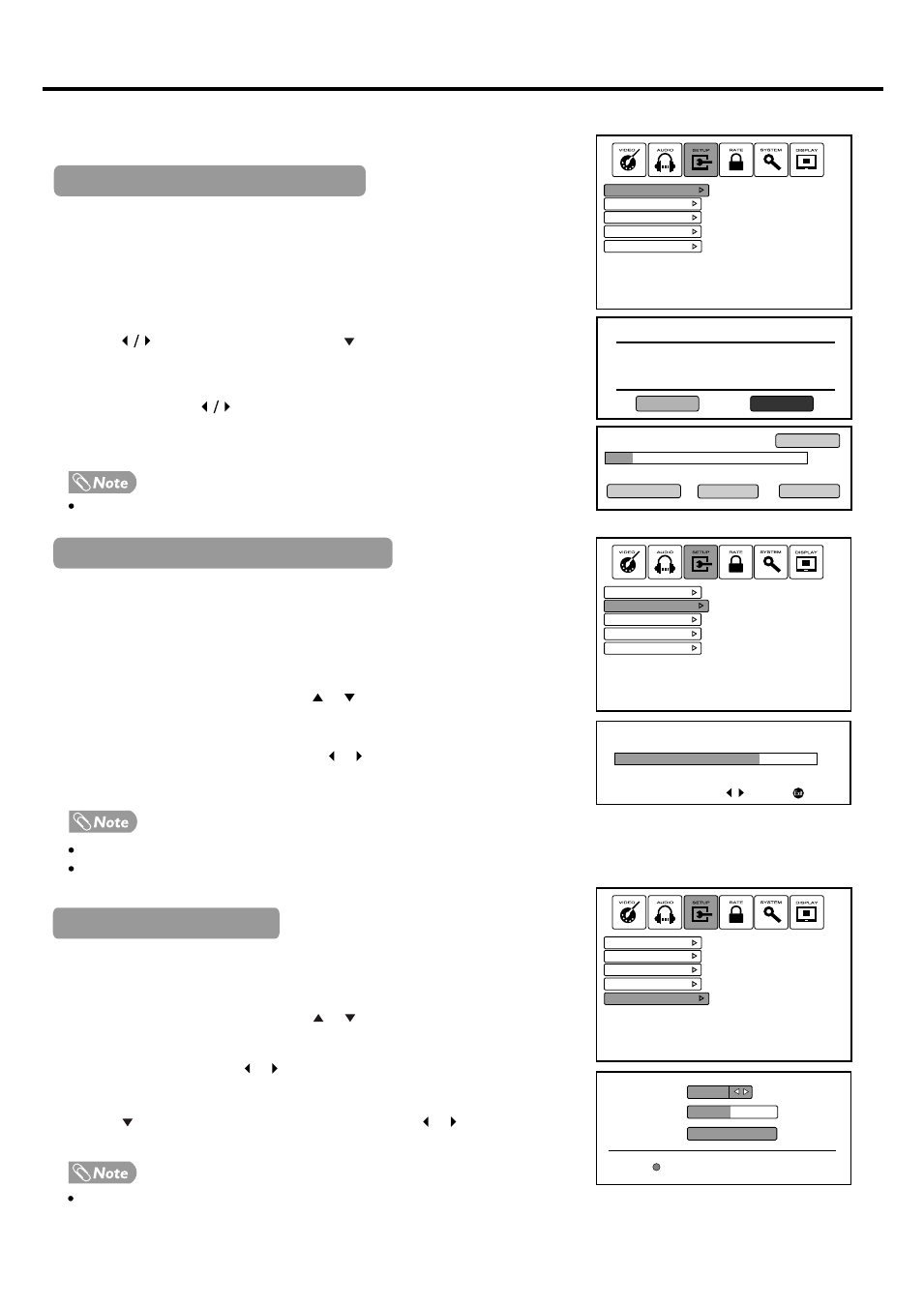
Memorizing the Channels
15
Your TV can memorize and store all of the available programs (including TV and Radio programs). After the available programs
are memorized, use Channel up/down button to scan through the available stations
You can complete an auto search to search for all programs (including radio and
TV stations) available to your television. The television then stores them in
memory on the program list.
Press
MENU and the main menu screen displays.
Press to select
SETUP menu, press to access the menu.
Highlight
Auto Install item, and then press OK. Now a confirmation
box opens up, use to select
Yes to confirm and the TV
automatically searches for all available TV/DTV program and radio
program, or select
No to cancel the operation.
You can press
EXIT button to stop the search.
If desired programs can not be searched by Auto Install, you can make use of
Manual Install to search programs manually.
Use channel select buttons to select a channel position in which you
want to store.
Navigate to
SETUP menu and press or to select Manual
Install and then press OK.
Now a process screen opens up, press or to search program
upward or downward. When a program is located, the search stops,
and this program is stored in the specified channel position.
Manual Install is only used to search analog TV program.
You can press
EXIT button to stop the search.
Fine tuning is not necessary under normal conditions. However, in area of
inferior broadcast conditions where adjustment is necessary for a better
picture and sound, use Fine tuning.
Navigate to
SETUP menu and press or to select Manual
Adjust, and then press OK to access the sub-menu.
Highlight
Program, press or to select a program which you
want to perform fine tune.
Press to select
Fine Tune, and then press and hold or to fine
tune until the best possible picture and sound are obtained.
Fine Tune is only for analog TV program.
Auto Searching for Programs
Manual Searching for Programs
Manual Fine Tuning
3
2
1
3
2
1
3
2
1
Program
Fine Tune
Label
(Press to input character, 4 letters max)
22
0
Auto Install
T
Manual Install
Favorite List
Manual Adjust
Channel List
Auto Install
T
Manual Install
Favorite List
Manual Adjust
Channel List
Auto Install
T
Manual Install
Favorite List
Manual Adjust
Channel List
Caution
All program will be lost!
Do you want to continue?
Yes
No
Search Type:
Radio 0
Channel 28
TV 1
20 ABC HDTV
Full Search
Others 0
No Items
No Items
17%
Waiting .......
471.338 MHz
Quit
Go
